Topic: CL115

| Export Nickname |
Topic: CL115
|
The Export Nickname feature allows the user to create an external CSV file of:
The CSV file is easily read and edited using Excelor Notepad. Select File > Export > Nick Names to open the Save As dialog.
( show appearance in Excel - show appearance in Notepad)
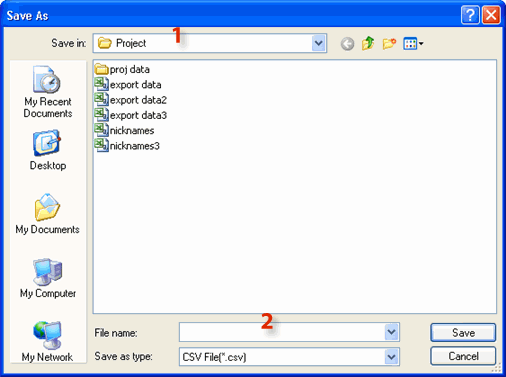
1Save in:Select the folder where you want to save theNicknamefile.
2 File Name: Name the CSV file and click Save.