Topic: CL075

| Syntax Check |
Topic: CL075
|
Syntax Check is an important feature that is designed to test the validity of the ladder program during its development. When the Syntax Check is run, all programs within the project are checked in succession. If a project consists of a Main Program, three Subroutines, and an Interrupt Program, all will be checked when Syntax Check is run. Saving the Project and Syntax Check are independent of each other.
You can run the Syntax Check by selecting it from the Program Menu or by using the Shortcut Keystroke, F8. The result of the Syntax Check appears in the Dockable Output Window the default location of which is below the Ladder Editor.
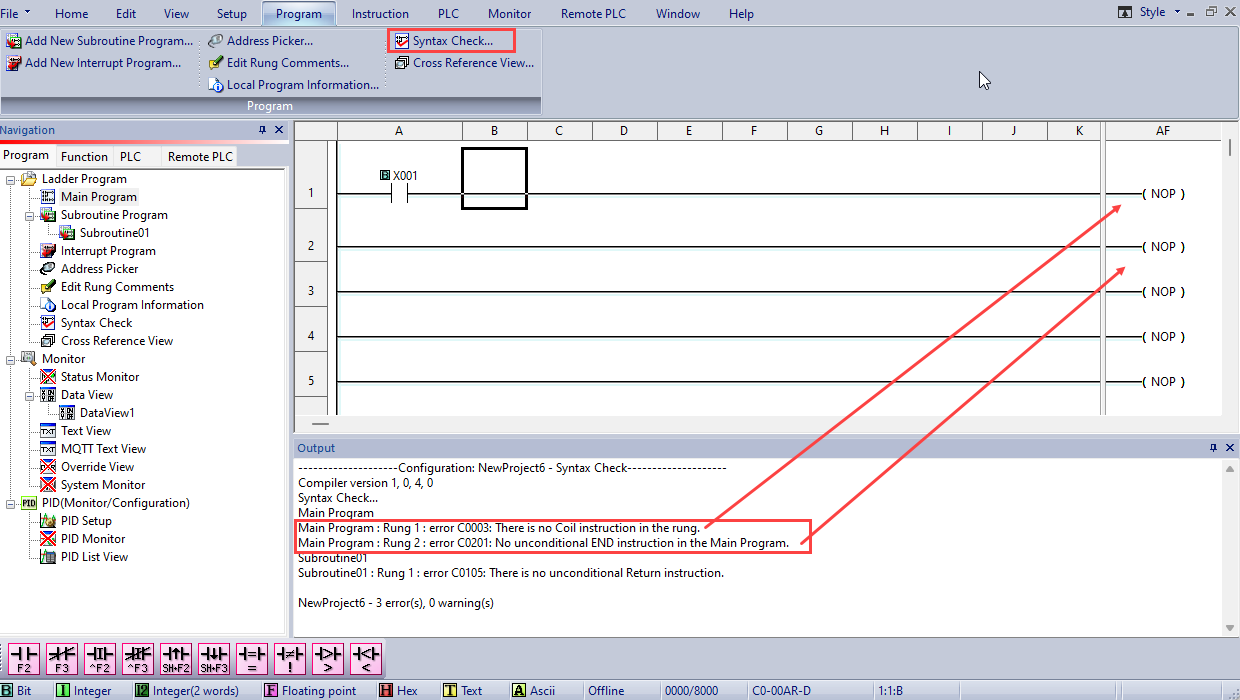
![]()
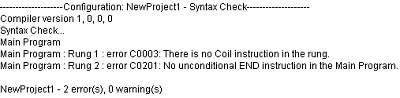
![]()
First line: The Header in the Output Window announces the Project Name and the words "Syntax Check" to the user.
Second line: The second line gives the compiler version number.
Third line: The third line begins the Syntax Check.
Fourth line: The fourth line initiates the check of the Main Program.
Fifth line: The fifth line begins the list of errors in the Main Program. Double-click the Error messages to jump to the Error locations on the program. The Errors are listed in the following format:
Program Name: Rung location of error: Error code: Error description
Subsequent lines: Subsequent lines follow the same format until all Programs have been checked and all Errors and Warnings have been listed. After the last Error a line is skipped prior to the Summary Statement.
The Last line: The Summary Statement appears on the last line. The Summary repeats the name of the Project and gives the total number of Errors and Warnings found.