Panel to PLC Tab |
Topic: CM309 |
Panel to PLC Configuration
The Panel to PLC configuration is used to send Panel information to the PLC.
To access the Panel to PLC window from the Main Menu, click on the Setup selection. The Setup drop-down menu shown below will display. From this drop-down menu, select PLC <-> Panel.
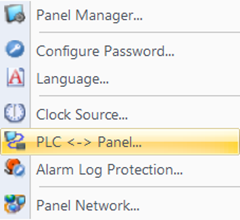
To access the Panel to PLC window from the Navigation Window, click on the Function Tab. Select PLC <-> Panel from the Setup branch of the Function tree.
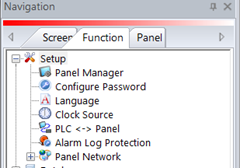
Once selected, the PLC Panel window shown below will open.
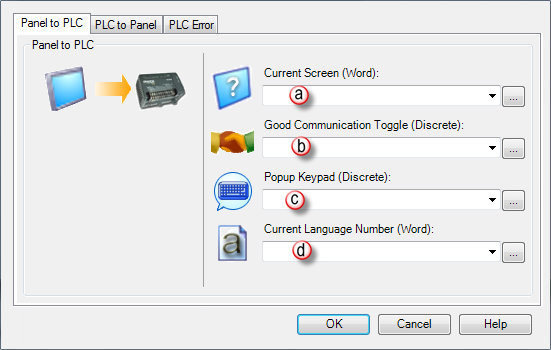
This window opens with the Panel to PLC tab selected. If not selected, click on the Panel to PLC tab.
The following fields are available for this tab:
- Current Screen: Writes the Screen Number that the Panel is currently displaying into the PLC Address associated with the Tag.
- Good Communication Toggle: Used to confirm a good connection between the Panel and the PLC. The Tag toggles On to OFF on a 5 second interval.
- Pop-up Keypad: Used to indicate to the PLC when a Pop-up Keypad is displayed. (ON = Keypad Active).
- Current Language Number: Writes the Number of the Language currently being displayed on the Panel. Refer to the Language settings under the Setup Menu.
