Multi-State Text Indicator Object |
Topic: CM273 |
The Multi-State Text Indicator Object is used to display multiple messages based on bit number or numeric value of a Tag Name. Messages may contain text and have embedded Time, Date and Tag Name values.
Add a Multi-State Text Indicator Object to Your Project
To add a Multi-State Text Indicator Object to your project, do the following:
- From the Object menu, select Indicator and click on Multi-State Text Indicator and then click on the work area
—or—
- from the Object List, click and drag Multi-State Text Indicator to the work area.
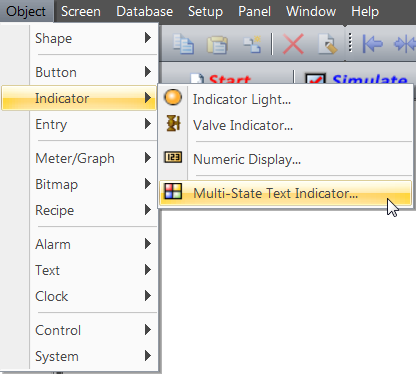
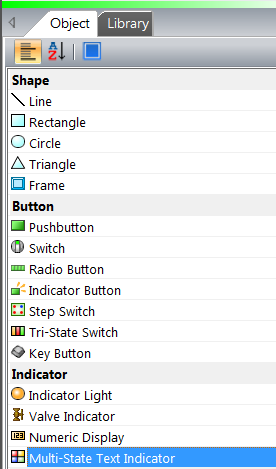
The Multi-State Text Indicator set-up window opens displaying the General tab.
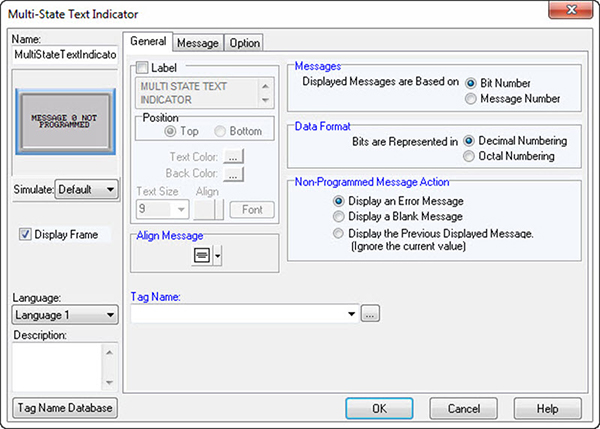
To configure a Multi-State Indicator object, complete the fields on the screen that are common to all objects using the information in the Working with Objects Help topic.
| Multi-State Text Indicator Object | |
|---|---|
| Field | Description |
| Messages | Bit Number: The value of the Tag Name is viewed as a binary number with individual bits. The bit that is on will determine which Message is displayed. Message Number: The value of the Tag Name is viewed as a numeric, so that the Decimal value determines the Message that is displayed. If the Tag Name value does not correspond to a Message identification number (as configured on the Message tab), then the Non-Programmed Message Action will display. The Bit/Message Configuration and the Tag Data type (for Bit Number) determine the number of messages, which may not exceed 255. |
| Data Format | Data Format: Only active if the Bit Number option is selected. Click Decimal or Octal Numbering. |
| Non-Programmed Message Action | Select what should be displayed if the Tag Name value represents a Message number that has not been configured in the Message tab. Display an Error Message: Message # not programmed. Display a Blank Message: Display the Previous Displayed Message (Ignore the Current value): |
|
|
Note: After the Message table has been configured, changing from Bit Number to Message Number (on the General tab will CHANGE the Message identification number (on the Message tab and changing from Message Number to Bit Number will DELETE Message Numbers that don’t correspond to the value of the bit of word. |
