Define Keypad |
Topic: CM098 |
Change the layout or size of a password keypad with User Defined Keypad, Numeric Entry, or Text Entry. You can also use these to add a key to enter a Data string with a single keystroke.
- Select Define Keypad from the Database menu on the main menu bar:
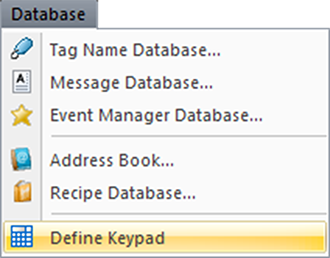
When you select Define Keypad, the screen thumbnails on the Screen tab are replaced by Keypad thumbnails. The project Work Area displays a keypad to edit. There are six System Default keypads for Data entry objects, available as System Default or Classic version:
- System Default 0 is the default keypad for Password Entry.
- System Default 1 is the default keypad for Numeric Entry Objects for Signed Integer and BCD Data types. The keypad includes the +/- keys. System Default 1 is also the default keypad for Unsigned Integer Data types when the Display Format is Unsigned Decimal. The keypad does not include +/- in this case.
- System Default 2 is the default keypad for Unsigned Integer Data types when the Display Format is Octal.
- System Default 3 is the default keypad for Unsigned Integer Data types when the Display Format is Hex.
- System Default 4 is the default keypad for Floating Point Data type.
- System Default 5 is the default keypad for Text Entry Objects.
Create a User Defined Keypad
Start with one of the existing keypads because there are built-in controls that you cannot see.
- Right-click on the existing keypad you want to use as the starting point for your User Defined Keypad.
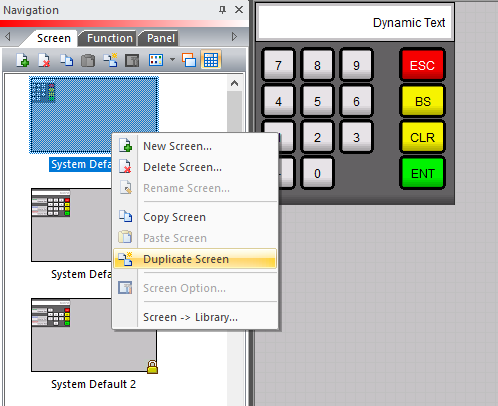
- Select Duplicate Screen from the drop-down menu.
- The new keypad is pasted to the bottom of the list, named User Define Keypad 1.
- Click on the new User Define Keypad to bring it to the Workspace.
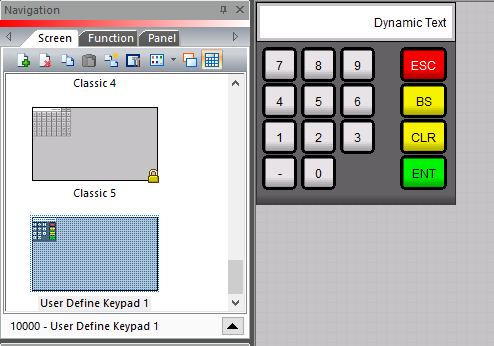
Edit the User Defined Keypad
Refer to Key Button Object for details when you add custom Data string buttons or Control Keys.
After you configure the new keypad, click the Screen icon on the Screen Tab to return to project screens in the workspace pane. The new User Defined Keypad is available in the Keypad list on the Numeric Entry, Text Entry objects or Password configuration windows.
