Add Event Action — Tag |
Topic: CM033 |
Tag Action
The Tag Action is used to set the value of a tag.
Configure an Action
The basic steps are the same for adding any Event Action to an Event. See Adding Event Actions - The Basics.
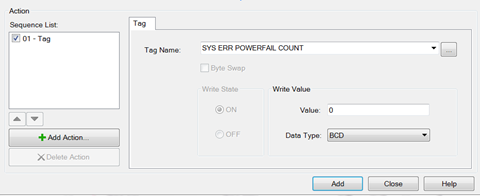
| Tag Action | |
|---|---|
| Field | Description |
| Tag Name | Click the drop-down arrow or the adjacent box to select a Tag Name to set. |
| Byte Swap | Applicable to ASCII data, the Byte Swap check box allows characters to display in the proper order when the configuration of memory registers in the PLC would otherwise display the characters out of order. |
| Write State Write value |
When the event triggers, the selected Write State or Write value writes to the entered Tag Name. |
| Data Type | If the Tag action is numeric, the Data Type field activates. This sets the Data type value written into the Tag. If the Tag Data type is Unsigned Integer, the value can be one of these: Data Type Unsigned Decimal, Octal, or Hex. |
