Add Event Action — Sound |
Topic: CM032 |
The Sound action allows you to specify the internal beeper to beep or a sound file to play through the Audio Line Output port based on an Event. The Audio Line Output, which is stereo, requires amplified speaker(s) in order to play the sound file. The default is the internal beeper.
Configure an Action
The basic steps are the same for adding any Event Action to an Event. See Adding Event Actions - The Basics.
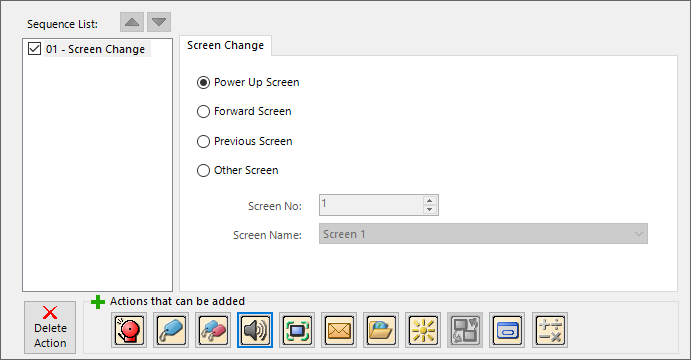
| Sound Action | |
|---|---|
| Field | Description |
| Beep | Generates a beep when the Event occurs. |
| Sound | Plays a.wav or MP3 file when the Event occurs. Click the drop-down arrow to select a sound file from the Sound Library. To select other sound files, click on the Browse button and select an existing.wav or MP3 file.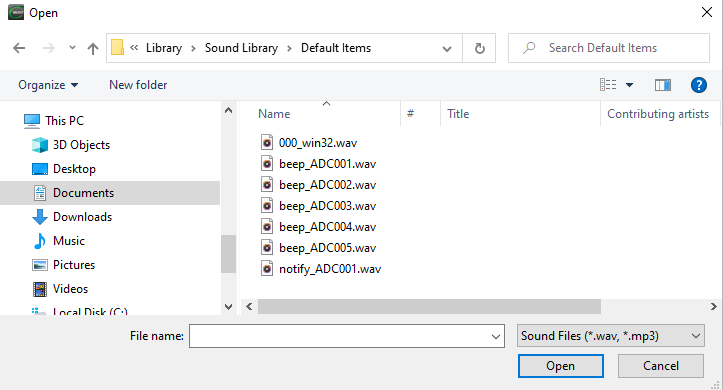 |
| Repeat | Select if you want the sound file or beep to repeat either in a loop or a specific number of times. Repeat area allows you to determine how many times the sound repeats. The times can be specified from 1 to 10. |
| Loop | Causes the beep or sound to continue in an endless loop until the event trigger is false. |
| Times | Causes the beep or sound to continue a specified number of times only. |
