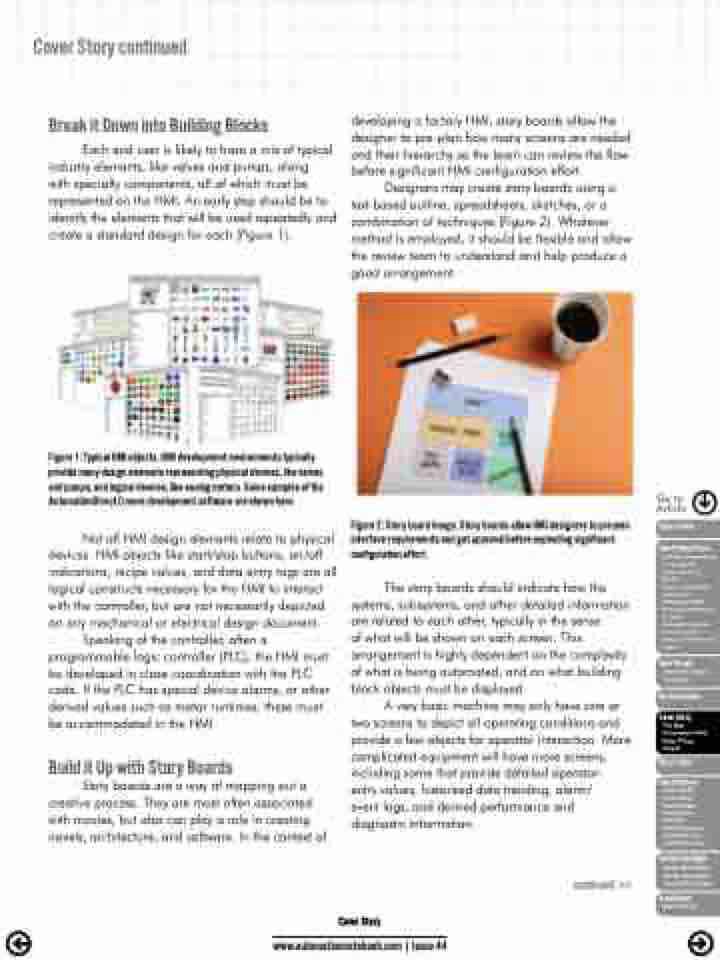Page 13 - AutomationNOTEBOOK-vol44
P. 13
Cover Story continued
Break it Down into Building Blocks
Each end user is likely to have a mix of typical industry elements, like valves and pumps, along
with specialty components, all of which must be represented on the HMI. An early step should be to identify the elements that will be used repeatedly and create a standard design for each (Figure 1).
Figure 1: Typical HMI objects. HMI development environments typically provide many design elements representing physical devices, like valves and pumps, and logical devices, like analog meters. Some samples of the AutomationDirect C-more development software are shown here.
Not all HMI design elements relate to physical devices. HMI objects like start/stop buttons, on/off indications, recipe values, and data entry tags are all logical constructs necessary for the HMI to interact with the controller, but are not necessarily depicted on any mechanical or electrical design document.
Speaking of the controller, often a programmable logic controller (PLC), the HMI must be developed in close coordination with the PLC code. If the PLC has special device alarms, or other derived values such as motor runtimes, these must be accommodated in the HMI.
Build it Up with Story Boards
Story boards are a way of mapping out a creative process. They are most often associated with movies, but also can play a role in creating novels, architecture, and software. In the context of
Cover Story
continued >>
Go to Article
Editor's Note
New Product Focus
- Expaded communications and analog I/O capabilities for the
BRX PLC
- Control cabinet cable entry systems
- DURApulse® GS20 Series high performance AC drives
- ProSense® Advanced Process Conrollers
- Enclosure Thermoelectric Coolers
Tech Thread
Improvies, Adapt, Overcome
Business Notes
Cover Story
The Best Automation HMIs Keep Things Simple
What's New
User Solutions
- Water Utility Successfully Standardizes Automation Practices
- Automating the Hendrick's Gin Grand Garnisher
Student Spotlight
CPAPs RE-INVENT ed into Ventilators Using PLCs & HMIs
Break Room
developing a factory HMI, story boards allow the designer to pre-plan how many screens are needed and their hierarchy so the team can review the flow before significant HMI configuration effort.
Designers may create story boards using a text-based outline, spreadsheets, sketches, or a combination of techniques (Figure 2). Whatever method is employed, it should be flexible and allow the review team to understand and help produce a good arrangement.
Figure 2: Story board image. Story boards allow HMI designers to pre-plan interface requirements and get approval before expending significant configuration effort.
The story boards should indicate how the systems, subsystems, and other detailed information are related to each other, typically in the sense
of what will be shown on each screen. This arrangement is highly dependent on the complexity of what is being automated, and on what building block objects must be displayed.
A very basic machine may only have one or two screens to depict all operating conditions and provide a few objects for operator interaction. More complicated equipment will have more screens, including some that provide detailed operator-
entry values, historized data trending, alarm/
event logs, and derived performance and diagnostic information.
Brain Teasers
www.automationnotebook.com | Issue 44