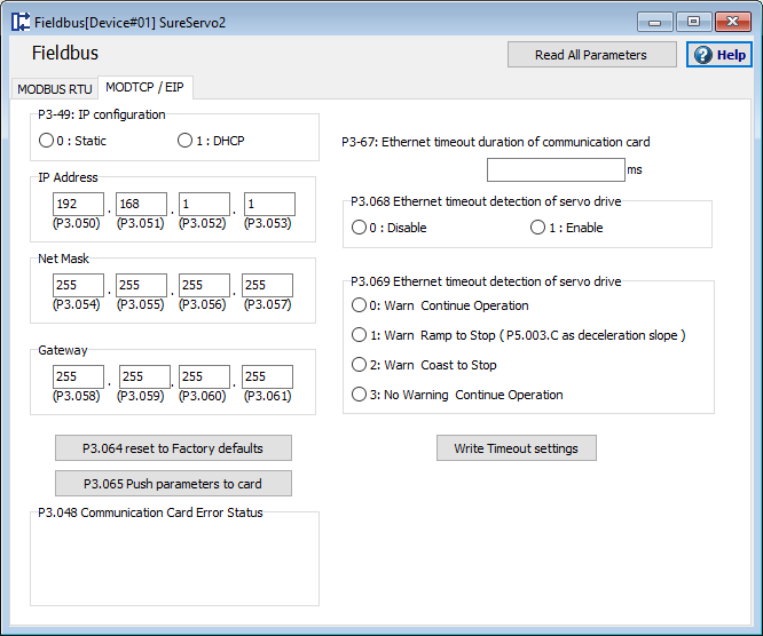Use this screen to configure communication settings for Modbus RTU.
Video Resources:
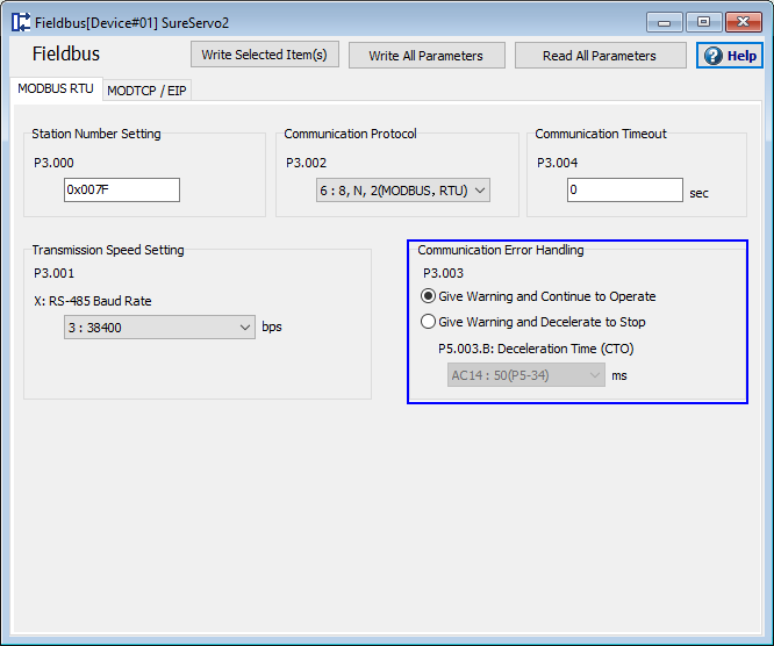
| Option | Function | |||||||||||||||||||||
|---|---|---|---|---|---|---|---|---|---|---|---|---|---|---|---|---|---|---|---|---|---|---|
| Station Number Setting | P3.000 sets the address for the drive when using RS-485 communications. This is an absolute address for the drive on the communication network and must be unique. The default value is 0x7F, possible settings are 0x01 to 0x7F. This is a normal requirement for serial networks. If using an Ethernet network (see below), this value must also be set for proper communication. |
|||||||||||||||||||||
| Communication Protocol | P3.002 sets the communication protocol to use used. Use the drop down menu to select from the 9 available options. The default setting is 6: 8,N,2 (MODBUS RTU). | |||||||||||||||||||||
| Communication Timeout | P3.004 sets the communication timeout in seconds. If the value is 0, no timeouts will occur, otherwise a timeout will occur after the selected number of seconds. The default value is 0, possible settings are 0 to 20 seconds. | |||||||||||||||||||||
| Transmission Speed Setting | P3.001 configures the transmission speed to be used for communications on each port using a hex setting. The default value is 0x0203, possible settings are 0x0000 to 0x3405. Each digit after the x configures a different port:
The numerical value entered for range represents the following:
Note that the communication speed of USB is set at 1.0 Mbit/s and cannot be changed. |
|||||||||||||||||||||
| Communication Error Handling | P3.003 sets how the system will respond to communication errors. If set to 0 (first radio button) the system will display a warning but the motor will continue to operate. If set to 1 (2nd radio button) the system will display a warning and the motor will decelerate to a stop. If deceleration is chose, you can also configure the deceleration time in ms using P5.003.B. Select your desired value from the drop down. |