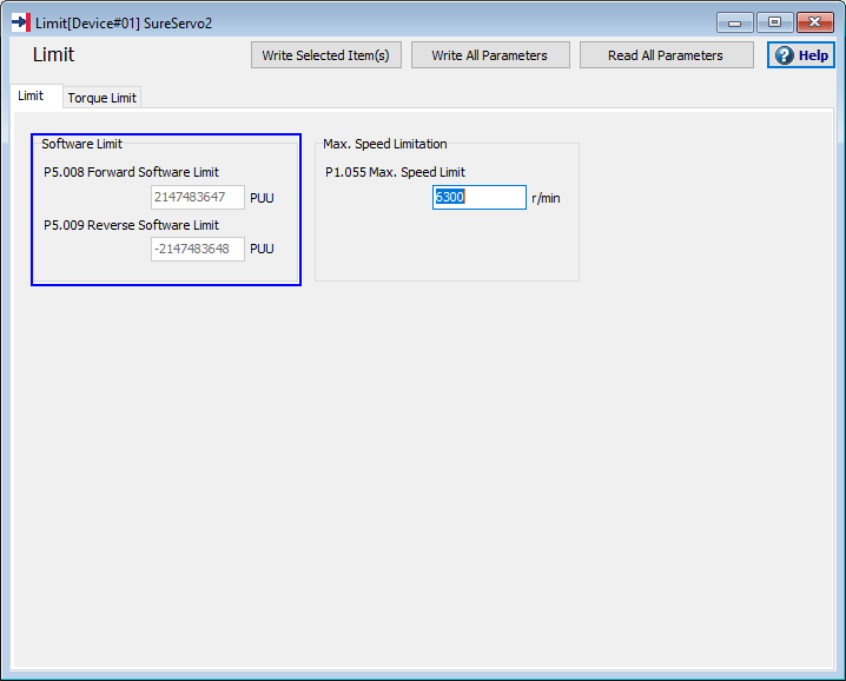
The Limit screen allows you to adjust software limits, speed limits, and torque limits.
You can load the current parameter values from the drive by clicking Read All Parameters. To copy all parameters on the screen to the drive, click Write All Parameters. To update just the parameters bounded by the blue box, click Write Selected Item(s).
Note: The Limit screen display changes dynamically depending on the mode the drive is in (P1.001). In Speed mode, the Torque Limit tab will be displayed. In Torque mode, the Speed Limit tab will be displayed.
On the limit tab you can adjust software limits and the maximum speed limitation. Type the desired value in the text box and then write to the drive.
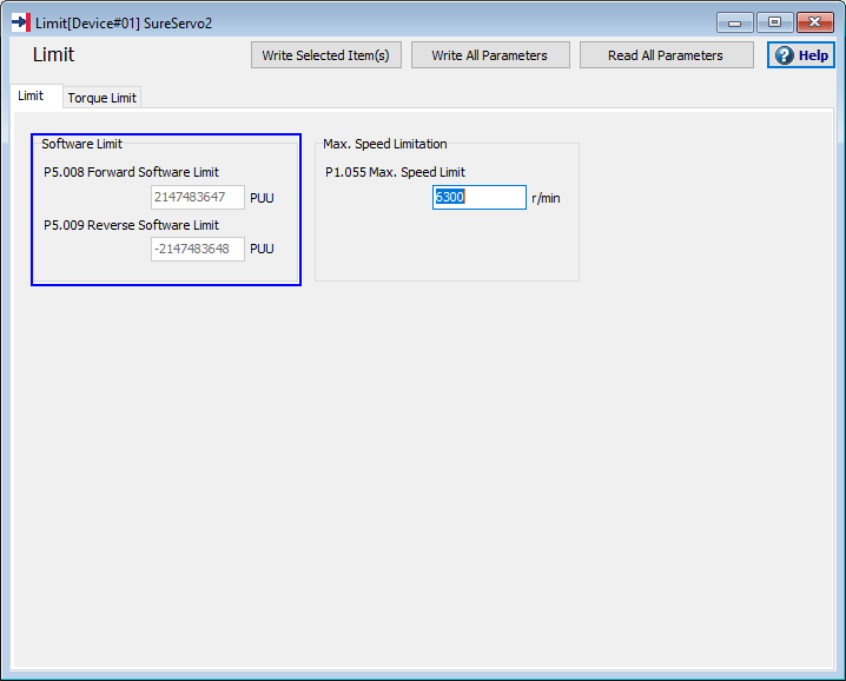
| Option | Function |
|---|---|
| Forward Software Limit | P5.008 sets the feedback position limit for forward motion in PR mode. Range is -2147483648 to +2147483647. |
| Reverse Software Limit | P5.009 sets the feedback position limit for reverse motion in PR mode. Range is -2147483648 to +2147483647. |
| Max. Speed Limit | P1.055 sets the absolute maximum global speed of the servo motor in r/min. The range is 0 to the maximum rated speed of the motor +5%. |
The torque limit tab allows you to adjust the torque limit function and torque command selection. This tab is only active when the drive is in Speed mode. Make a selection using the radio buttons or drop downs, or type a value in the text box and then write to the drive.
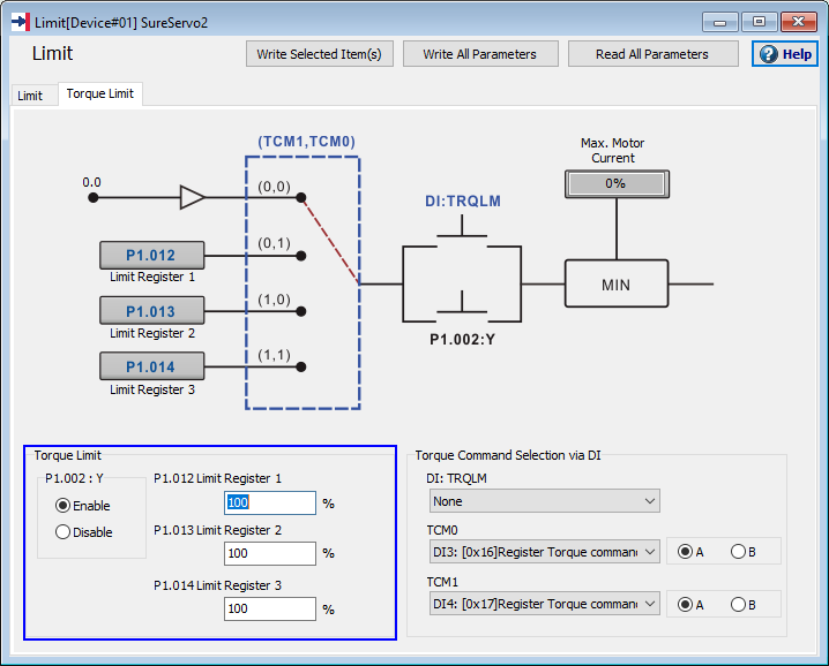
| Option | Function |
|---|---|
| Torque Limit | P1.002.Y allows you to enable or disable the torque limit function. Select the appropriate radio button. |
| Limit Registers | In PT/PR/S/Sz modes, P1.012, P1.013, and P1.014 control limit registers 1, 2, and 3. These set the torque limit in forward and reverse directions as a percentage. The range is -400 to 400, but any value entered will provide the same limit for both negative and positive directions. For example, a value of -50 will provide a limit of -50% in reverse and +50% forward. A value of 50 will ALSO provide a limit of -50% in reverse and +50% forward. |
| DI: TRQLM | Select a DI function from the drop down for TRQLM and then select Normally Open (A) or Normally Closed (B) functionality. |
| TCM0 | Select a DI function from the drop down for TCM0 and then select Normally Open (A) or Normally Closed (B) functionality. |
| TCM1 | Select a DI function from the drop down for TCM1 and then select Normally Open (A) or Normally Closed (B) functionality. |
The speed limit tab allows you to adjust the speed limit function and speed command selection. This tab is only active when the drive is in Torque mode. Make a selection using the radio buttons or drop downs, or type a value in the text box and then write to the drive.
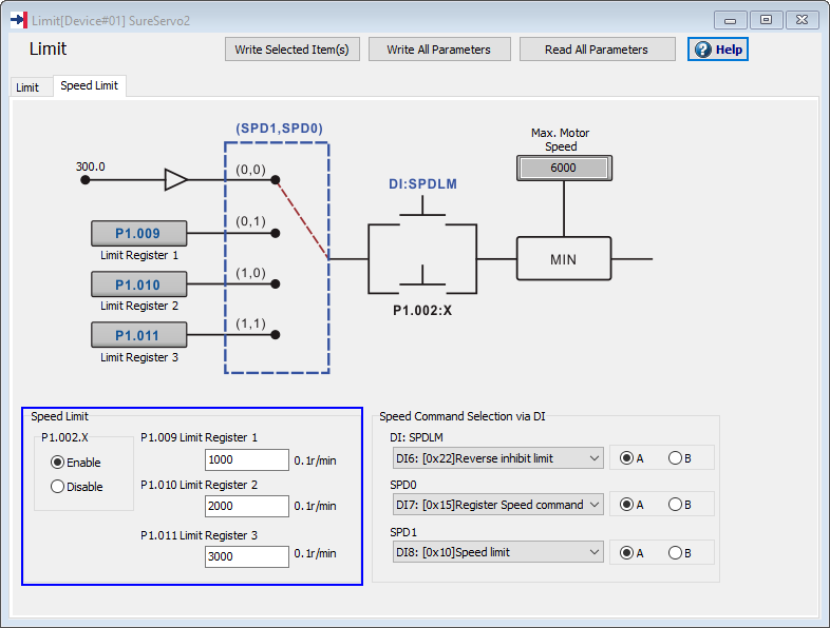
| Option | Function |
|---|---|
| Speed Limit | P1.002.X allows you to enable or disable the speed limit function. Select the appropriate radio button. |
| Limit Registers | In S/Sz/T/Tz modes, P1.009, P1.010, and P1.011 control limit registers 1, 2, and 3. These set the speed limit in forward and reverse directions in increments of 0.1 rpm. The range is -60,000 to+60,000, but any value entered will provide the same limit for both negative and positive directions. For example, a value of -500 will provide a limit of -50rpm in reverse and +50rpm forward. A value of 500 will ALSO provide a limit of -50rpm in reverse and +50rpm forward. |
| DI: SPDLM | Select a DI function from the drop down for SPDLM and then select Normally Open (A) or Normally Closed (B) functionality. |
| SPD0 | Select a DI function from the drop down for SPD0 and then select Normally Open (A) or Normally Closed (B) functionality. |
| SPD1 | Select a DI function from the drop down for SPD1 and then select Normally Open (A) or Normally Closed (B) functionality. |