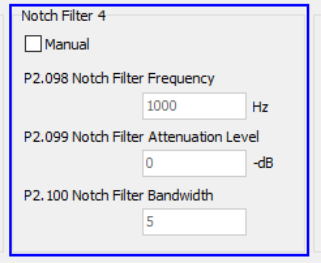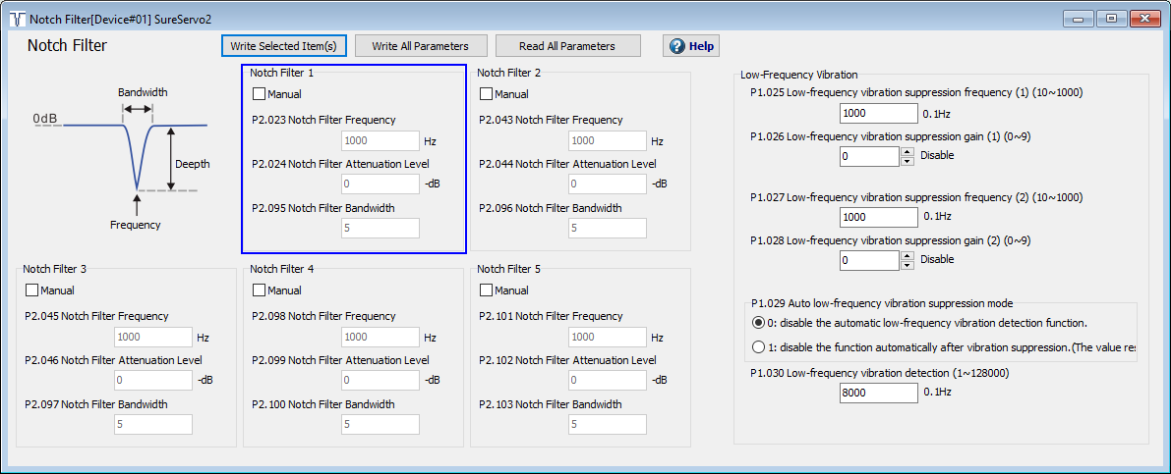
The Notch Filter screen allows you to adjust settings and parameters for up to five notch filters as well as low-frequency vibration suppression frequency and suppression mode. For more information on vibration suppression, please see section 6.2.9 in the SureServo2 User Manual.
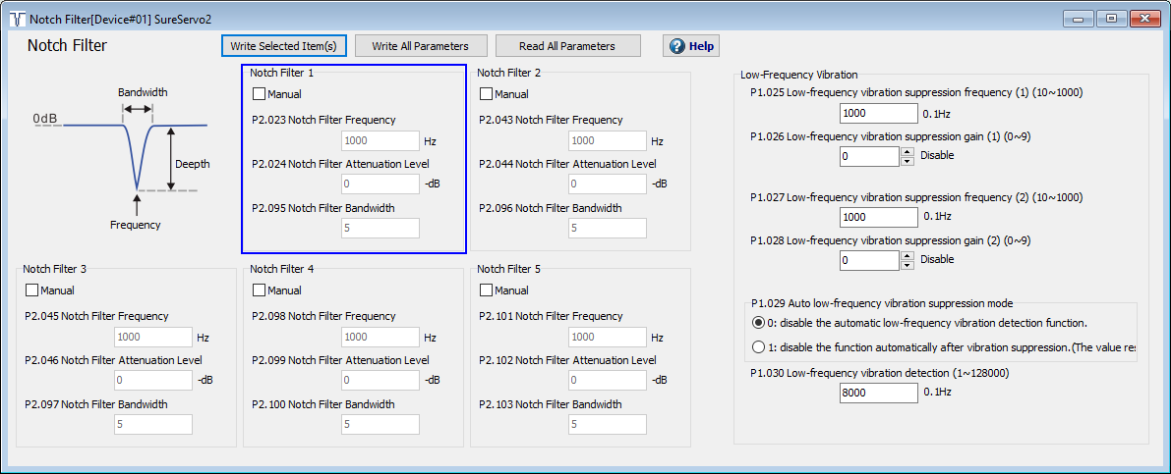
The following options can be configured on the Notch Filter screen:
| Option | Function |
|---|---|
| Manual | Check this box to enable manual configuration of the notch filter's frequency, attenuation level, and bandwidth. If this box is not checked, you will not be able to edit the values. |
| Notch Filter Frequency | Adjust the notch filter's frequency for each of the five possible notch filters (P2.023, P2.043, P2.045, P2.098, and P2.101). Range is 50-5000 Hz. |
| Notch Filter Attenuation Level | Adjust the notch filter's attenuation level for each of the five possible notch filters (P2.024, P2.044, P2.046, P2.099, and P2.102). Range is 0-40 -dB. |
| Notch Filter Bandwidth | Adjust the notch filter's bandwidth for each of the five possible notch filters (P2.095, P2.096, P2.097, P2.100, and P2.103). Range is 1-10. |
| Low-frequency Vibration Suppression Frequency (1) | Adjust the low-frequency vibration suppression frequency (1) (P1.025). The range is 10 to 1000 in increments of 0.1 Hz. |
| Low-frequency Vibration Suppression Gain (1) | Adjust the low-frequency vibration suppression gain (1)(P1.026). The range is 0-9. Higher values will improve position response but may prevent the motor from running smoothly. Set to 0 to disable. |
| Low-frequency Vibration Suppression (2) | Adjust the low-frequency vibration suppression frequency (2) (P1.027). The range is 10 to 1000 in increments of 0.1 Hz. |
| Low-frequency Vibration Gain (2) | Adjust the low-frequency vibration suppression gain (2)(P1.028). The range is 0-9. Higher values will improve position response but may prevent the motor from running smoothly. Set to 0 to disable. |
| Auto Low-frequency Vibration Suppression Mode | Enable or disable the auto low-frequency vibration suppression mode. Use 0 to disable or 1 to enable. |
| Low-frequency Vibration Detection | Adjust the value for low-frequency vibration detection (P1.030). The range is 1 to 128000 in increments of 0.1 Hz. |
You can load the current settings and parameter values by clicking Read All Parameters.
Parameter data can be adjusted by typing a new value in the appropriate text box. To update multiple parameters, click Write All Parameters to copy the parameter values to the servo.
To update specific parameters, click Write Selected Item(s). Selected parameters will be highlighted by a blue box, as shown below: