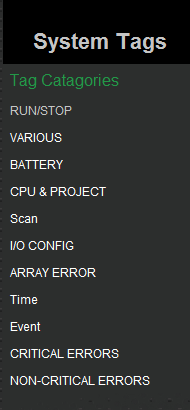|
|
Topic: P248 |
Web Server |
|
|
|
Topic: P248 |
Web Server |
|
The Web Server function allows the ability to make a non-secure (HTTP) web connection to the CPU. The Web Server allows viewing of read-only system tags, and the ability to open, save or delete files stored on the USB pen drive. The Web Server function is enabled and configured in the hardware configuration's Ethernet Settings.
Once enabled, you can use a web browser to connect to the CPU by typing in the configured IP address. After connecting to the CPU, the following login screen will open.
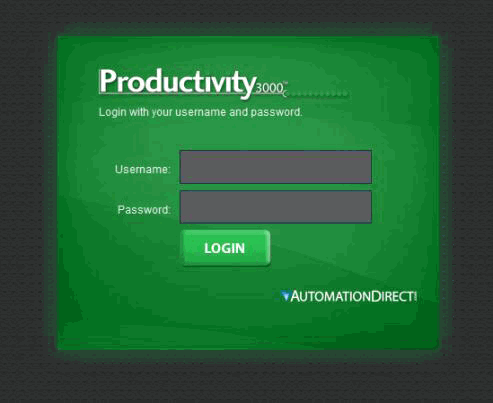
Enter the configured web server password (see Ethernet Settings) to gain access to the CPU. Once you have entered the correct password, the following web page will be displayed.
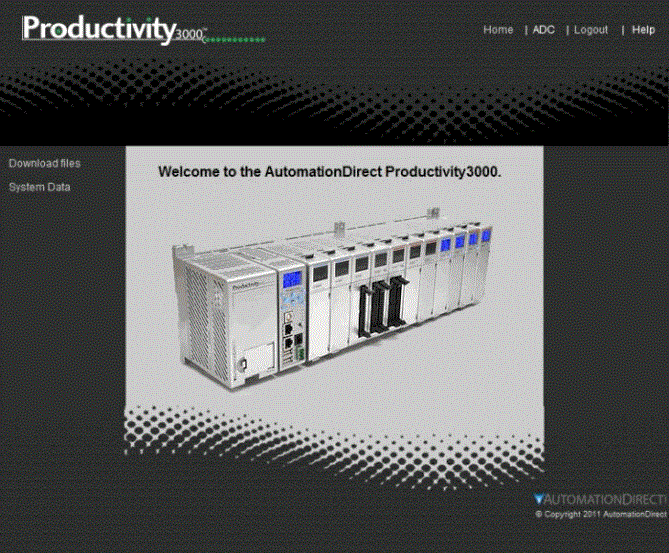
Note: Only one web connection at a time is allowed to access the Web Server.
Note: Once an established web session is started it will remain active, unless the optional Session Timeout is specified in the hardware configuration Ethernet Settings.
The USB pen drive directory (seen below) can be used for data logging and all of the .csv files are available to view, save or delete.
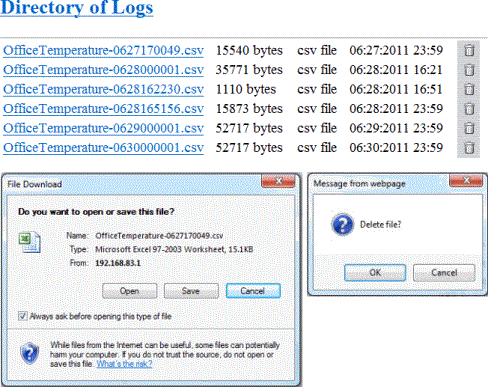
The read-only system tags that are available for viewing are broken down into the following categories: