|
|
Topic: P233 |
Copy Current Retentive Tag Values |
|
|
|
Topic: P233 |
Copy Current Retentive Tag Values |
|
Certain changes to a project will force a stop mode transfer. After which, all tags will be initialized when returning the CPU to the RUN mode (see the Tag Initialization topic for more information). The Copy Current Retentive Tag Values option allows values from the project currently running in the CPU to be used as the initial values of the project being transferred, minimizing machine downtime when a stop mode transfer is required. The Copy Current Retentive Tag Values report can also be used as a quick comparison of the tags in a CPU and the retentive tags of the project open in Productivity Suite. This report will appear automatically during a project transfer under certain conditions (see Project Transfer Tab of Options Menu Section for setup instructions). To manually initiate a tag comparison, choose the Compare Retentive Tags selection from the CPU menu. See the section related to this topic in the Menu Bar and Toolbars Overview chapter for more information.
The Copy Current Retentive Tag Values report allows the user to validate that the retentive tags of the open project match up as intended with tags currently in the CPU. As displayed in the report, current values of tags in the CPU will be copied to the initial values of the retentive tags in the project being transferred.
The report will appear automatically during a transfer if these conditions are met:
Each retentive tag of the project being transferred can be found on one of the two tabs of the report:
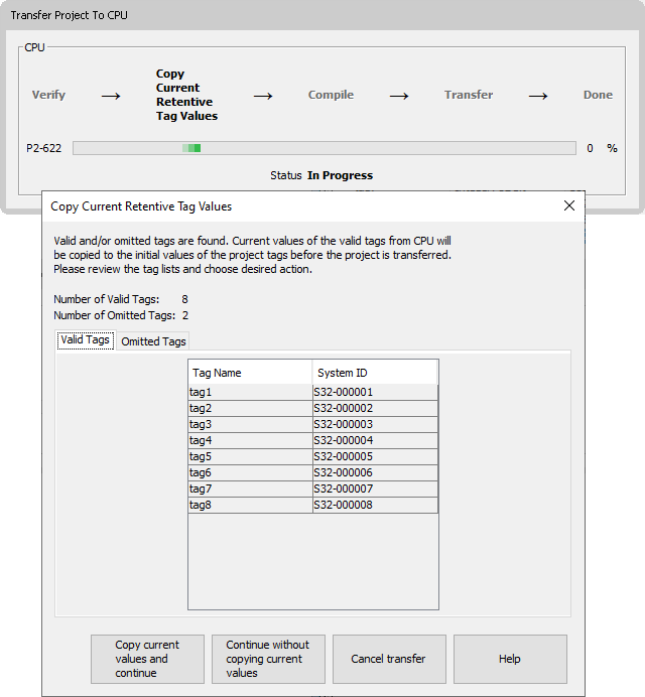
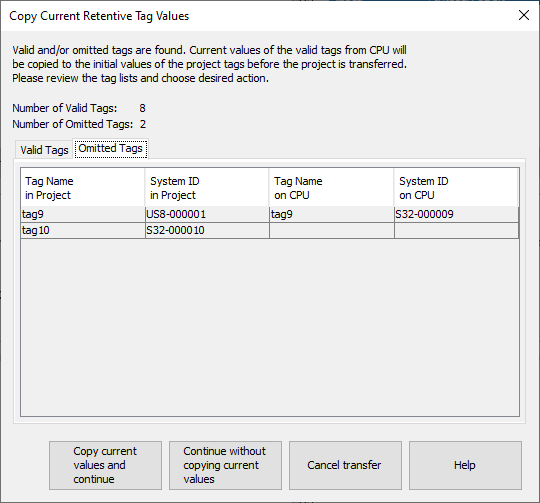
After using the report to determine whether the tags will be handled as desired, select one of three options:
- Copy current values and continue:
- If the CPU is in run mode, puts the CPU in stop mode.
- Copies the current values from the CPU to the initial values of the project as shown on the Valid Tags tab.
- Compiles the project.
- Transfers the project to the CPU.
- If the CPU was in run mode, puts the CPU back in run mode.
- Continue without copying current values:
- If the CPU is in run mode, puts the CPU in stop mode.
- Compiles the project.
- Transfers the project to the CPU.
- If the CPU was in run mode, puts the CPU back in run mode.
- Cancel transfer to close the window without copying initial values or transferring the project.