|
|
Topic: P194 |
Communication Error Codes |
|
|
|
Topic: P194 |
Communication Error Codes |
|
This topic discusses the Productivity Suite Communication Error Codes that may be reported by the Productivity CPU.
Note: The only time you will see Communications Error Codes is when the CPU is the Master of a Communications Network.
To simplify the process of identifying a possible Error, the Productivity Suite CPU will automatically report to a specific memory location an Error Code that helps identify the existing issue. The Error Codes are reported in the Exception Response String Tag specified in the instruction as shown below.
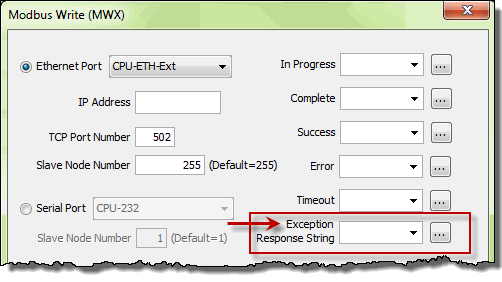
The Exception Response String field is available on the following instructions:
|
|
|
|
|
|
|
|
|
|
|
|
|
|
|
|
|
|
|
|
The Table shown below provides a list of Productivity Suite Communication Error Codes that may be reported by the Productivity CPU.
|
Exception Response String |
Description |
Suggested Fix |
|
01:ILLEGAL FUN |
Illegal Function. Function Code not supported |
Check instruction or connected device and correct Function code or address range selected |
|
02:ILL DATA ADR |
Illegal Data Address. Address out of range. This error is typically generated when a Modbus address has been requested that does not exist in the CPU |
Check instruction or connected device and correct Function code or address range selected |
|
03:ILL DATA VAL |
Illegal Data Value. This error is typically generan the Modbus request sent to the CPU is formed incorrectlyted whe |
Check the Modbus request against the Modbus protocol specification (www.modbus.org) to verify that it was formed correctly |
|
04:SLAVE FAIL |
Slave Device Failure. An unrecoverable error occurred while the slave was attempting to perform the requested action. |
Check connected device |
|
05:ACK |
Acknowledge |
Typically, this is returned when a Slave will take a longer than usual amount of time to respond. The Master should reduce the poll frequency for this device. |
|
06:SLAVE BUSY |
Slave Device is Busy. This error is typically due to excess communications to the EDRV |
Slow down the poll rate in the GS instruction. If the slave is not a GS Drive, reduce the poll frequency to this device and send the request again. |
|
07:NAK |
Negative Acknowledge |
This is usually only returned from a Function Code 13 or 14 which is not supported by the P series CPU. Check the manufacturer's documentation to see why this error can be returned. |
|
08:MEM PAR ER |
Memory Parity Error. The slave device detected a parity error in memory. |
This is usually only returned from a Function Code 20 and 21 in most devices which is not supported by the P series CPU. Check the manufacturer's documentation to see why this error can be returned. |
|
0A:GATE PATH ER |
Gateway Path Unavailable. Specialized use in conjunction with gateways, indicates that the gateway was unable to allocate an internal communication path from the input port to the output port for processing the request. Usually means the gateway is misconfigured or overloaded. |
Verify the Gateway's configuration and/or possibly reduce the poll frequency for this device. |
|
0B:GATE TARG ER |
Gateway Target Device Failed to Respond. Specialized use in conjunction with gateways, indicates that no response was obtained from the target device. Usually means that the device is not present on the network. |
Verify the Gateway's configuration and check that the correct Slave Node number has been configured in the MRX or MWX instruction. |
|
StartIdx Error |
Local project starting index element does not exist |
Change starting index to match local tag array index |
|
EndIdx Error |
Local Project ending index element does not exist |
Change ending index to match local tag array index |
|
Remote StartIdx Error |
Remote project array starting index does not have enough subsequent elements to operate currently. |
Change starting index to match remote tag array index |
|
Remote EndIdx Error |
Remote project array ending index does not have enough subsequent elements to operate currently |
change ending index to match remote tag array index |
|
String Size Error |
Local project number of characters requested exceeds local string tag length. |
Change assigned number of characters <= local string tag. |
|
Remote Str Size Error |
Local project number of characters requested exceeds remote string tag length. |
Change assigned number of characters <= remote string tag. |