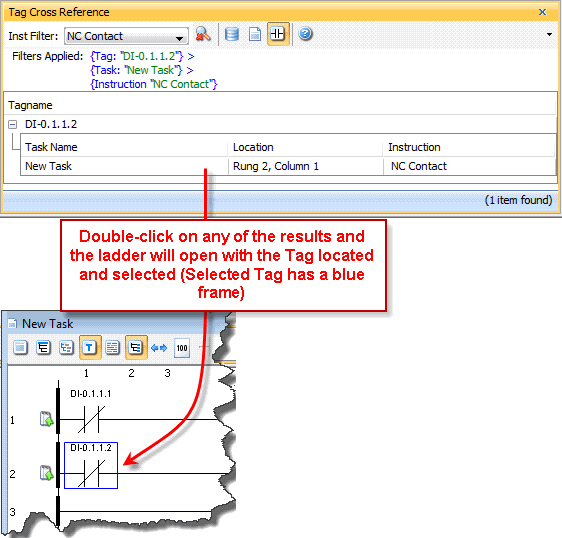|
|
Topic: P072 |
Tag Cross Reference |
|
|
|
Topic: P072 |
Tag Cross Reference |
|
The Tag Cross Reference provides a list of tags used in ladder that can be filtered to show a specific name, task location or instruction usage information.
The Tag Cross Reference can be accessed by selecting Tag Cross Reference from the Tools Menu of the Main Menu, by selecting Tag Cross Reference from the Write Program topics of the Application Tools panel, by using shortcut Ctrl + Q, or by right-clicking an instruction or rung in ladder.
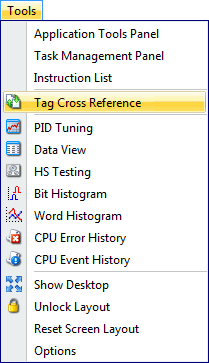
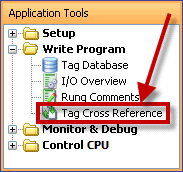
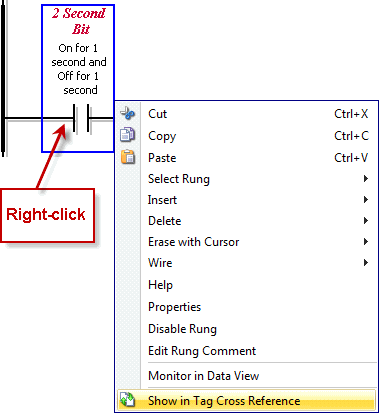
When in Cross Reference Mode the toolbar buttons define the scope of the query and the element type constraints that will be used. The toolbar buttons are 'sticky' meaning that, to enable that button's function, left-click it once and the button will remain in the 'pressed state', by left-click again does not disable that button's function. You will need to select blank field for that filter to be removed or select the Clear Search function.
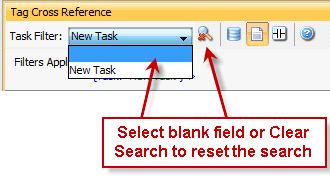
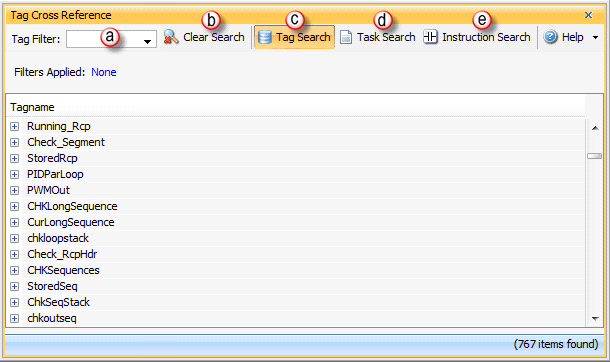
The Tag Cross Reference window provides the following:
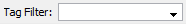
Note: Partial tag name search is allowed.
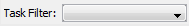
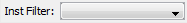
Note: If searching for a specific element of an array tag, you must manually enter the element field of the array or the entire array will be will be found.
Example: To search for element 5 of an array tag named ArrayString, you would enter ArrayString(5).
Note: If searching for bit of word tag, you must manually enter the bit of the word or the entire word will be will be found.
Example: To search for bit 3 of a an integer 16 tag named MainLoop, you would enter MainLoop:3.
Note: If no tag or filters are applied all tags available that are in use in ladder will be displayed.
Example: You can have all three filters applied to a specific tag(s). In the example below we are going to search all the tags on rung 4 with DI-0.1.1.2 tag filter, New Task task filter and NC instruction filters applied.