|
|
Topic: P019 |
File Menu |
|
|
|
Topic: P019 |
File Menu |
|
The File menu is located on the Main Menu bar. When the user clicks on the File Menu, a drop down menu opens as shown below. This drop down menu provides a list of available Menu Items. For information on a Menu Item, click on the desired item in the figure below.
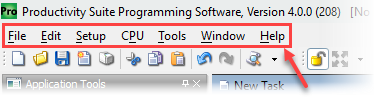
Note: If the Menu Item text is grayed out, this indicates the item is not available.