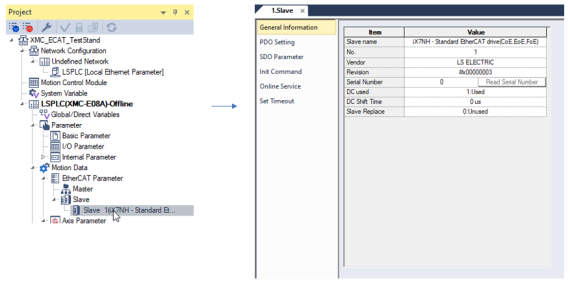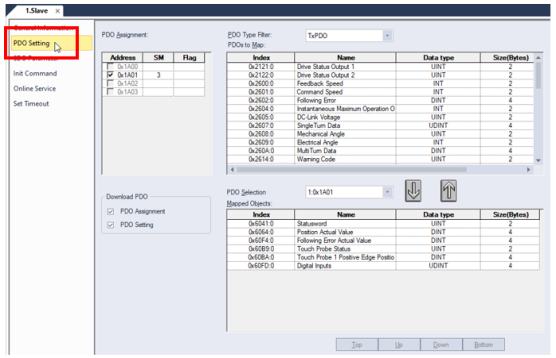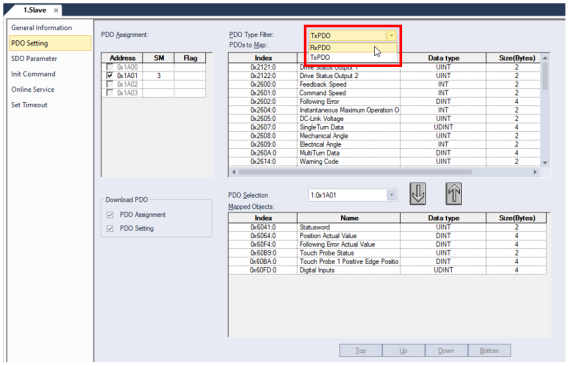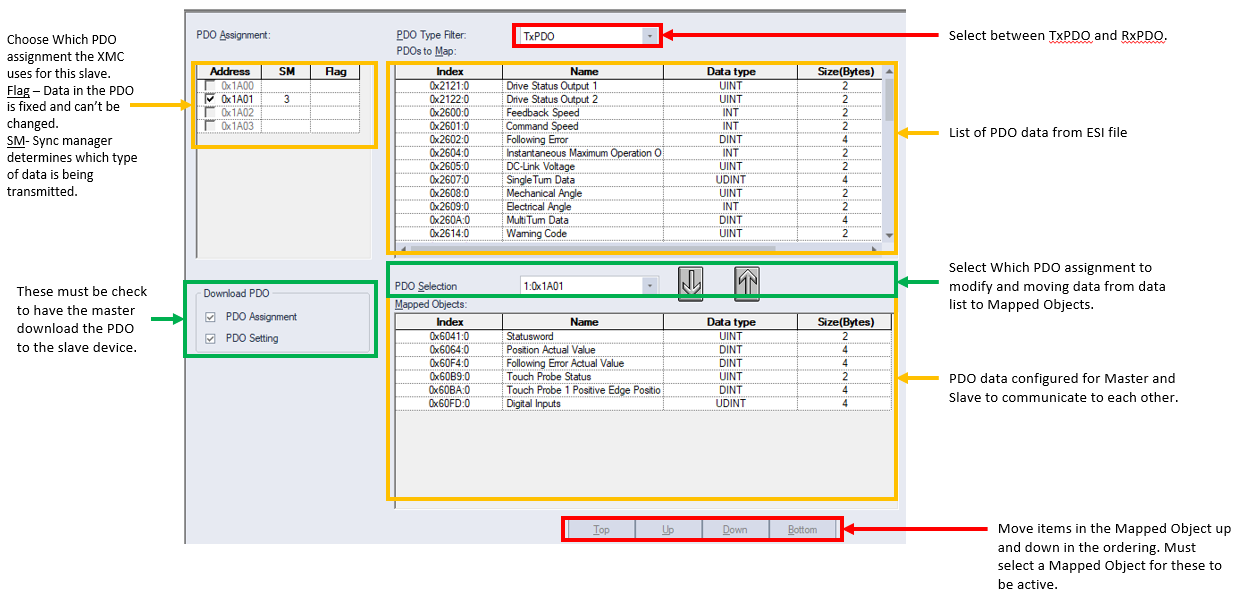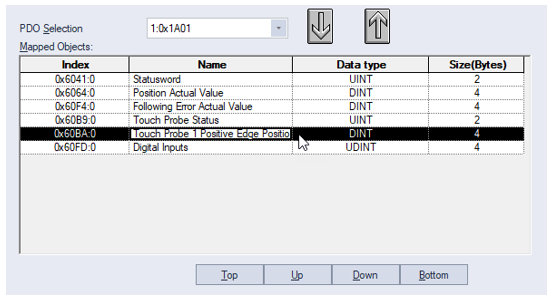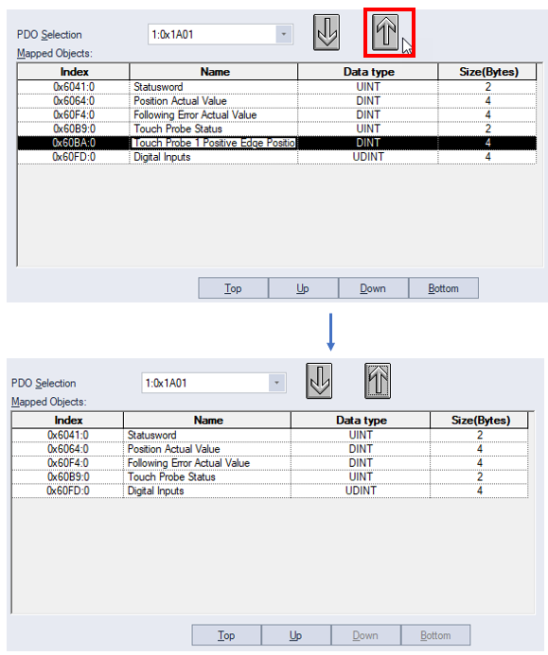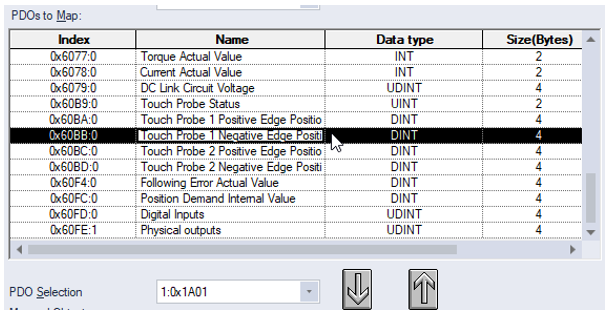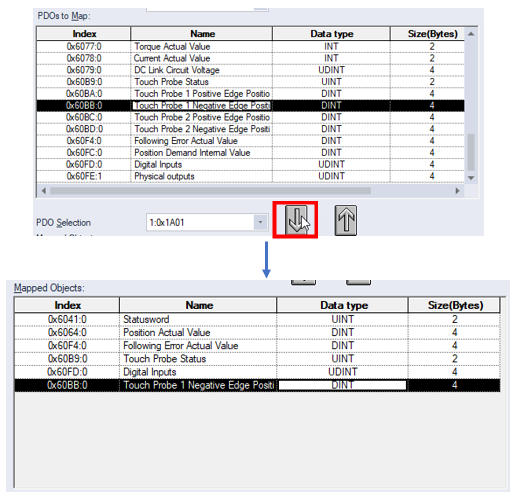How to Review and Edit the EtherCAT Process Data Object (PDO)
The EtherCAT Process Data Object (PDO) is used to configure the synchronous communication between EtherCAT master and slaves.
-
The TxPDO is the data transmitted from EtherCAT slave to EtherCAT master.
-
The RxPDO is the data transmitted from the EtherCAT master to the EtherCAT slave.
-
The EtherCAT Slave Information (ESI) file includes many options for TxPDO and RxPDO for an EtherCAT slave device.
-
XG5000 allows the PDO to be reviewed and modified for your system configuration.
| Step | Action |
|---|---|
| 1 |
In the XMC project, double-click on the EtherCAT slave device to open its configuration window.
|
| 2 |
Click PDO Setting in the EtherCAT slave configuration screen.
|
| 3 |
Select between TxPDO and RxPDO using the PDO Type Filter selection drop down.
|
| Step | Action |
|---|---|
| 1 |
Select the mapped object that you want to change.
|
| 2 |
Press the Up arrow to move the selected object to the PDOs To Map section.
|
| 3 |
Select a new PDO object to add from the PDOs to Map list.
|
| 4 |
Press the Down arrow to move the selected object to the Mapped Objects section. Note: Up to ten objects can be mapped in the Mapped Objects List.
|
LM406