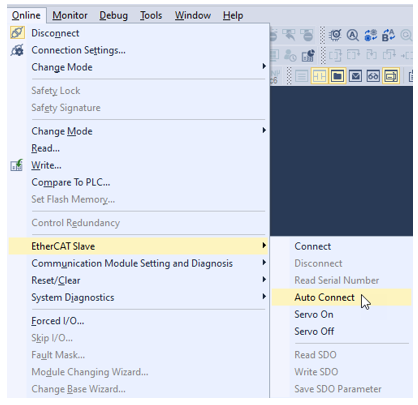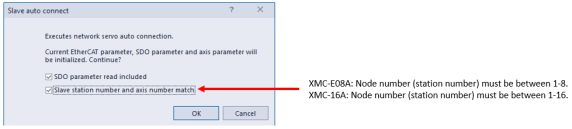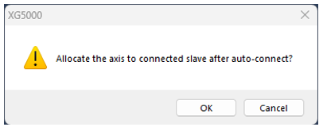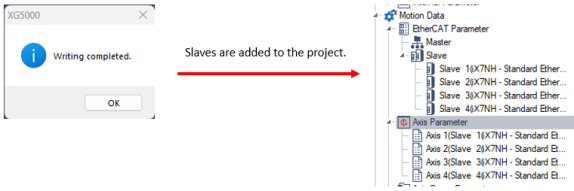Performing Auto-Connect to Automatically Add Slaves
Slaves can be added to an XMC project manually or by using Auto-Connect. Using Auto-Connect requires slaves to be powered on or connected to the EtherCAT port on the XMC.
-
The XMC must be in STOP mode to perform Auto-Connect.
-
ESI files for non-LS Electric devices need to added prior to adding that device. See Using EtherCAT Slaves from other Vendors.
Performing Auto-Connect
| Step | Action |
|---|---|
| 1 | Connect to the XMC with an XG5000 project. |
| 2 |
Select Online menu è EtherCAT Slave è Auto Connect.
|
| 3 |
Select the SDO parameter read included option to read the SDO object from the devices. Select Slave station number and axis number match if you want the Axis numbers for the slave servo devices to match the drive node number (station number).
|
| 4 |
XG5000 will show the read status. Press OK on the status screen when reading is done.
|
| 5 |
Press OK to set axis number to slave drive node number if that option was selected. Skip this step if that option was not selected.
|
| 6 |
Press OK on the Writing completed popup.
|
LM402