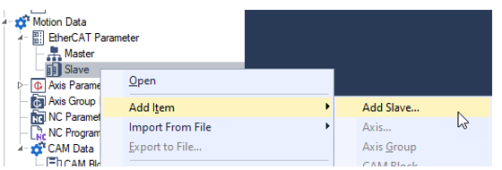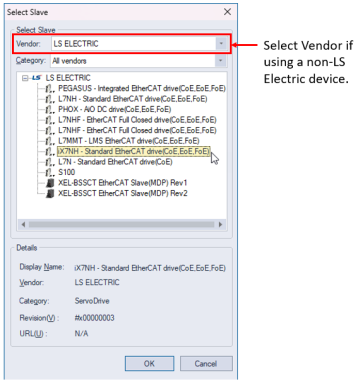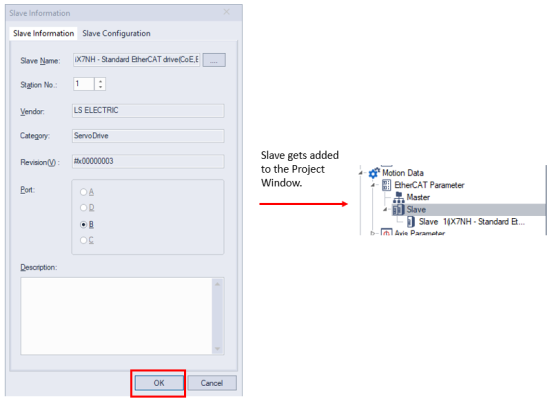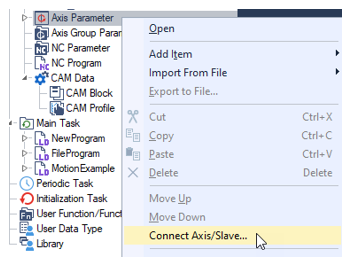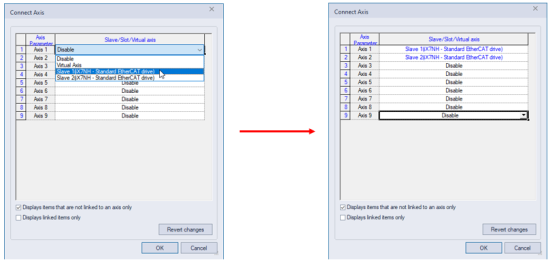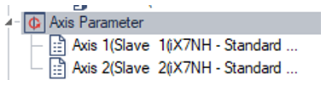Manually Adding Slaves to an XMC Project
Slaves can be added to an XMC project manually or by using Auto-Connect. Manually adding slaves doesn’t require slaves to be powered on or connected to the EtherCAT master.
-
ESI files for non-LS Electric devices need to be added prior to manually adding that device. See Using EtherCAT Slaves from other Vendors.
| Step | Action |
|---|---|
| 1 |
In the Project window, right-click on Slave under EtherCAT Parameter section. Select Add item è Add Slave…
|
| 2 |
Press the … button next to the Slave Name property.
|
| 3 |
Select Your device from the pop-up screen. Press OK when done. Note: Vendor can be changed to find non-LS Electric devices.
|
| 4 |
Press OK on the Slave information screen to add the slave to the project.
|
| 5 | Repeat Steps 1 through 4 for any additional slave devices. |
If manually adding a servo slave, it must be manually registered to an Axis number.
| Step | Action |
|---|---|
| 1 |
In the Project window, right-click on Axis Parameter and select Connect Axis/Slave…
|
| 2 |
Click on an axis number. Select the slave device for that axis number. Do the same for all slave servo devices.
|
| 3 |
Press OK when done associating slave servo devices with Axis numbers. The slave servo devices will be associated with those Axis numbers.
|
LM401