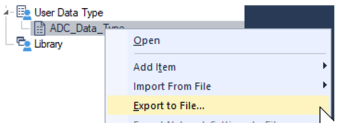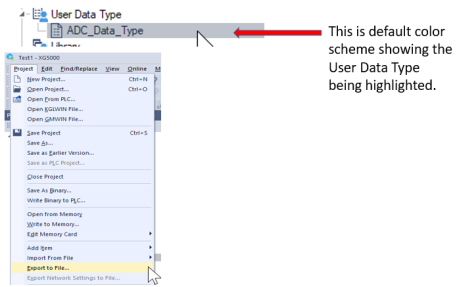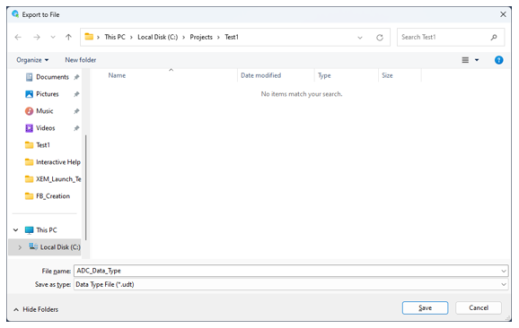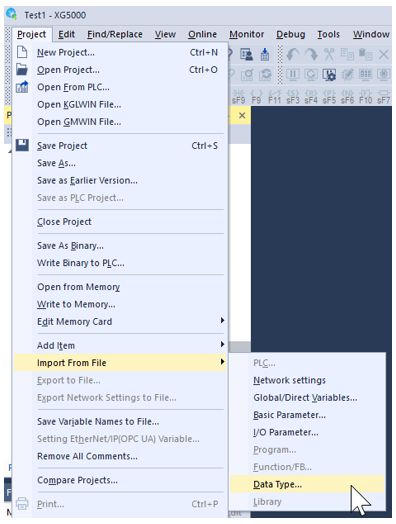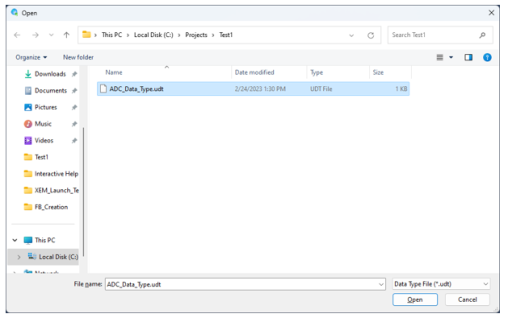Exporting or Importing a User Data Type
| Step | Action |
|---|---|
| 1 | Open your project that contains the User Data Type. |
| 2 |
Right-click on the User Data Type that is to be exported. Choose Export to File…
Alternate Way: Highlight the User Data Type that is to be exported. Go to Project menu. Choose Export to File…
|
| 3 |
Choose storage location to save the exported file too. Press the Save button to finish the export. It will be a ‘.udt’ file extension.
|
| Step | Action |
|---|---|
| 1 | Open your project that the User Data Type will be imported to. |
| 2 |
Right-click on the User Data Type section in the Project panel. Choose Import From File è Data Type…
Alternate Way: Go to Project menu. Choose Import From File è Data Type…
|
| 3 |
Navigate to the storage location of the User Data Type ‘.udt’ file. Select the appropriate file. Press Open to finish importing the User Data Type.
|
| 4 |
Verify that the User Data Type was added to the User Data Type section of the Project panel.
|
LM124-5