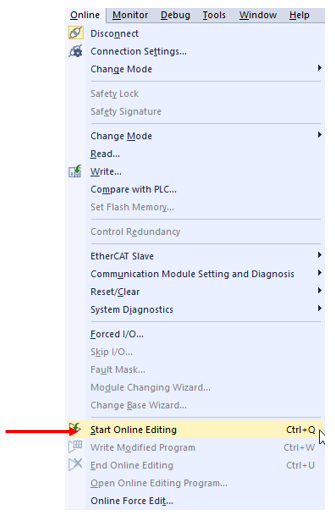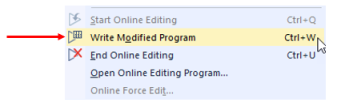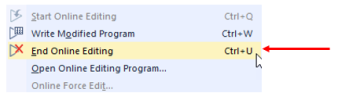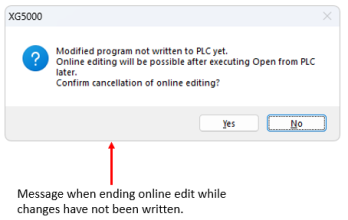Online Editing in XG5000
XG5000 can be used to edit settings while the XMC Motion Controller is online.
-
The XMC must be in RUN mode to perform online edits.
-
Monitoring can be used while performing an online edit.
-
The XG5000 project can not be closed during an online edit.
-
One or more Scan Program(s) or Task(s) can be modified during an online edit.
-
While performing an online edit, the monitoring value will not be correct. It will be correct after Write Modified program.
The following changes can be made with online edits in XG5000:
-
Add Global Variables
-
Add Local Variables
-
Delete Local and Global Variables
-
Change Local and Global Variables
-
Add User Data Type variable to Global Variable or Local Variable
-
Add User Function/Function block to Ladder Diagram or Structured Text programs
-
Edit Ladder Diagram program
-
Edit Structured Text Program
-
Modify local variable’s retain setting
| Step | Action |
|---|---|
| 1 |
Open XG5000 project and connect to the XMC Motion Controller. Make sure the CPU is in RUN mode. |
| 2 |
Select Online è Start Online Editing, or use shortcut key Ctrl+Q.
|
| 3 | Open portion of XG5000 to edit online and perform the edits. |
| 4 |
When finished with edits, select Online è Write Modified Program (or use Ctrl+W).
Note: XG5000 checks the edited programs before downloading into the XMC. If there are any errors, you need to correct them to pass the program check. |
| 5 |
Exit online editing by selecting Online è End Online Editing (or use Ctrl+ U).
Note: If you end online editing before an edit is written, a warning message will appear. Selecting Yes will end online editing but keep the changes made. Online edit will not be able to be used again until a Write is performed if the XG5000 project is different than the online program.
|
Row labels change color to alert user that online edit is enabled.
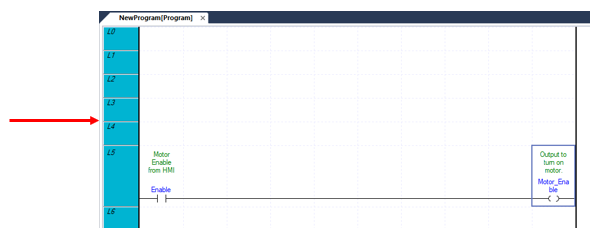
Rungs that have been edited and not written will be highlighted.
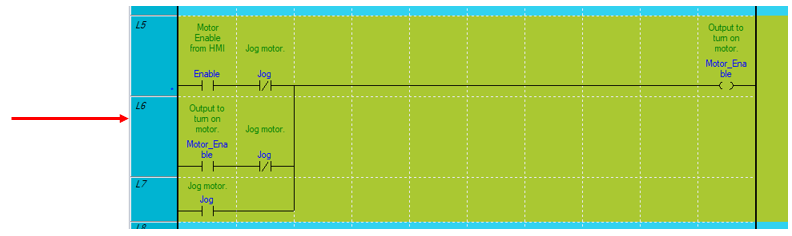
After performing Write Modified Program, the rung will not be highlighted.
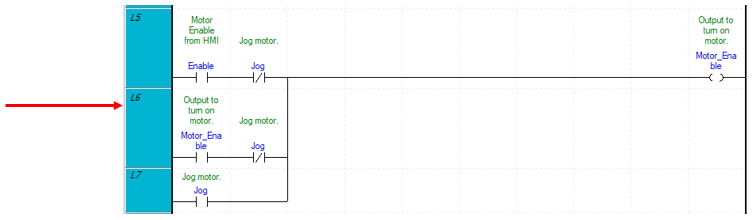
Line number area changes color to alert user that online edit is enabled.
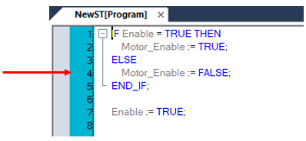
Editor background changes color to notify user that an online edit has been done but has not been written to the XMC.
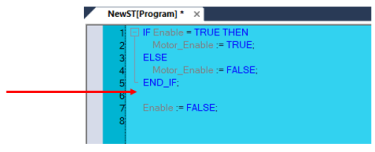
After performing Write Modified Program, ST editor will go back to it normal color setting.
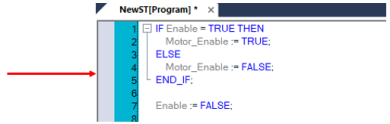
LM115