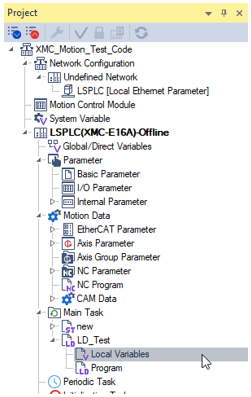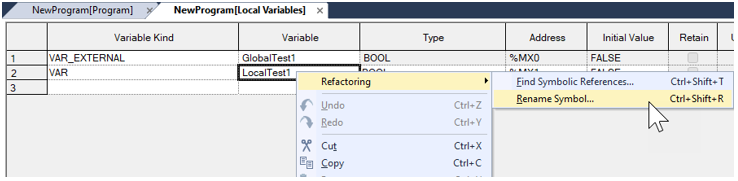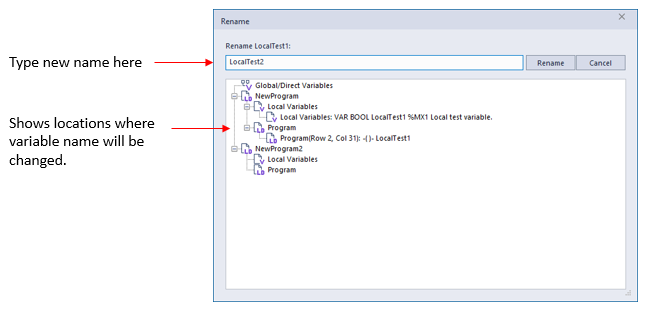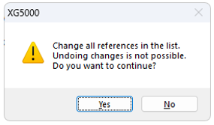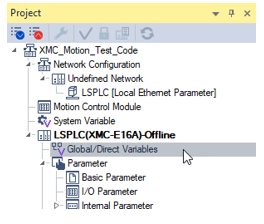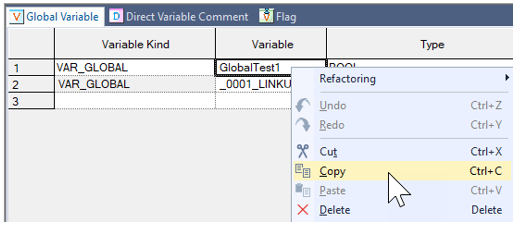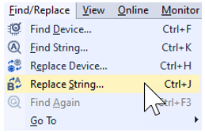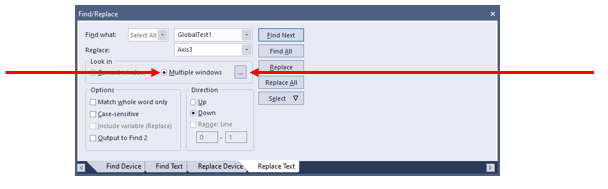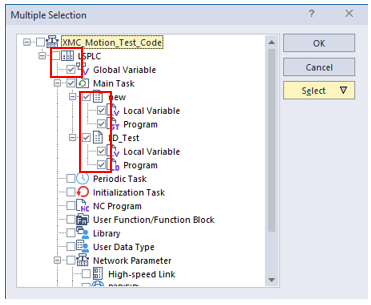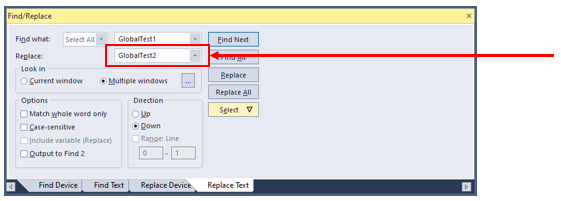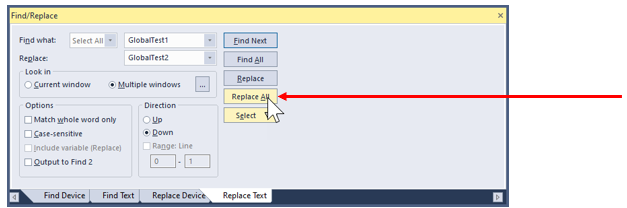Renaming a Variable in XG5000
XG5000 has a couple of ways to change a variable name in the variable declaration and program code. Just renaming a variable in the declaration will not change the name in programs and tasks. This may lead to program check errors.
-
To change the variable name in the declaration and all other locations, see XG5000 Rename Symbol in Refactoring Menu.
-
To only change the variable name in desired locations, see XG5000 Rename Variable using Replace String Function.
Rename symbol will change the variable name in all locations of the XG5000 project. Local variables are only changed in the Scan program or task they are declared and used in. Global Variables are changed in all locations they are used.
| Step | Action |
|---|---|
| 1 |
Open Local Variable file or Global/Direct Variable file. This example shows the Local Variable file.
|
| 2 |
Right-click on the Variable to be renamed. Select Refactoring è Rename Symbol…
|
| 3 |
Type the new variable name in the text box.
|
| 4 |
Press the Rename button to rename the variable in all locations. Press Cancel to cancel the operation. |
| 5 |
Press Yes to complete the operation. Press No to cancel.
|
The Replace String function can be used to change the name of a variable in selected locations.
| Step | Action |
|---|---|
| 1 |
Open Local Variable file or Global/Direct Variable file. This example shows the Global/Direct Variable file.
|
| 2 |
Right-click on the variable to be renamed. Select Copy to store the variable name to rename.
|
| 3 |
Open Find/Replace menu and select Replace String…
|
| 4 |
Select Multiple windows in the Look in section. Press the … button next to the Multiple windows option.
|
| 5 |
Put a check mark in the locations where the name should be changed. Press OK to exit this window.
|
| 6 |
Enter the new variable name.
|
| 7 |
Press the Replace All button to change the name in the selected locations.
|
LM 111