Viewing Information about Address Referencing Variables in Ladder
XG5000 allows the user to see different types of information about memory addressing variables in the Ladder editor. These are found in the view menu. Below is a list and examples of the various views.
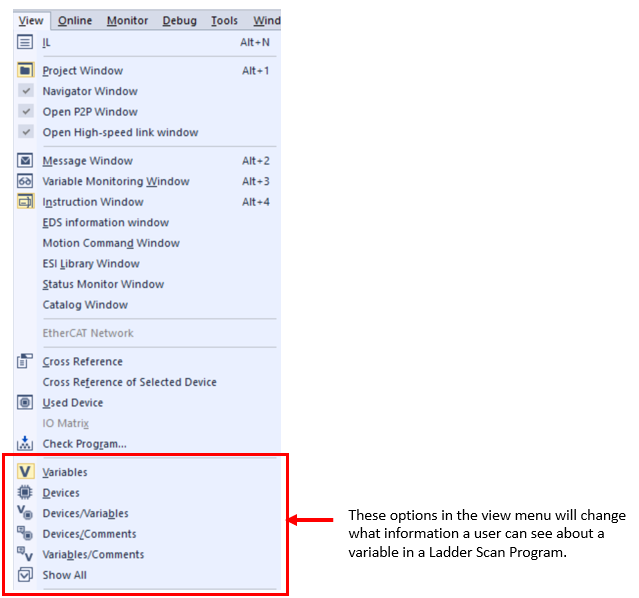
Variables view will only show the name of the user variable.
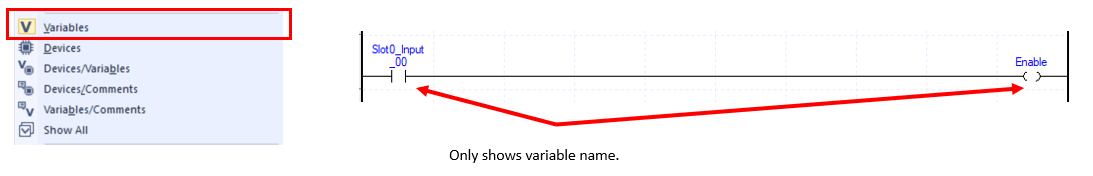
Devices view will only show the direct variable address that a user variable references.
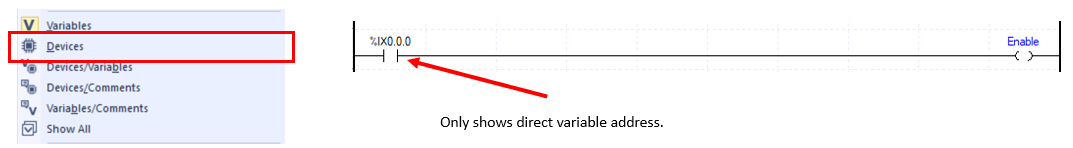
Devices/Variables view will show the name of the user variable and the direct variable address it references.
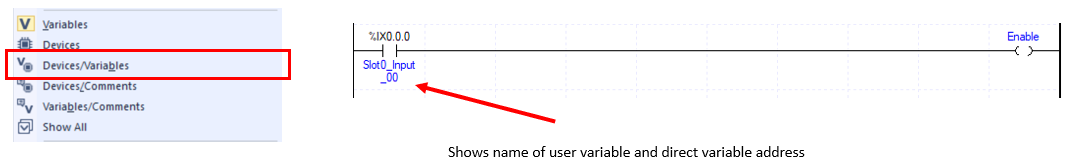
Devices/Comments view will show the direct variable address that a user variable references and the comment associated with that variable.
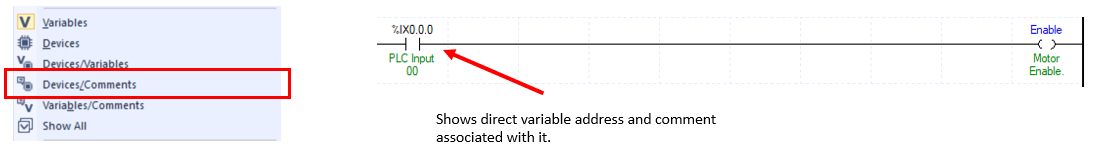
Variables/Comments view will show the name of the user variable and the comment for that variable.
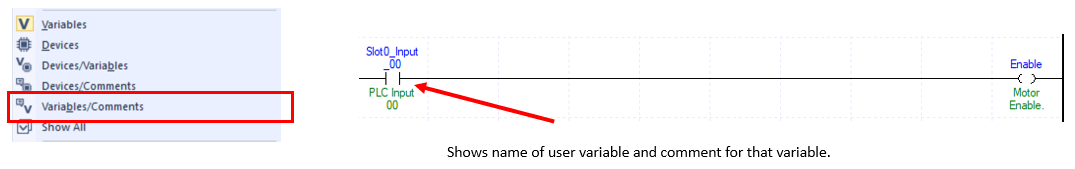
Show All view will show the user variable, direct variable address and the comment.

LM109-5