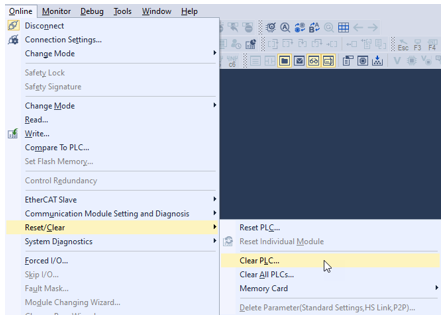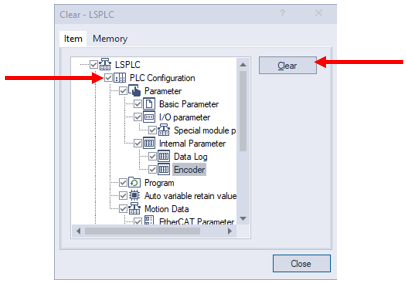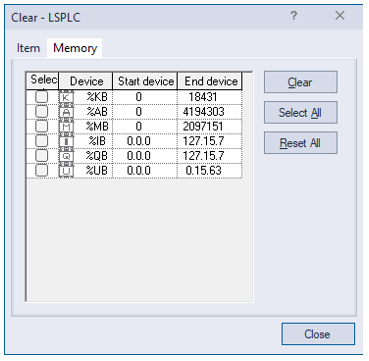Clear PLC Command
Clear PLC is used to delete selected items from the connected XMC. CPU must be in STOP mode to perform this command. User can select to delete these areas of the CPU:
-
PLC Configuration → Basic Parameter, I/O Parameter, Internal Parameter, Program, Retain value, Motion Data
-
Network Parameter
-
Memory locations %KB, %AB,%MB, %IB, %QB, and %UB
Warning: Clearing PLC Configuration è Parameter will erase Basic Parameter, I/O Parameter and Internal Parameter, but doesn’t include the Ethernet port setting including the IP address setting. Clearing PLC Configuration may block connection over Ethernet. User may have to acknowledge messages in XG5000 by connecting over USB.
Warning: Clearing PLC Configuration è Program will erase all motion programs.
| Step | Action |
|---|---|
| 1 | Connect to the XMC with XG5000 software. |
| 2 |
Select Online è Reset/Clear è Clear PLC...
|
| 3 |
Select checkbox for selection to erase and press Clear to erase it.
Select Memory tab to select the memory locations to delete. Warning: all data in those selected locations will be deleted.
|
LM107-2