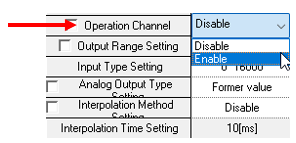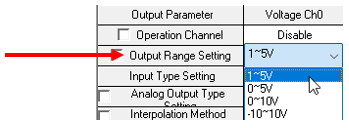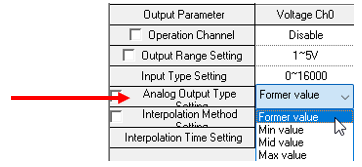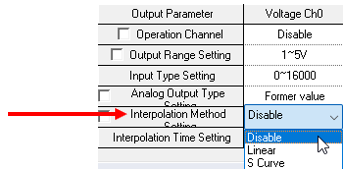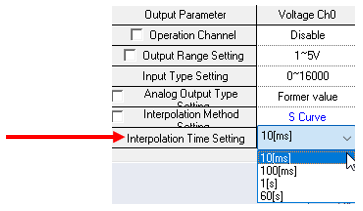Configure Analog Outputs in XG5000 Project
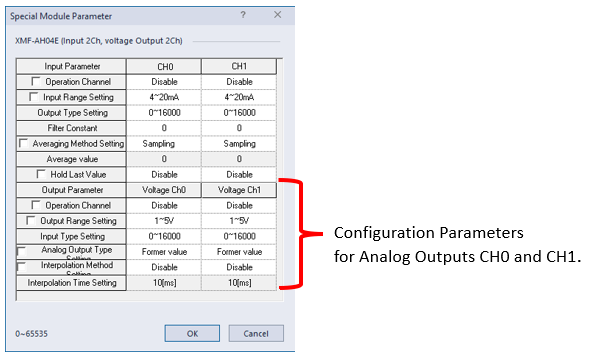
| Step | Action |
|---|---|
| 1 |
Use the Operation Channel setting to disable or enable the analog output. Set to Enable to use the analog output. Note: Variable _01_DA0_OUTEN must be set to TRUE or 1 for analog output CH0 to be enabled. Variable _01_DA1_OUTEN must be set to TRUE or 1 for analog output CH1 to be enabled.
|
| 2 |
Choose the Output Range Setting to select the voltage range of the analog output. The available options are:
|
| 3 |
Choose the Input Type Setting to select the value range of the _01_DA0_Data or _01_DA1_Data variables for controlling the analog output. The available options are:
|
| 4 |
Use the Analog Output Type Setting to select the value of the analog output if the system is changed from Run to Stop.
|
| 5 |
Use the Interpolation Method Setting to configure an interpolation time for the output. See section 13.5.8 in the XMC Motion Controller User Manual for more information.
|
| 6 |
Set the Interpolation Time Setting if an Interpolation Method Setting is used. Skip this if Interpolation Method Setting is disabled.
|
LM006-3