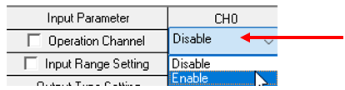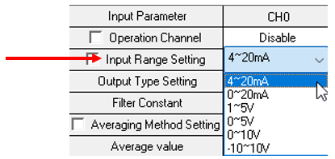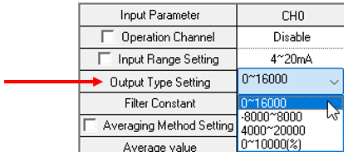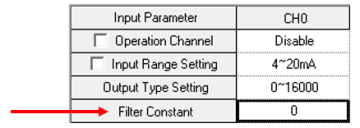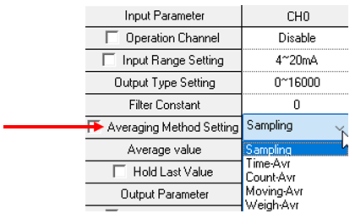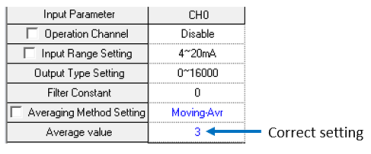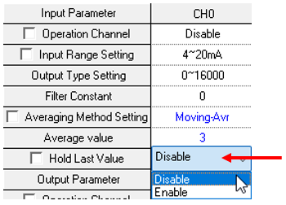Configure Analog Inputs in XG5000 Project
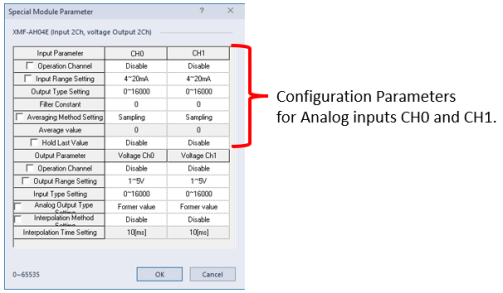
| Step | Action |
|---|---|
| 1 |
Usethe Operation Channel setting to disable or enable the analog input. Set to Enable to use the analog input.
|
| 2 |
Choose the Input Range Setting to select the type of analog device connected to the input channel. The available options are 4 to 20 mA, 0 to 20 mA, 1 to 5 VDC, -5 VDC, 0 to 10 VDC, -10 to 10 VDC.
|
| 3 |
Choose the Output Type Setting to select the value range of the _01_AD0_Data or _01_AD1_Data variables of the analog inputs. The available options are 0 to 16000, -8000 to 8000, 4000 to 20000, and 0 to 10000(%).
|
| 4 |
Enter a Filter Constant to apply a filter time (ms) to the analog input. See Section 13.5.2 of the XMC Motion Controller User Manual for more information.
|
| 5 |
Choose the Averaging Method Setting to determine how the analog input value is sampled. See Section 13.5.3 of the XMC Motion Controller User Manual for more information on Average processing of the analog input.
|
| 6 |
If an Averaging Method setting that is not Sampling is configured, set the average value entry to a valid number. The field will be red when an incorrect value is entered. Skip to Step 7 if Sampling is the selected Averaging method. See Section 13.5.3 of the XMC Motion Controller User Manual for more information on Average processing of the analog input.
|
| 7 |
Enable or disable Hold Last Value. If enabled, the last value of the analog input will be stored if the attached device is disconnected.
|
LM006-2