EtherCAT Speed Limited Torque Control using XPM_TRQSL
The XPM_TRQSL function block is used to control an axis in torque control mode while limiting the axis speed.
-
The allowable range of torque value is limited to the maximum torque setting.
-
When torque value is positive, the positioning will go in forward direction.
-
When torque value is negative, the positioning will go in negative direction.
-
Torque Control can not be executed in these cases:
-
Axis is not in standstill or not already in torque control state.
-
Axis servo drive is in servo-off state.
-
Axis servo drive doesn’t support torque control mode.
-
-
The examples in this section can be found in OnlineHelp_ECAT_Example.
-
XPM_ECON needs to be executed first so EtherCAT servo drives are connected to receive commands.
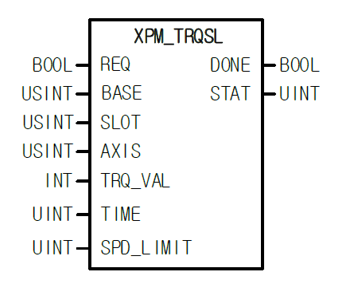
| Element Name | Element Type | Description |
|---|---|---|
| REQ | Input | Edge detected request to execute the function block |
| BASE | Input | Base number of the motion controller. Set 0 to the Base number. |
| SLOT | Input | Slot number of the motion controller. Set to the slot number of the XBF-PN04B or XBF-PN08B module. |
| AXIS | Input | Axis to read error information from. |
| TRQ_VAL | Input | Torque value in % where 1 = 0.1% of rated torque. So 100 equals 10% of rated torque. |
| TIME | Input | Torque gradient in ms. Value between 0 ~ 65535 ms. Set time to take in reaching the target torque value. |
| SPD_LIMIT | Input | Speed Limit Value in RPM. Value between 0 ~ 6000. |
| DONE | Output | Status that function block is done. |
| STAT | Output | Current status of the function block.Non-zero numbers will be an error or warning. |
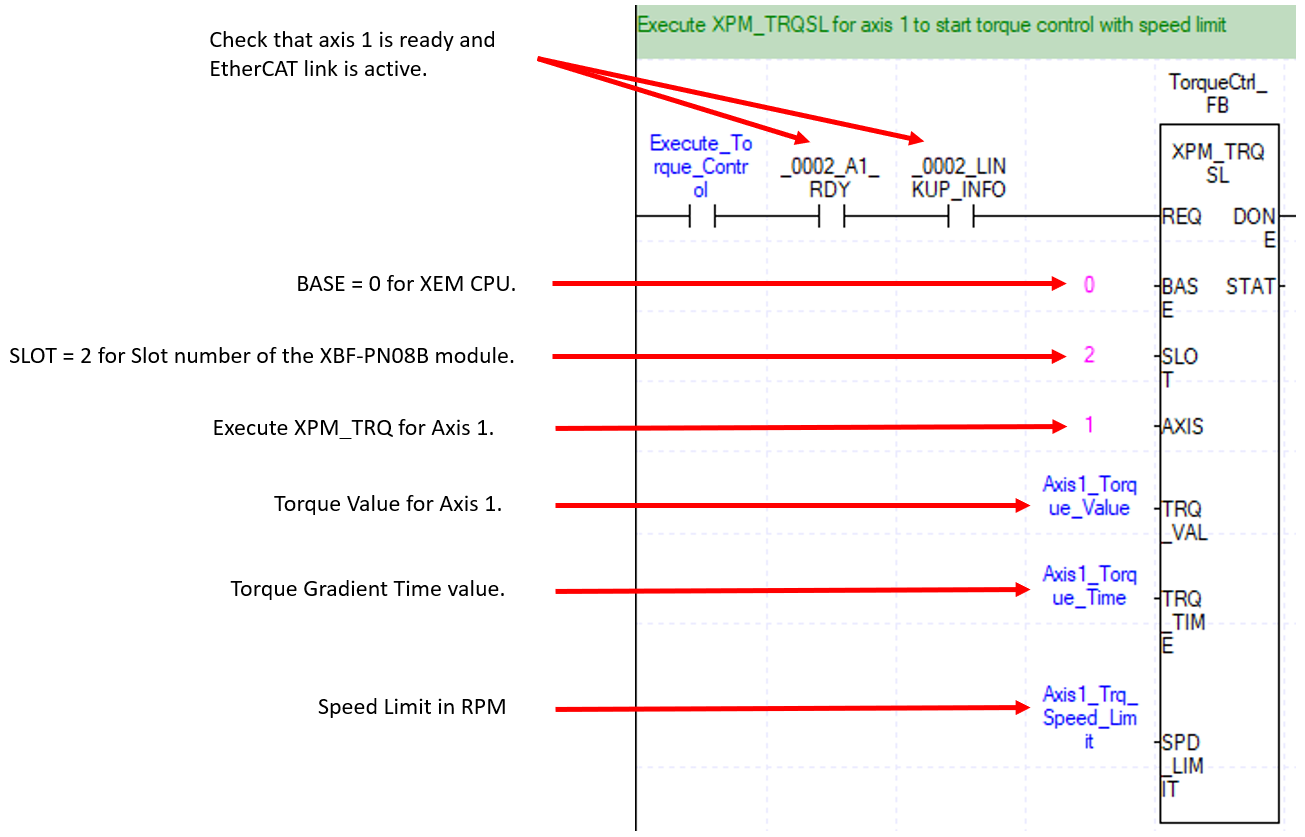
XPM_TRQSL Example Results
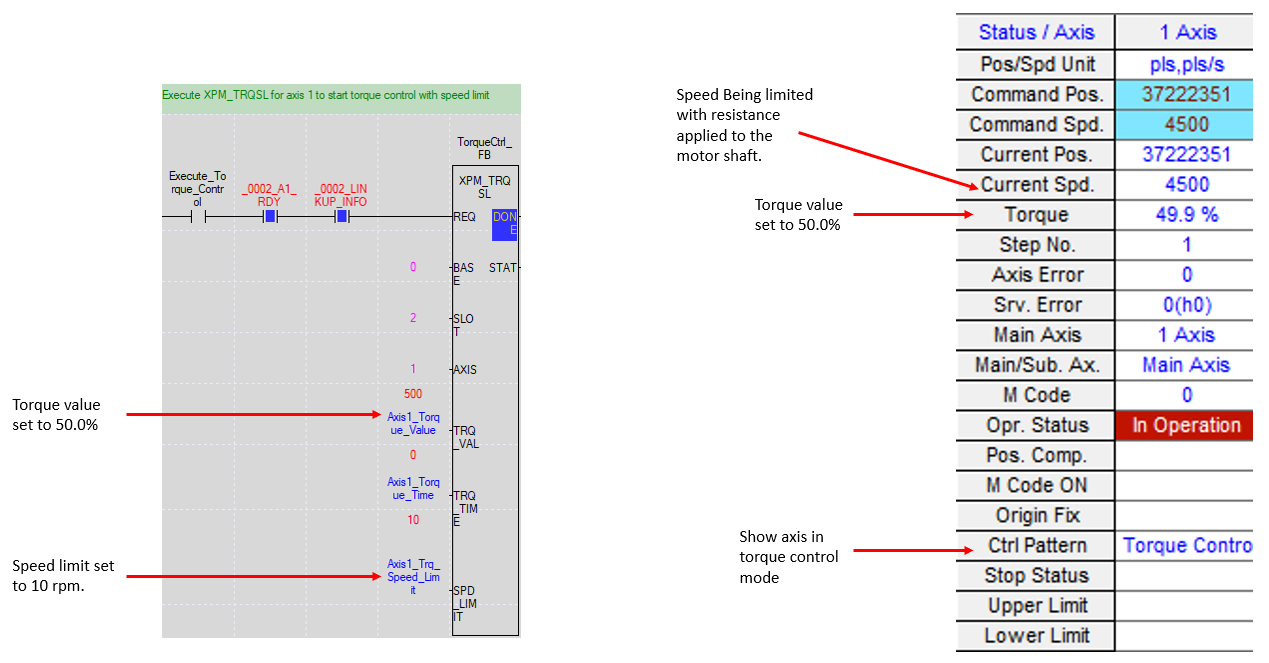
LP620