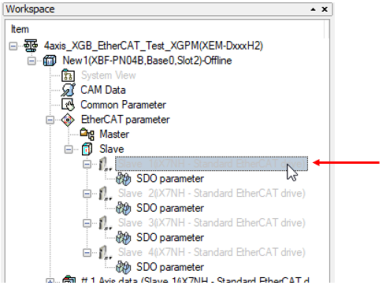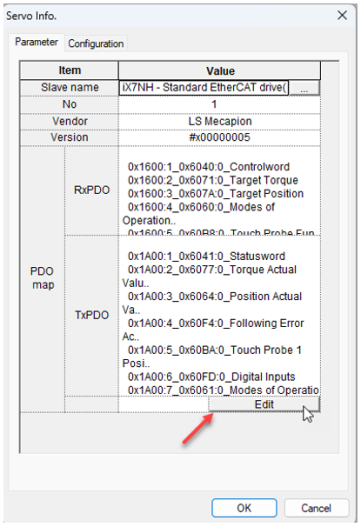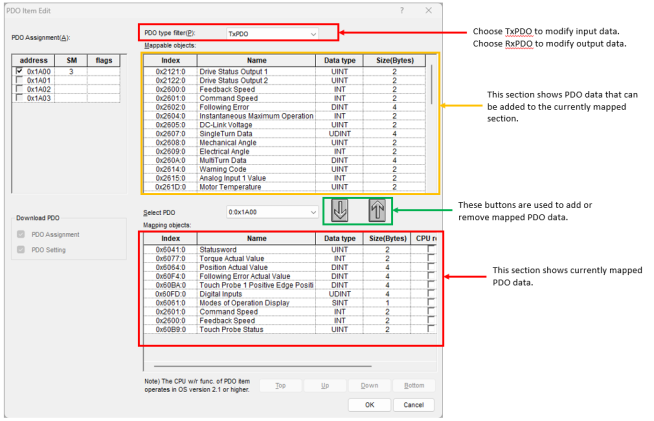Modify PDO Data of an EtherCAT Slave
Follow the steps below to modify the PDO data of an EtherCAT slave.
| Step | Action |
|---|---|
| 1 |
Navigate to the Workspace window è EtherCAT parameter è Slave.
|
| 2 |
Press the Edit button on the Servo Info screen.
|
| 3 |
The PDO Item Edit screen allows modification of the slave's PDO data. Select PDO type filter of TxPDO for input data and RxPDO for output data.
|
LP602-7