EtherCAT Module Installation and Network Setup
Video Tutorial
XBF-PN04B and XBF-PN08B Module Installation
The XEM CPU can support up to 2 XBF-PN0xB modules.
-
The XBF-PN04B and XBF-PN08B modules must be installed in the slot(s) directly adjacent to the XEM CPU.
-
If only using one module, the XBF-PN0xB module must be in I/O Slot 2.
-
If using two modules, the XBF-PN0xB modules must be in I/O Slots 2 and 3.
NOTE: Installing the modules in an unsupported configuration will cause the XEM CPU to give an error.
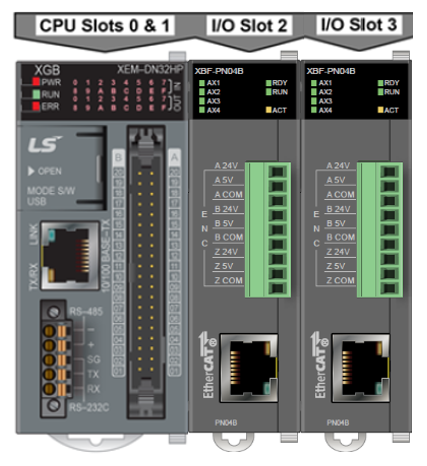
EtherCAT Network Setup with XBF-PN04B or XBF-PN08B
-
The XBF-PN08B and XBF-PN04B don’t support EtherCAT connections through a generic Ethernet switch.
-
EtherCAT nodes for XBF-PN0xB modules only support line topology.
-
If the node number switches on the servo drives are set to 0 then the axes will be numbered in the order they are connected.
-
The servo drive node number switches can be used to set a certain drive to a certain axis number.
-
ADC recommends configuring drive node numbers to match the desired axis number.
-
XBF-PN04B supports node numbers 1 ~ 4 for servo drives.
-
XBF-PN08B supports node numbers 1 ~ 8 for servo drives.
-
If two XBF-PN0xB modules are being used, their EtherCAT networks are separate from each other.
-
The axes may only do interpolation and synchronized movements with axes on the same EtherCAT network.
-
EtherCAT axes can not do interpolation and synchronized movements with the XEM CPU built-in pulse axes.
If the node number switches on the servo drives are set to 0 then the axes will be numbered in the order they are connected. XBF-PN04B and XBF-PN08B both handle EtherCAT nodes in the same way.
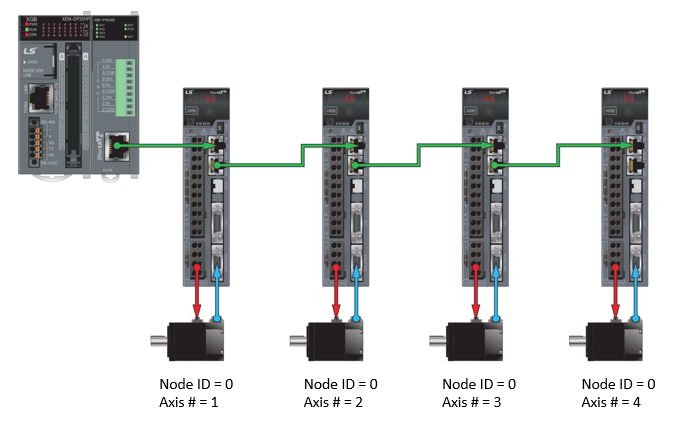
Node IDs can be used to assign a servo drive an Axis number. Using Non-zero Node IDs allows the servo drives to be connected to the EtherCAT network in any order. If network cables are moved around from the configured order, the XEM CPU will give error number 5017. XBF-PN04B and XBF-PN08B both handle EtherCAT nodes in the same way.
Example 1
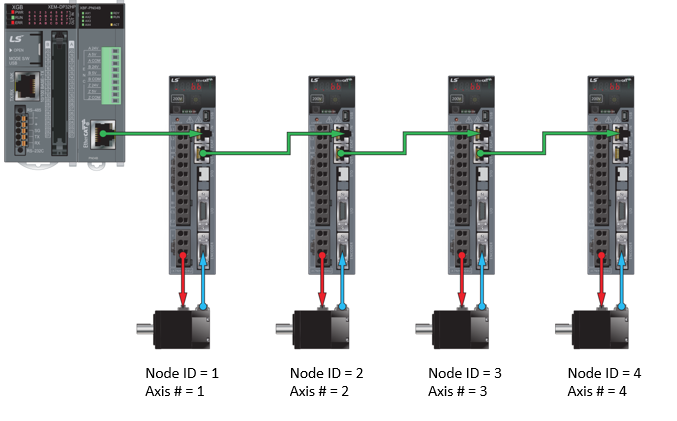
Example 2
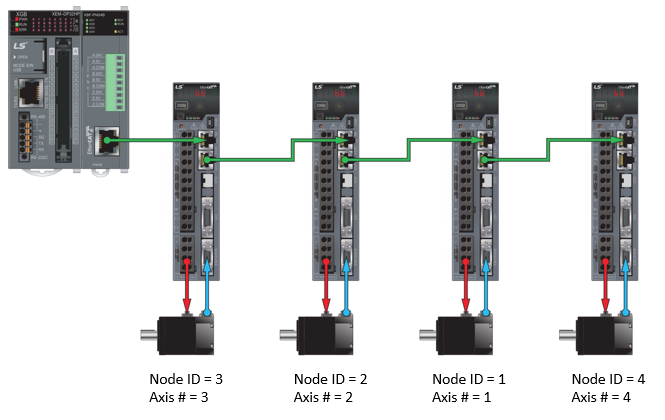
LP600