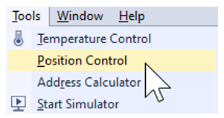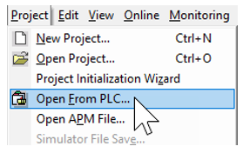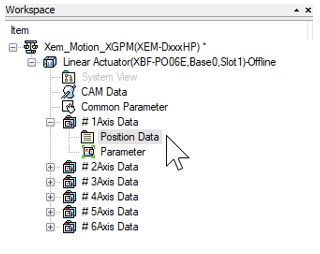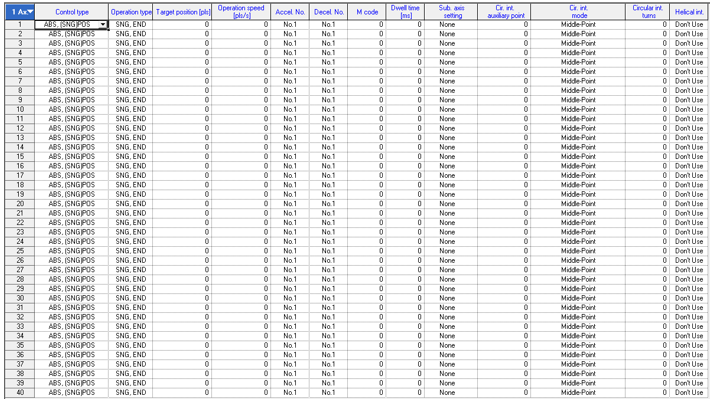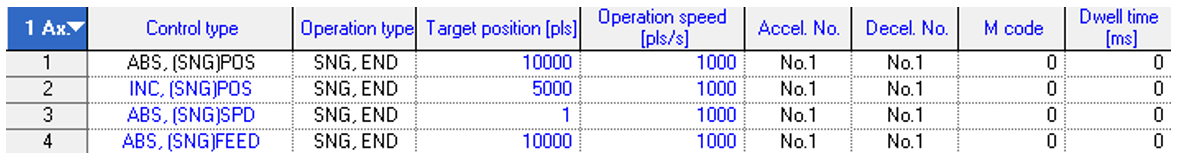Setting up the Position Table
The Position table is setup in the XG-PM software.
| Step | Action |
|---|---|
| 1 |
Open the XG5000 project for the application. Go to Tools menu èPosition Control to open XG-PM software.
|
| 2 |
Open the XG-PM project or connect to PLC and select ProjectèOpen from PLC.
|
| 3 |
Open the Position data table in the Workspace for the axis that is being configured. This example shows Axis #1.
The position data table will open.
|
| 4 |
For the following examples, we will configure the Position data table with these entries:
|
LP517-3