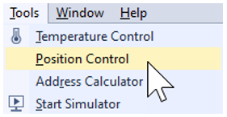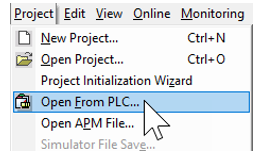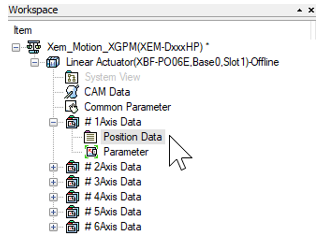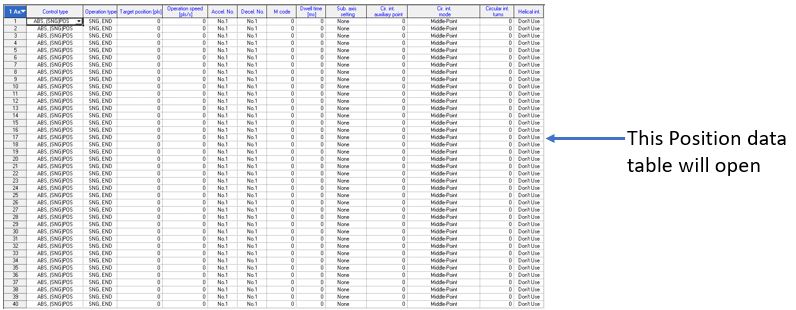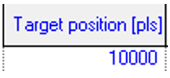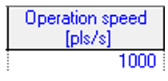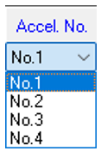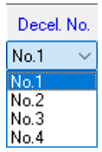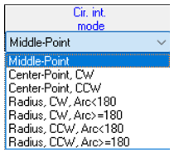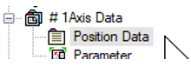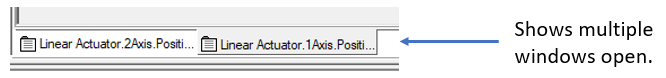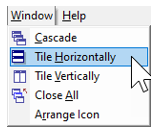Position Data Table Configuration with XG-PM
Video Tutorial
The Position Data table in XG-PM is used to setup various axis movement. Each built-in Axis of the XEM CPU can have 400 entries in the Position data table.
The Position table is setup in the XG-PM software.
| Step | Action |
|---|---|
| 1 |
Open the XG5000 project for the application. Go to Tools menu è Position Control to open XG-PM software.
|
| 2 | Open the XG-PM project or connect to PLC and select Project è Open From PLC...
|
| 3 |
Open the Position data table in the Workspace for the axis that is being configured.
This example shows Axis #1.
|
Control Type
Control Type determines the type of movement for a step in the Position data table.
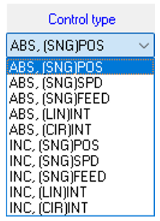
| Control Type | Description |
|---|---|
| ABS, (SNG)POS | Absolute Positioning of a single axis. |
| ABS, (SNG)SPD | Speed Control for a single axis. This or INC, (SNG)SPD can be used for Speed Control. |
| ABS, (SNG)FEED | FEED Control for a single axis. This or INC, (SNG)FEED can be used for FEED Control. |
| ABS, (LIN)INT | Absolute Linear interpolation movement command. |
| ABS, (CIR)INT | Absolute Circular interpolation movement command. |
| INC, (SNG)POS | Relative Positioning of a single axis. |
| INC, (SNG)SPD | Speed Control for a single axis. This or ABS, (SNG)SPD can be used for Speed Control. |
| INC, (SNG)FEED | FEED Control for a single axis. This or ABS, (SNG)FEED can be used for FEED Control. |
| INC, (LIN)INT | Relative Linear interpolation movement command. |
| INC, (CIR)INT | Relative Circular interpolation movement command. |
Operation Type
Operation Type handles what to do after the movement is finished. The Operation Type changes meaning based on the Control Type Selected.
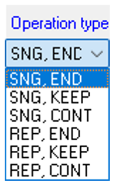
| Operation Type | Description |
|---|---|
| SNG, END | Finish after the completion of the current step position control. |
| SNG, KEEP | Continue to the next step after the completion of the current step position control. |
| SNG, CONT | Continue to the next step continuously without stop. |
| REP, END | Change the step number to the Repeat step number after the completion of the current step position control. |
| REP, KEEP | Continue to the repeat step number after the completion of the current step position control. |
| REP, CONT | The current step and the repeat step number continuously without stop. |
| Operation Type | Description |
|---|---|
| SNG, END | Speed control using current step's DATA. |
| SNG, KEEP | Speed control using current step's DATA. If VTP command executed, continue to the next step after the completion of the current step's positioning. |
| SNG, CONT | Not supported. Will give an error. |
| REP, END | Speed control using current step's DATA. |
| REP, KEEP | Speed control using current step's DATA. If VTP command executed, continue to the repeat step No. after the completion of the current step's positioning. |
| REP, CONT | Not supported. Will give an error. |
| Operation Type | Description |
|---|---|
| SNG, END | Finish after the completion of the current step’s FEED control. |
| SNG, KEEP | Continue to the next step after the completion of the current step FEED control. |
| SNG, CONT | Not supported. Will give an error. |
| REP, END | Change the step number to the Repeat step number after the completion of the current step FEED control. |
| REP, KEEP | Continue to the repeat step number after the completion of the current step FEED control. |
| REP, CONT | Not supported. Will give an error. |
| Operation Type | Description |
|---|---|
| SNG, END | Finish after the completion of the current step’s linear interpolation. |
| SNG, KEEP | Continue to the next step after the completion of the current step’s linear interpolation. |
| SNG, CONT | Continue to the next linear interpolation step continuously without stop. |
| REP, END | Change the step number to the Repeat step number after the completion of the current step linear interpolation. |
| REP, KEEP | Continue to the repeat step number after the completion of the current step’s linear interpolation. |
| REP, CONT | The current linear interpolation and the repeat step number continuously without stop. |
| Operation Type | Description |
|---|---|
| SNG, END | Finish after the completion of the current step’s circular interpolation. |
| SNG, KEEP | Continue to the next step after the completion of the current step’s circular interpolation. |
| SNG, CONT | Continue to the next circular interpolation step continuously without stop. |
| REP, END | Change the step number to the Repeat step number after the completion of the current step circular interpolation. |
| REP, KEEP | Continue to the repeat step number after the completion of the current step’s circular interpolation. |
| REP, CONT | The current circular interpolation and the repeat step number continuously without stop. |
Additional Definitions
| Parameter | Definition |
|---|---|
| Target Position |
Target Position is the position the step will be at when it is finished.
|
| Operation Speed |
Operation speed is the speed the axis will move at during the step.
|
| Accel. No. |
Choose the acceleration of the movement from the Axis Acceleration parameters.
|
| Decel. No. |
Choose the Deceleration of the movement from the Axis Deceleration parameters.
|
| M Code | Set the M Code when using the code number for sub operation of positioning control. |
| Dwell Time (ms) | Dwell time is the time an axis waits after a movement for the axis to complete the step. |
| Sub. Axis Setting |
Select the sub axis for an interpolation type movement. Set to none if not using interpolation.
|
| Cr. Int. Auxiliary Point | Set the secondary data (middle point, center point, radius) during circular interpolation. This is value used for the Cir. Int. mode selected. |
| Cir. int. mode |
Set the generating method of arc (middle point, center point, and radius) during circular interpolation.
|
| Circular int. turns | Set the number of arcs to draw during circular interpolation. This can be used to perform circles over 360 degrees. |
| Helical int. |
Set the axis to run linear operation during helical interpolation.
|
Multiple Position tables can be open at the same time to allow easy data manipulation across the selected axes.
| Step | Action |
|---|---|
| 1 |
Open the Axis Position data tables that will be edited.
|
| 2 |
Open Window menu. Chose Tile Horizontally or Tile Vertically.
|
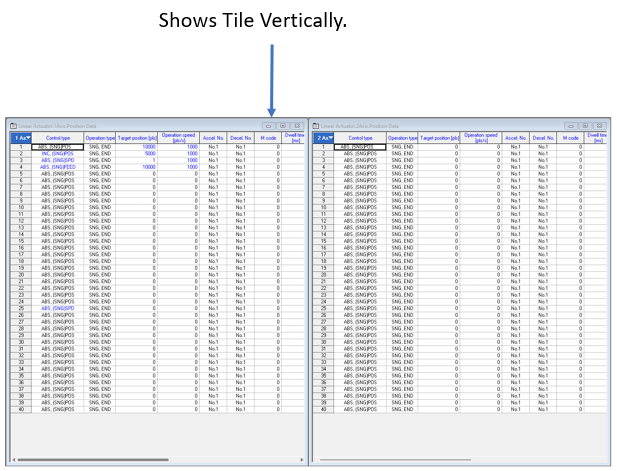
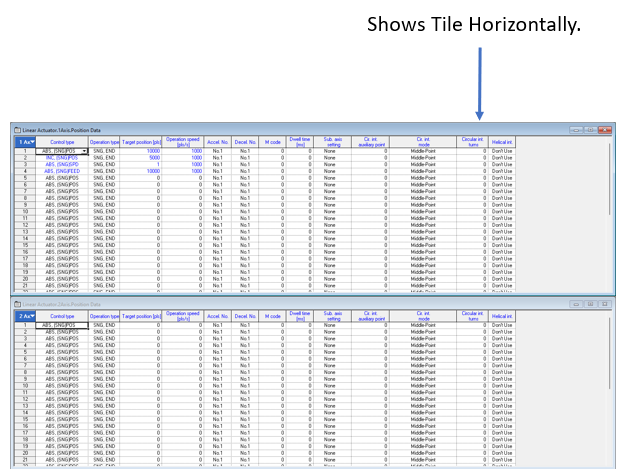
LP511