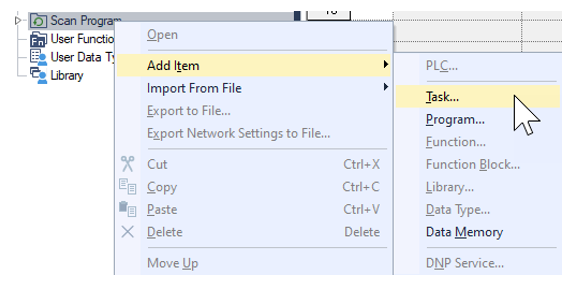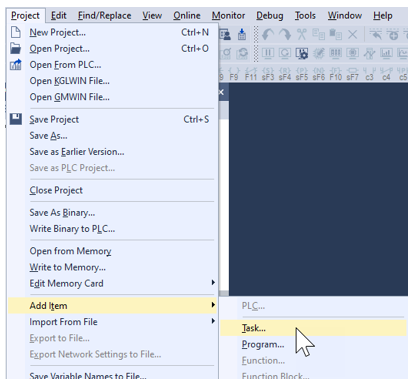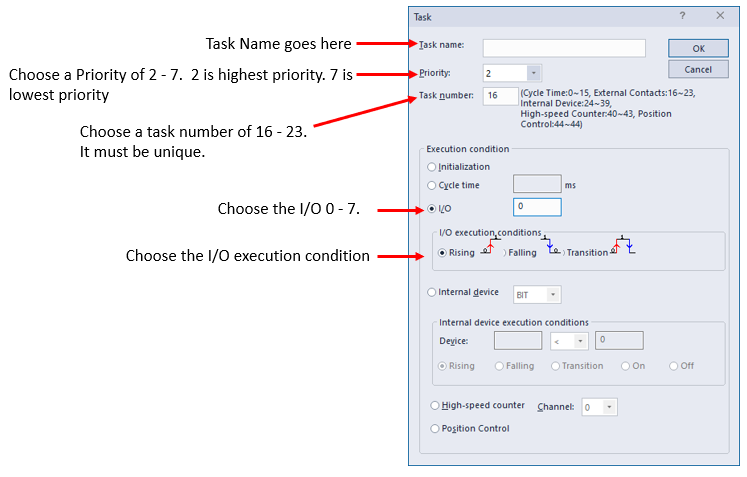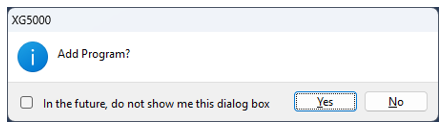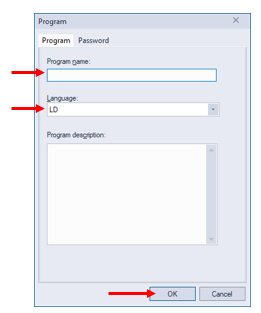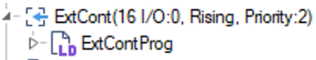External Contact Task
The External Contact Task is used to run a task when the status of a designated input changes.
-
Task priority can be set to a value between 2 and 7. a value of 2 will be highest priority task.
-
Task number is a value of 16 thru 23.
-
Contact Number is the IO point of 0 ~ 7 to use for executing the task. These refer to I/O %IX0.0.0~%IX0.0.7.
-
Starting conditions can be rising edge, falling edge or transition.
| Step | Action |
|---|---|
| 1 |
In an Open XG5000 project right-click on Scan Program. Choose Add ItemèTask… or select Project menu -> Add ItemèTask…
or
|
| 2 |
Add a Task name for the external contact task. Choose the priority, task number, I/O, and I/O execution condition for the task. Press OK when done to create the task.
|
| 3 |
The task requires a program for it. Press Yes to have XG5000 automatically start the program creation process.
|
| 4 |
Give the program a program name. Choose the programming language also. Press OK to create the program.
|
| 5 |
A Task will appear in the Project Window with the name given during the creation process. This example shows the task name as ExtCont.
|
LP309-3