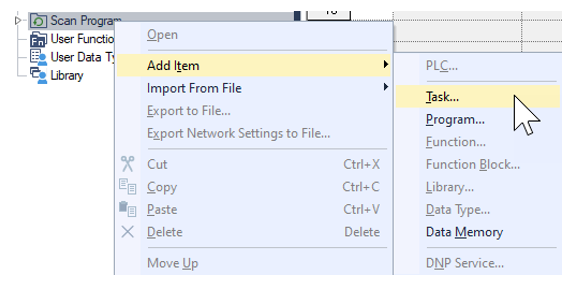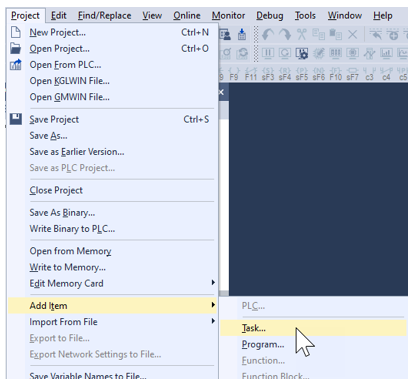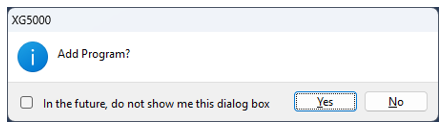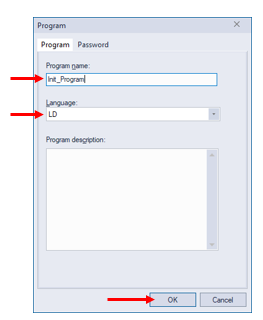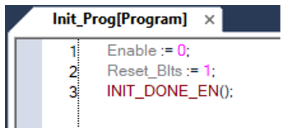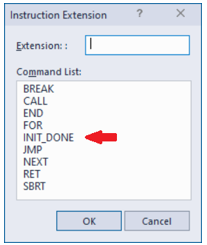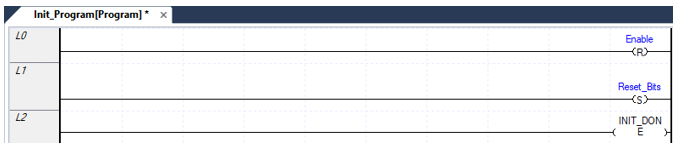Initialization Task
The Initialization task will run before any Scan programs.
-
It is used to initialize the CPU to a known start state.
-
The INIT_DONE command must be used at the end to let the CPU know the initialization task is complete.
| Step | Action |
|---|---|
| 1 |
In an Open XG5000 project right-click on Scan Program. Choose Add Itemè Task… or select Project menu -> Add Item è Task…
or
|
| 2 |
Give the task a Task name and choose Initialization for the Execution condition. Press OK when done. This example shows the Task name as Init_Task.
|
| 3 |
The task requires a program for it. Press Yes to have XG5000 automatically start the program creation process.
|
| 4 |
Give the Initialization program a program name and choose the programming language. Press OK to create the program.
|
| 5 |
Add initialization logic to the program. Add an INIT_DONE_EN function at the end of the logic in Structured Text.
Use INIT_DONE Instruction Extension for Ladder Diagram.
|
LP309-1