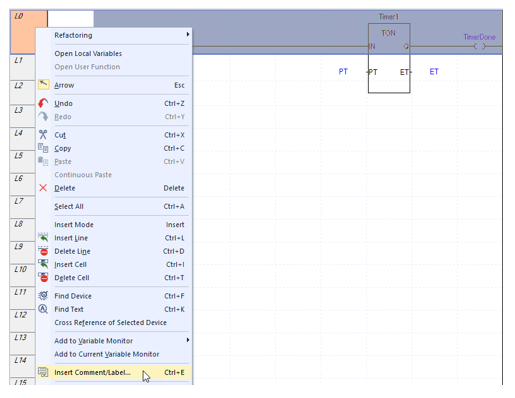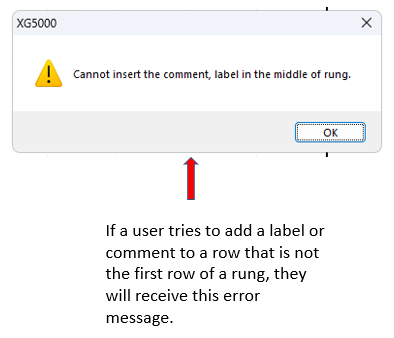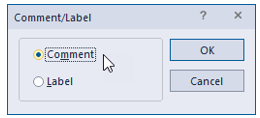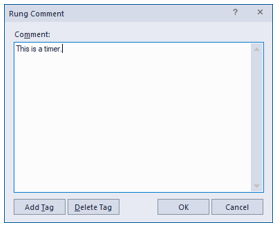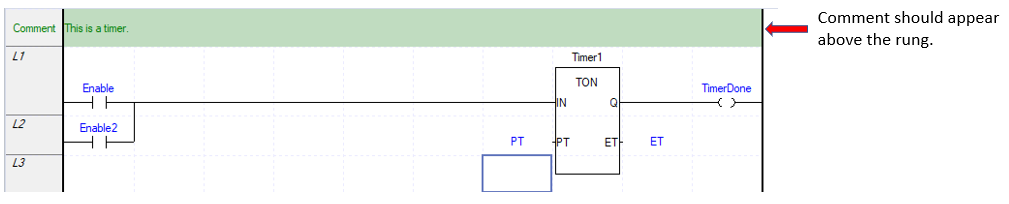Ladder Diagram Rung Comments
Comments can be added to Ladder Diagram to provide useful information to other users.
Notes:
-
Comments can only be added to the first row of a rung.
-
An error message will appear if a user attempts to add a comment to a row in the middle of the ladder rung.
Adding a Comment
| Step | Action |
|---|---|
| 1 |
Right-click on the first row of a rung. Select Insert Comment/Label…
You can also select the first row and go to Edit menu, then select Insert Comment/Label…
|
| 2 |
Select Comment and press OK.
|
| 3 |
Enter the text for the comment and press OK. Pressing Ctrl+Enter will allow the user to do a multi-line comment.
Note: See Ladder Diagram Helpful Hints for Comment Tag functionality. |
LP307-4