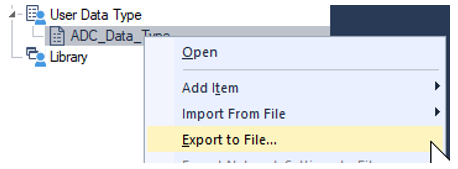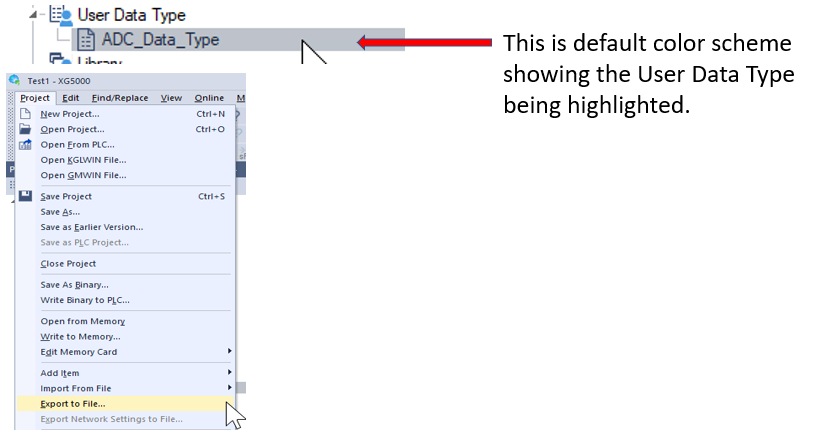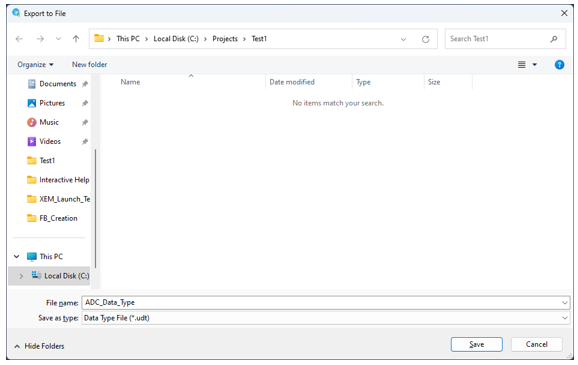Exporting a User Data Type
| Step | Action |
|---|---|
| 1 | Open your project that contains the User Data Type. |
| 2 | Right-click on the User Data Type that is to be exported. Choose Export to File…
You can also highlight the User Data type that is to be exported. Go to Project menu. Choose Export to File…
|
| 3 |
Choose storage location to save the exported file too. Press the Save button to finish the export. It will be a ‘.udt’ file extension.
|
LP305-5