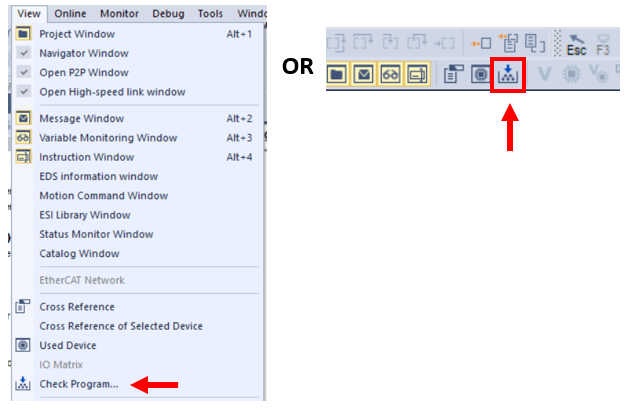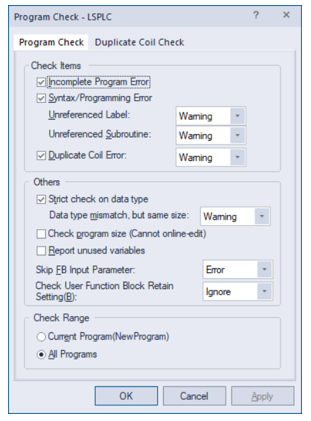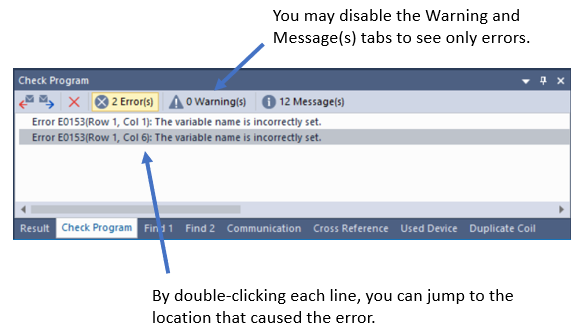Check Your Program
When you try to download your user project into the XEM CPU module, XG5000 checks your programs. If there is any error, XG5000 doesn’t download the user project. You need to correct all errors to download the user project. You may check your program occasionally while you are still writing a program.
| Step | Action |
|---|---|
| 1 |
Select Check Program… from the pull-down menu View or click the following icon.
|
| 2 |
The Program Check window opens. You can configure the program check rules, but the default setup should be okay. Click the OK button to start the program check.
|
| 3 |
The program check results are displayed in the Check Program window. (As default, this window is displayed in the right bottom of the XG5000 window.)
|
LP304D-9