How to Enter a Comment
There are two styles Line comment and Block comment to add a comment in the Structured Text program.
-
Line Comment: Use ‘//’ (Two slashes) for a single line comment.
-
Block Comment: Use ‘(*’ and ‘*)’ for a single line or multiple line comment.
Use ‘//’ (Two slashes) for a single line comment.
Format:
// comment
Example:
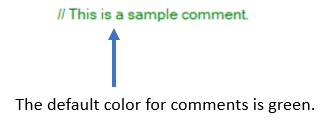
Tip: After typing in a text, select it and execute the ‘Line Comment Set/Reset’ command from the right click menu to convert the text to the line comment.
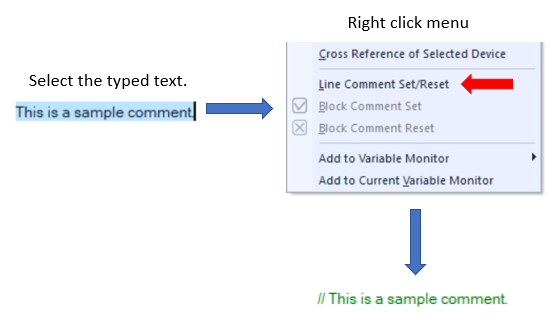
Use ‘(*’ and ‘*)’ for a single line or multiple line comment.
Format:
(* comment *)
(* comment
comment
comment *)
Example:
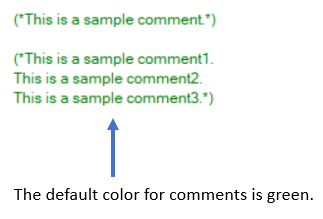
Tip: After typing in a text, select it and execute the ‘Block Comment Set’ command from the right click menu to convert the text to the block comment.
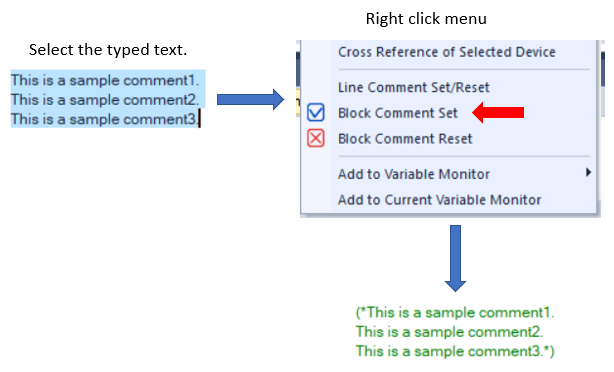
LP304D-8