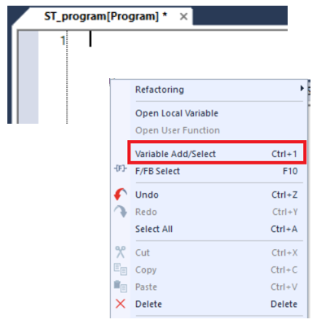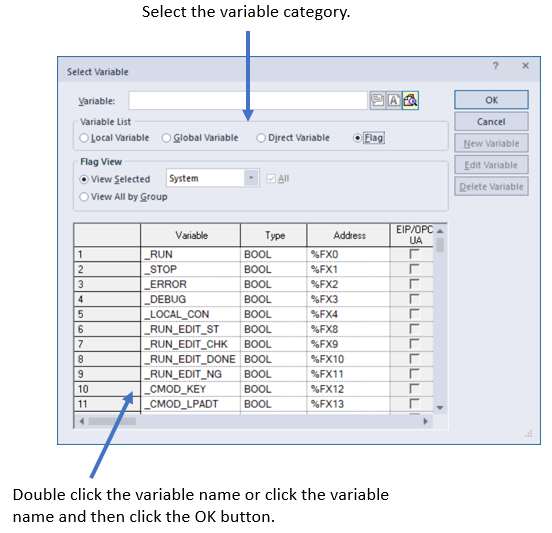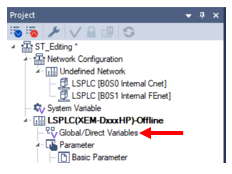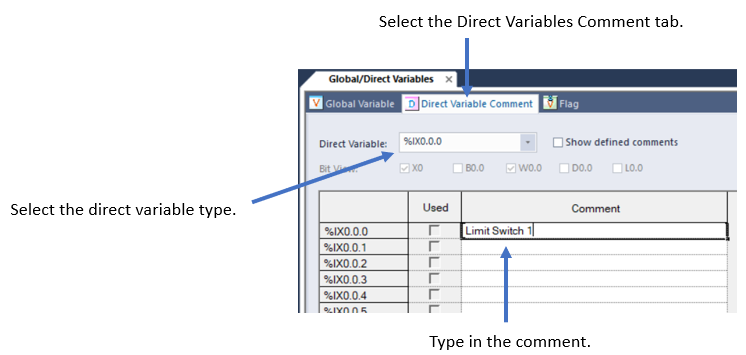Use a Pre-created Variable, Direct Variable, or Flag
This section shows how to use a pre-created variable (local or global), direct variable or flag.
Add a Pre-created Variable, Direct Variable, or Flag
| Step | Action |
|---|---|
| 1 |
In the Program window, select Variable Add/Select from the right click menu as shown below, or press the CTRL+ 1 key (above the Q key, not the numeric keypad) at the same time.
|
| 2 |
The Select Variable window opens.
Note: If you select Direct Variable in the Variable List category, you may not see any direct variables. This is because only the direct variables that have a comment are displayed..
|
Here is how to add a comment to a direct variable.
Add a Comment to a Direct Variable
| Step | Action |
|---|---|
| 1 |
Double-click Global/Direct Variables in the Project window.
|
| 2 |
The Global/Direct Variables window opens.
|
| 3 |
This direct variable is displayed in the Select Variable window.
|
LP304D-4