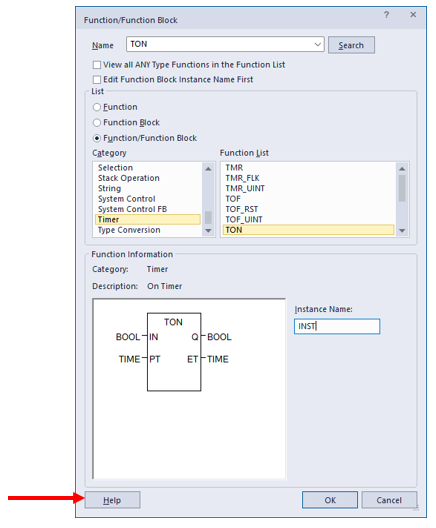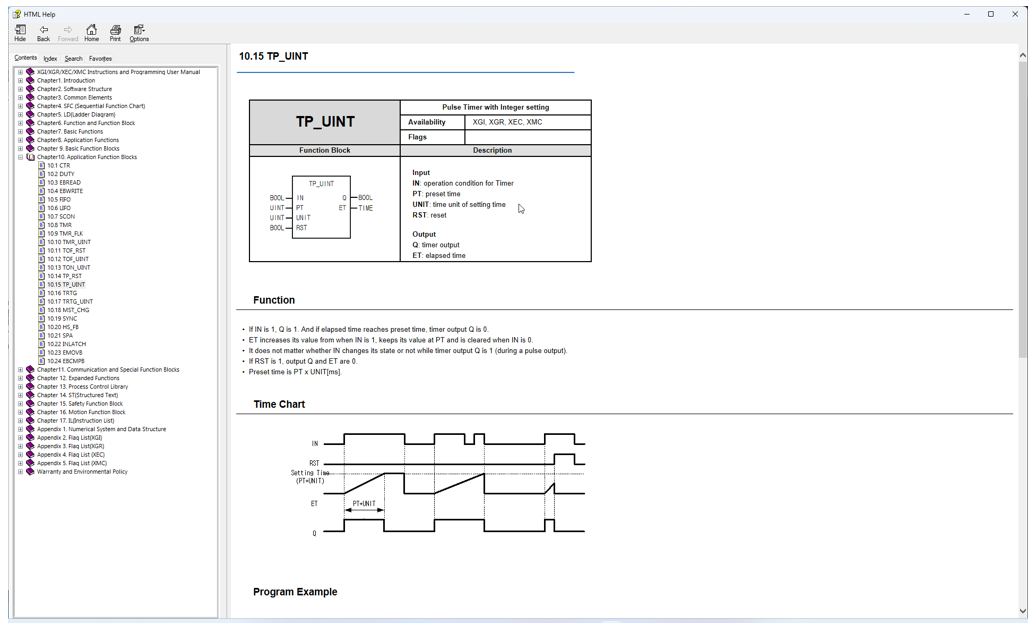Ladder - Using Timers
XG5000 has various timer function blocks. Below is a table giving a description of each timer function block.
| Timer Function Block Name | Description |
|---|---|
| TMR | Timer with a stored elapsed time. |
| TMR_FLK | Timer with flickering of the Q. |
| TMR_UINT | Timer with integer preset and reset. |
| TOF | Off Delay Timer. |
| TOF_RST | Off Delay Timer with reset. |
| TOF_UINT | Off Delay Timer with integer preset and reset. |
| TON | On Delay Timer. |
| TON_UINT | On Delay Timer with integer preset and reset. |
| TP | Pulse Timer. |
| TP_RST | Pulse Timer with reset. |
| TP_UINT | Pulse Timer with integer preset and reset. |
| TRTG | Re-triggerable Timer with reset. |
| TRTG_UINT | Re-triggerable Timer with integer preset and reset. |
Timer Help File Locations
Help Files for Timer function blocks can be found easily from the Function/Function Block insert screen.
| Step | Action |
|---|---|
| 1 | Insert a function/function block from the Scan Program. |
| 2 | Choose Timer category. |
| 3 | Select the Timer function block to view help on. |
| 4 |
Press Help button.
|
| 5 |
Review the Timer function block Help file.
|
XG5000 treats timers as a function block. A timer function block requires an instance variable to be used.
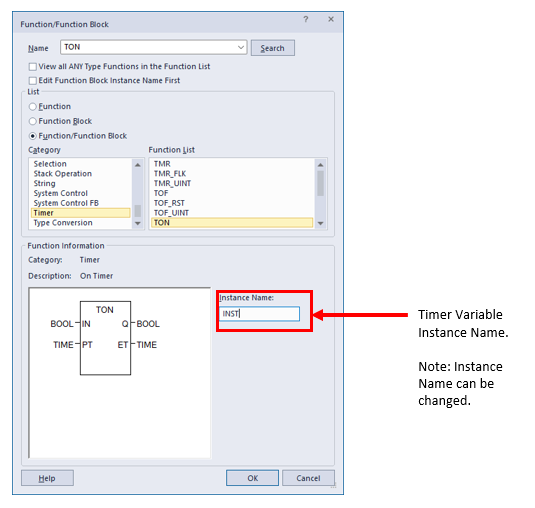

A TIME value can be added to a timer’s PT input which has a data type of TIME. The following formats are available:
-
T#xD (x number of Days)
-
T#xH (x number of Hours)
-
T#xM (x number of Minutes)
-
T#xS (x number of Seconds)
-
T#xMS (x number of Milliseconds)
These formats can be combined together to form various times. For instance T#1M30S would be one minute and 30 seconds.
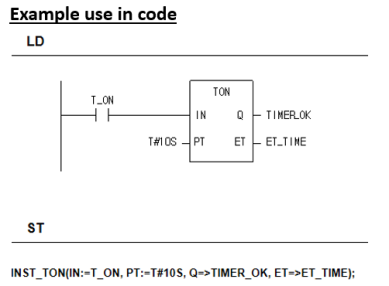
The outputs of a timer can be used without creating separate variables. This is done by ‘timer_instance_name.output_name’.
For example: Timer1.Q
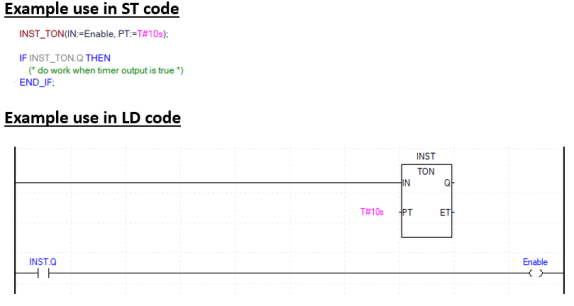
LP302