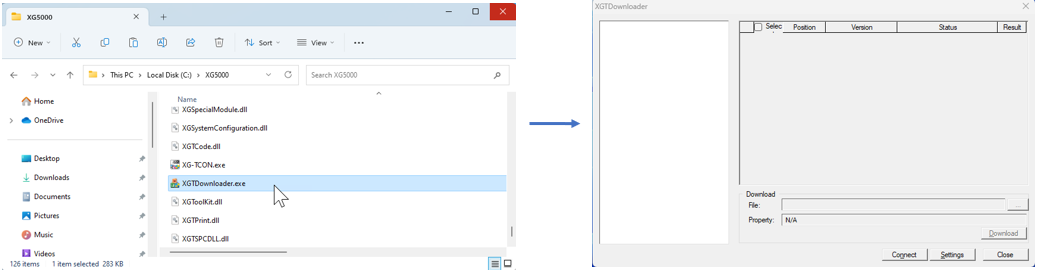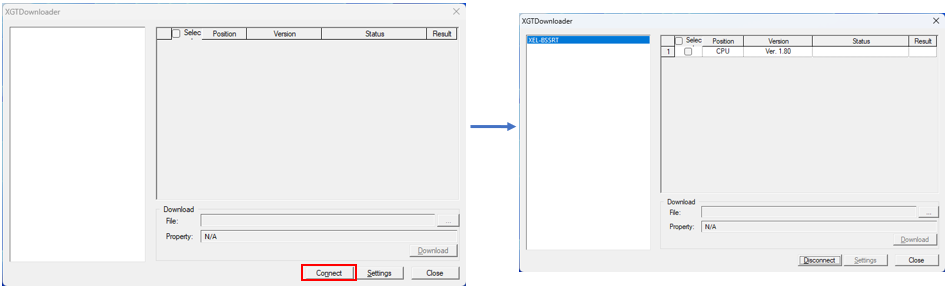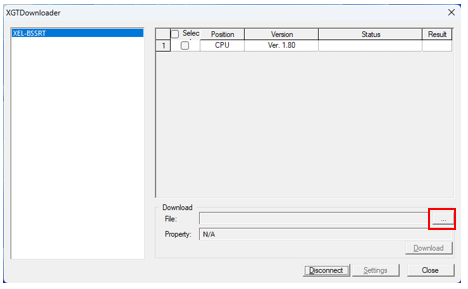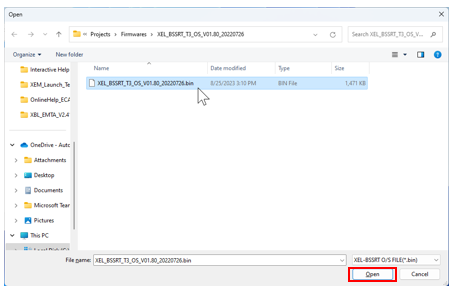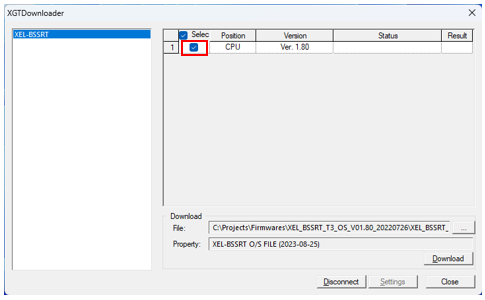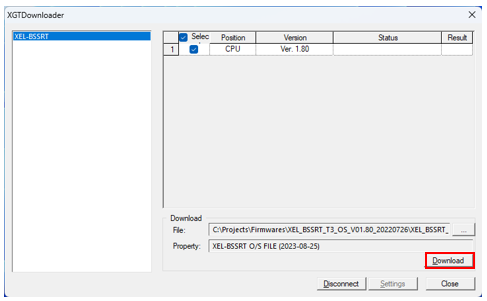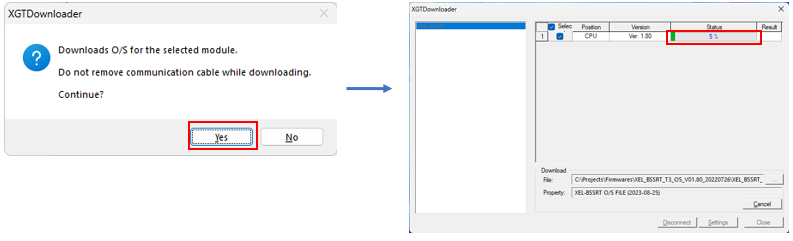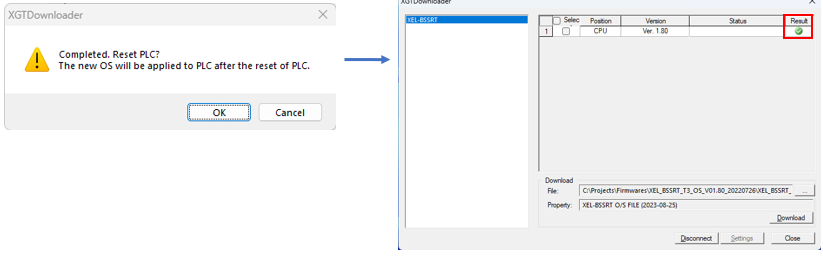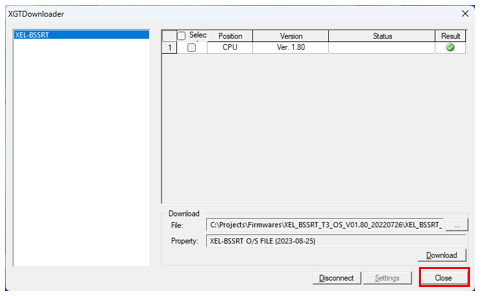Updating OS on XEL-BSSRT
XGTDownloader.exe is used to update the OS on the XEL-BSSRT.
-
XGTDownloader.exe is found in the XG5000 install directory and the default location is C:\XG5000
Using XGTDownloader to Update XEL-BSSRT OS
| Step | Action |
|---|---|
| 1 |
Open XGTDownloader.exe from C:\XG5000.
|
| 2 |
Connect a USB mini-B cable from your computer to the XEL-BSSRT. Press the Connect button on XGTDownloader.
|
| 3 |
Press the … button next to the file text field. This will allow you to select the XEL-BSSRT OS file.
|
| 4 |
Select the XEL-BSSRT OS file and press the Open button.
|
| 5 |
Enable the check mark to the left of CPU in the Position column.
|
| 6 |
Press the Download button next.
|
| 7 |
Press Yes to the message asking to continue.
|
| 8 |
Press OK to the message to reset the XEL-BSSRT.
|
| 9 |
Press Close to exit XGTDownloader.
|
LP218