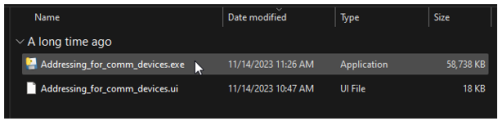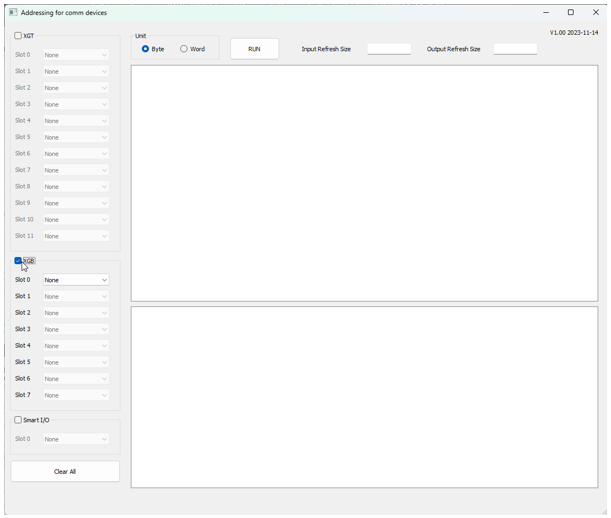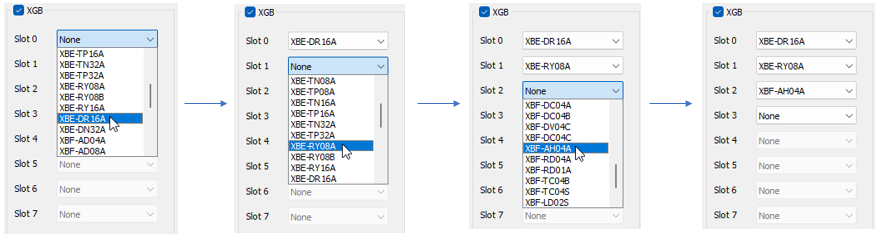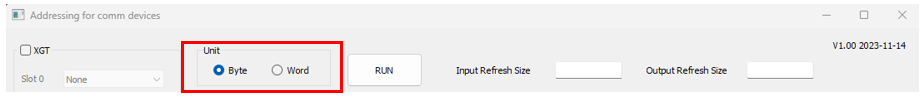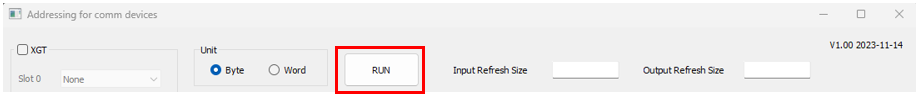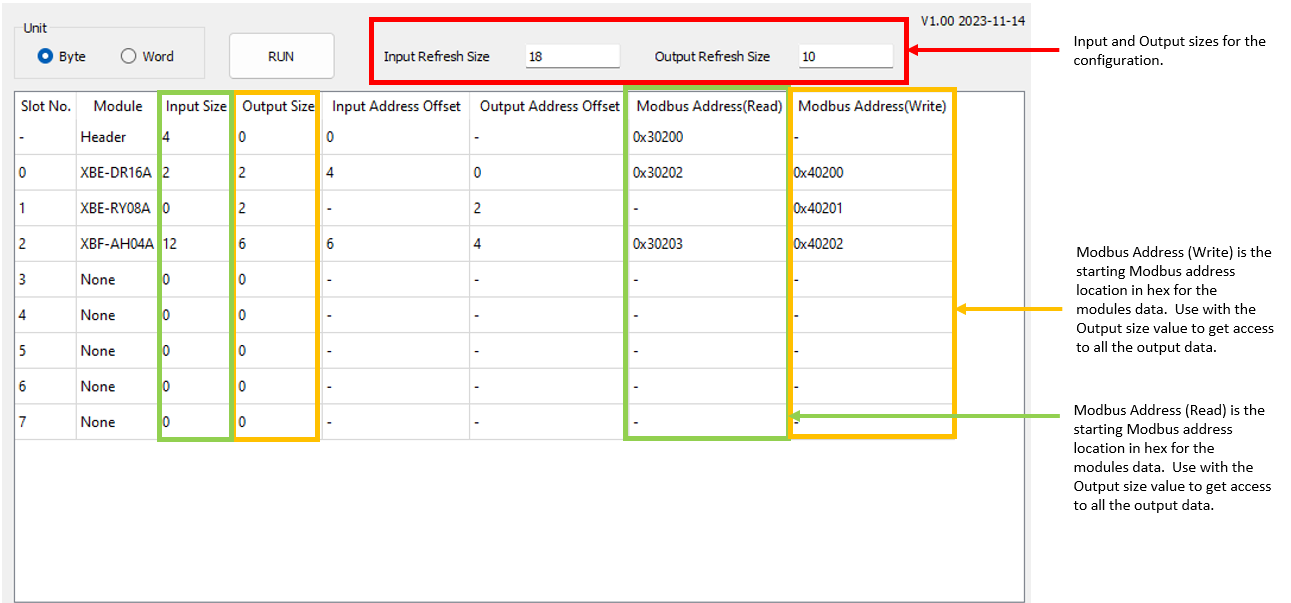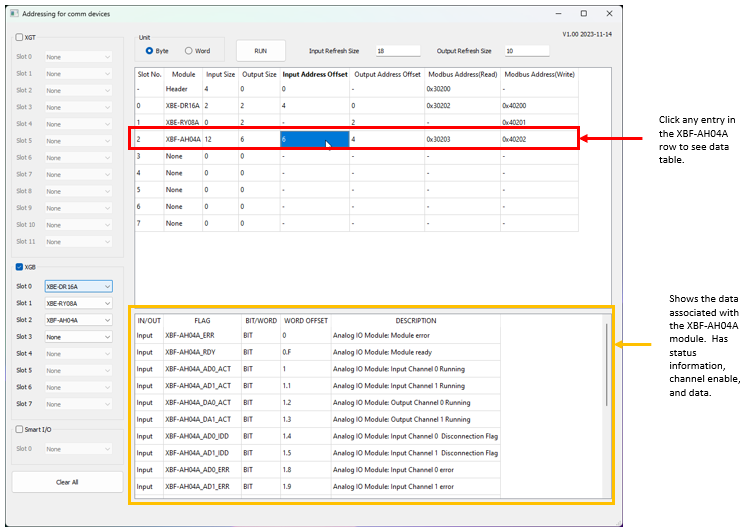Data Addressing for XEL-BSSRT with Modbus TCP
Video Tutorial
Download the Addressing_for_XEL_BSSRT.zip from the XGB Software Download page.
The Addressing_for_comm_devices.exe is used to get ModBus TCP addresses for the configuration entered.
| Step | Action |
|---|---|
| 1 |
Run Addressing_for_comm_devices.exe.
|
| 2 |
Select the checkbox next to XGB. The XEL-BSSRT is classified as an XGB PLC module.
|
| 3 |
Add your I/O to the appropriate slot numbers. This example has an XBE-DR16A in Slot 0, an XBE-RY08A in Slot 1, and an XBF-AH04A in Slot 2. Slot 0 must be added first for the next slot selection to open up.
|
| 4 |
Select the memory unit type for the calculation of data addresses. This example will use Byte addressing.
|
| 5 |
Press the Run button to calculate the data addresses.
|
| 6 |
Use the calculated Modbus Address (Read) and Modbus Address (Write) values in your PLC program.
|
| 7 |
Clicking in the row of a module will show the memory location of all data associated with a module. This will provide the information needed to access data and enable any output channels.
|
LP217-1