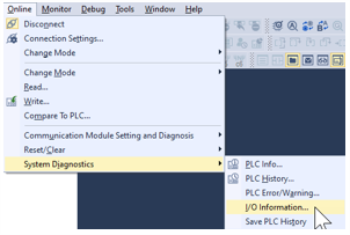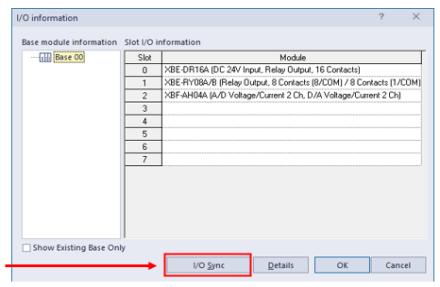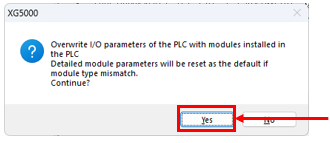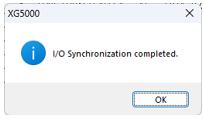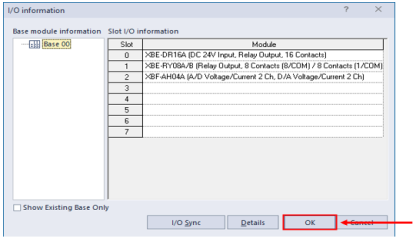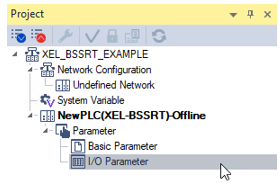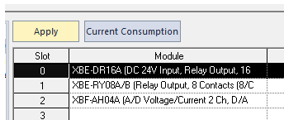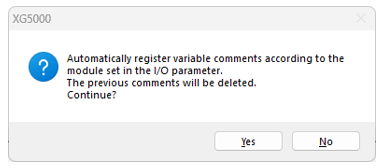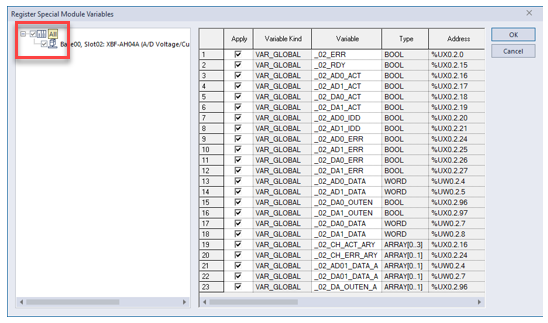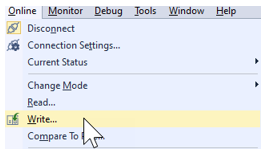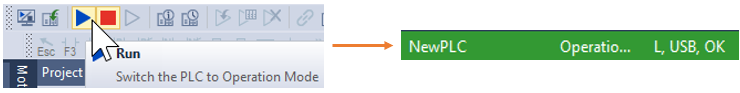Syncing I/O of XEL-BSSRT in XG5000 Project
| Step | Action |
|---|---|
| 1 |
Connect to the XEL-BSSRT in the XG5000 Project. Put the module in Stop mode.
|
| 2 |
Go to Online menuè System Diagnostics è I/O Information..
|
| 3 |
Press the I/O Sync button to synchronize project settings with the online XEL-BSSRT.
|
| 4 |
Press Yes to change the I/O modules setup in the project to match the ones online.
|
| 5 |
Press OK on pop up message.
|
| 6 |
Press OK to exit the I/O information screen.
|
| 7 |
Open I/O Parameter in the Project window.
|
| 8 |
Press the Apply button.
|
| 9 |
Press Yes on pop up message.
|
| 10 |
Select check box to create variables if special module variables are needed. Press OK when done.
|
| 11 |
Save the Project. Then go to Online menuè Write to write the project to the XEL-BSSRT.
|
| 12 |
Select all settings to Write. Press OK button to Write to XEL-BSSRT.
|
| 13 |
Put the XEL-BSSRT back in to Run mode.
|
LP216-4