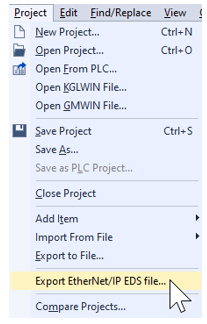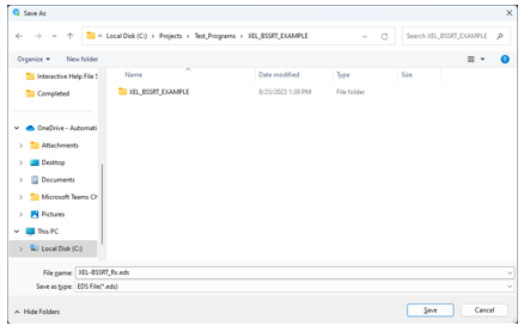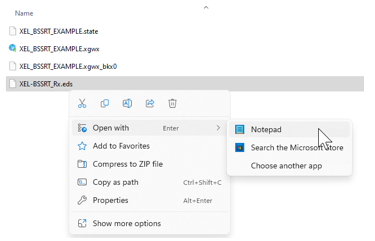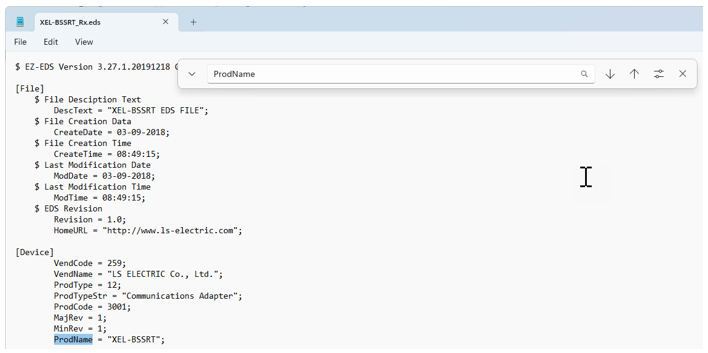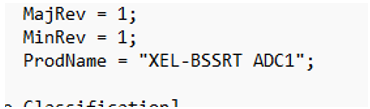Export EDS File for XEL-BSSRT Configuration
Video Tutorial
XG5000 can export an EDS file with the XEL-BSSRT configuration.
-
The default name of the device in the EDS file is XEL-BSSRT.
-
If the user wants to change the name of the device shown when importing the EDS file, the ProdName entry must be changed in a program such as Notepad (see steps 3-6 below for details).
| Step | Action |
|---|---|
| 1 |
With the XEL-BSSRT Project open, select Project menuè Export EtherNet/IP EDS file…
|
| 2 |
Select a save destination and file name for the EDS file. Press the Save button to save the file.
|
| 3 |
In the file browser, right-click on the created EDS file. Choose to open with a text editor. This example shows using Notepad.
|
| 4 |
Search for the term ProdName.
|
| 5 |
Change the text XEL-BSSRT to a value applicable for your application. This example shows XEL-BSSRT ADC1. When the EDS is imported into a programming software, it will show up as XEL-BSSRT ADC1.
|
| 6 | Save the changes to the EDS file. |
LP216-5