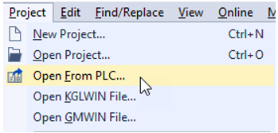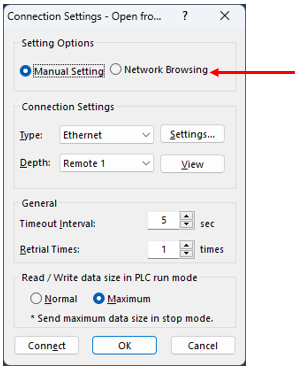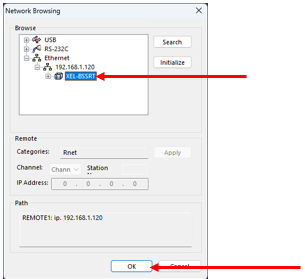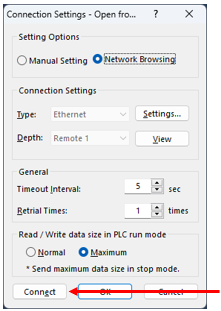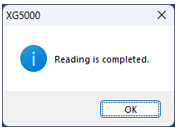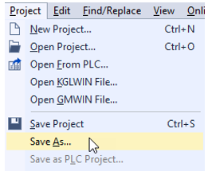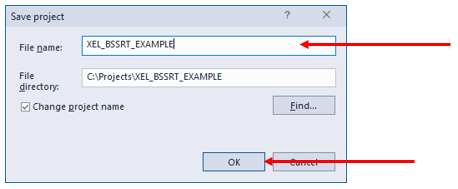Upload XG5000 project from XEL-BSSRT using Ethernet
| Step | Action |
|---|---|
| 1 | Attach all desired modules to XEL-BSSRT to build the remote I/O rack. Power up the XEL-BSSRT. |
| 2 | Open XG5000 and Connect to the XEL-BSSRT with an ethernet cable. The default IP address of the XEL-BSSRT is 192.168.1.120 with a subnet mask of 255.255.255.0 |
| 3 |
Choose Project menuè Open From PLC…
|
| 4 |
Choose Network Browsing.
|
| 5 |
Expand Ethernet option to find the XEL-BSSRT. Highlight XEL-BSSRT and press OK button.
|
| 6 |
XEL-BSSRT IP address will be copied into the settings. Press Connect button to upload the XEL-BSSRT configuration.
This window will appear when XG5000 has uploaded the project.
|
| 7 |
Select Project menuè Save As… to save the uploaded project.
|
| 8 |
Name the file and press OK button to save.
|
LP216-2