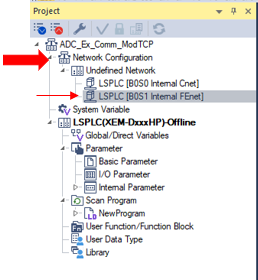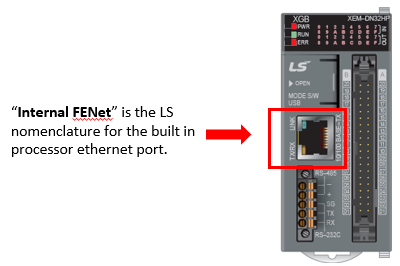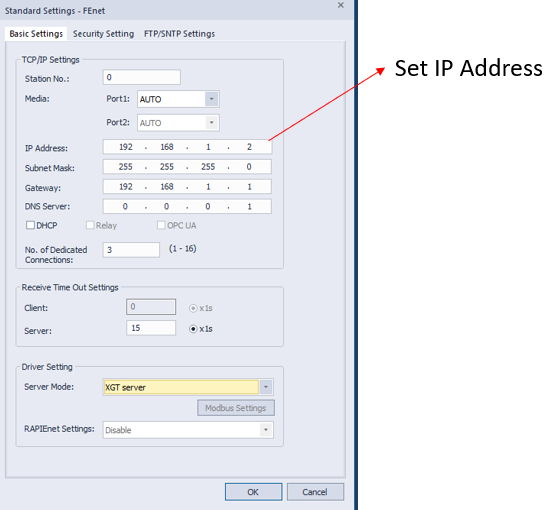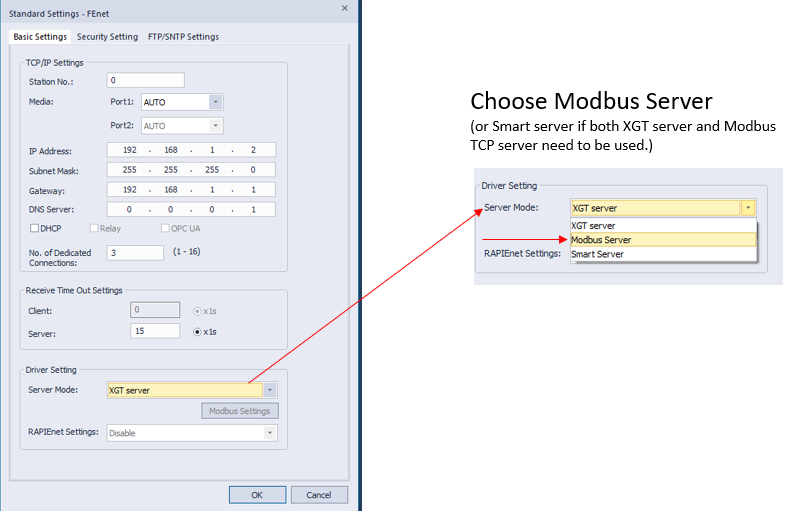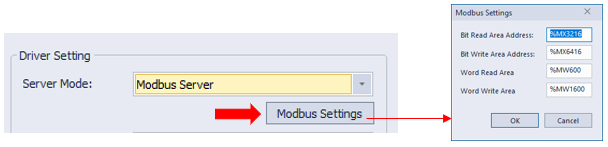Set up the Modbus Server Mode on XEM CPU
| Step | Action |
|---|---|
| 1 |
In the Project window, open Network Configuration and double-click LS PLC[B0S1 Internal FE net].
|
| 2 |
In the Basic Settings window, set the IP Address.
|
| 3 |
In the Driver Setting section, set the Server Mode: to Modbus Server.
|
| 4 |
Click Modbus Settings to open the config window.
|
| 5 | Configure the Modbus Settings. See below for details. |
Modbus Settings - Default Data Mapping
The default mapping is noted below.
-
Only Direct Address Tags can be used in the Modbus Settings fields. (No user defined variable tags can be used.)
-
We recommended using the M and W Memory types.
-
The default mapping uses the physical input (%IX) and output(%QX) addresses in the Bit read/write areas. These addresses will allow control of actual PLC I/O remotely.
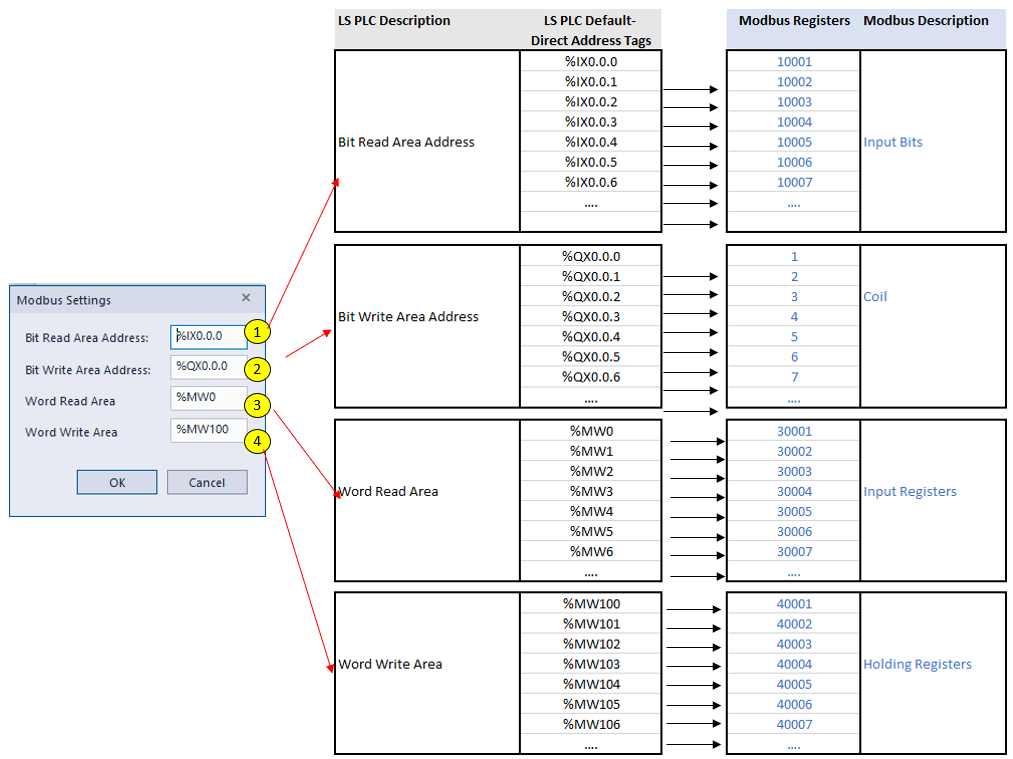
LP203-1