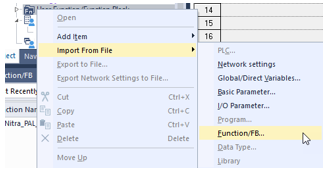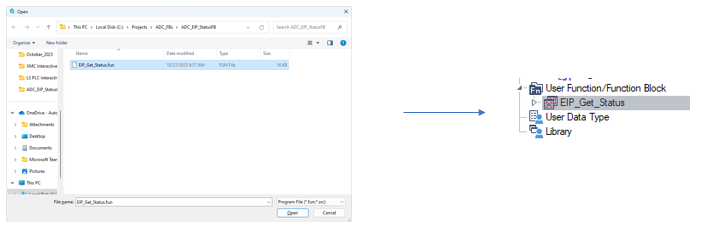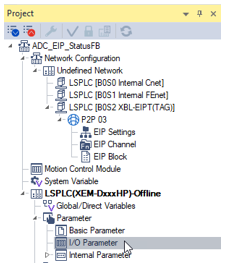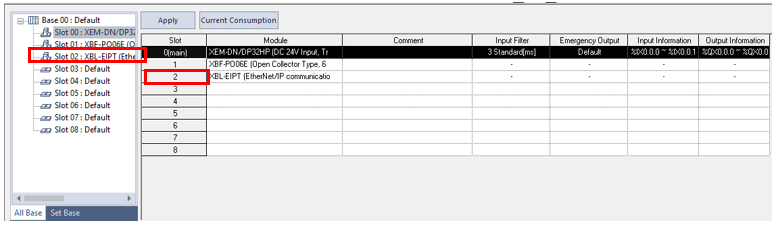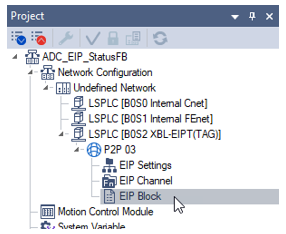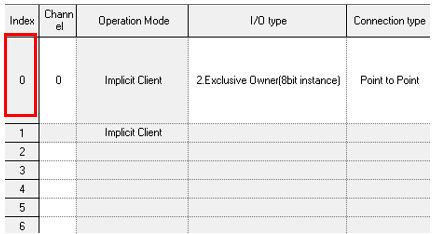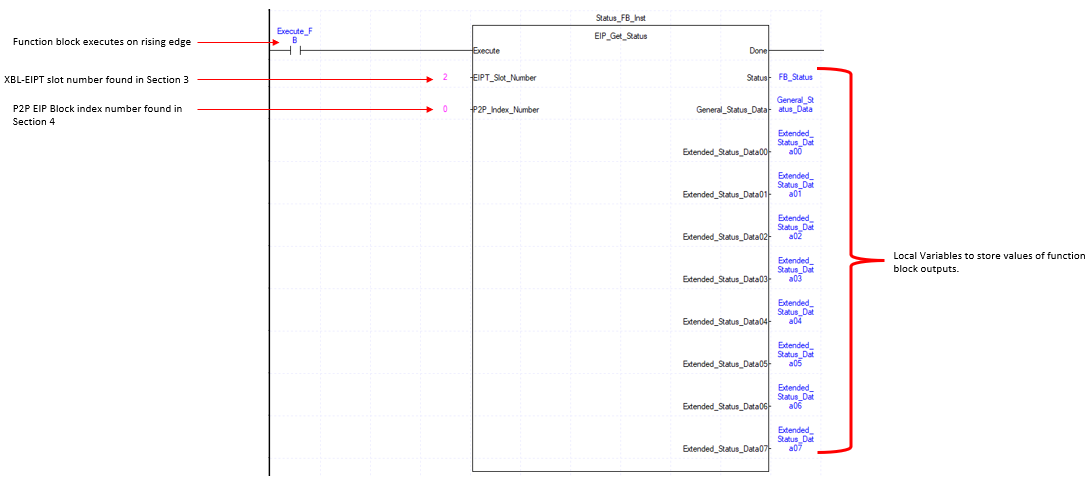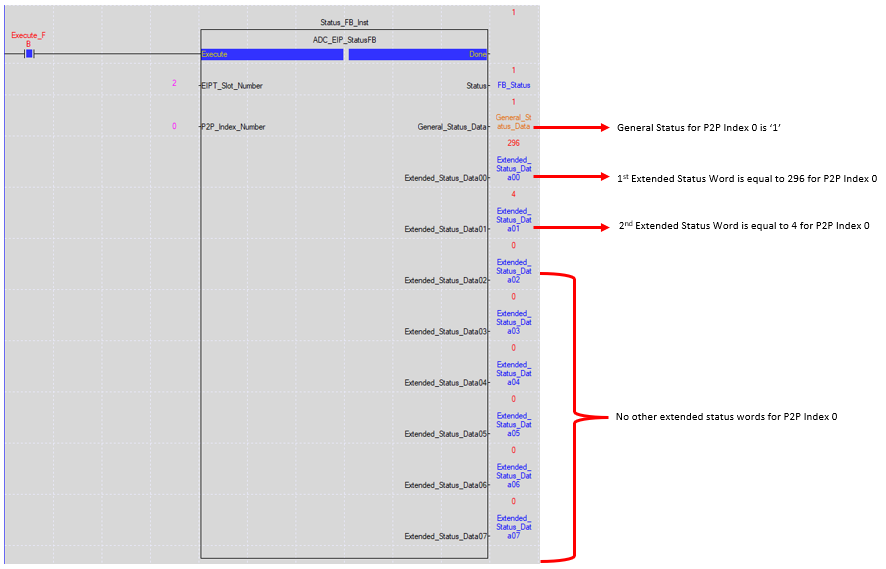Using EIP_Get_Status Function to get EtherNet/IP General and Extended Status Information
EtherNet/IP provides general and extended status information to trouble-shoot device configuration issues. This status information must be retrieved for a specific index in the P2P EtherNet/IP block of an XG5000 project. Automation Direct is providing an easy-to-use function block called EIP_Get_Status to retrieve the general and extended status information for a configured EtherNet/IP connection. This function block can be downloaded from our interactive help site HERE.
EIP_Get_Status Function Block Requirements:
-
Requires XG5000 4.76 or later.
-
Requires XEM CPU OS V2.40 or later.
-
Requires XBL-EIPT OS V2.40 or later.
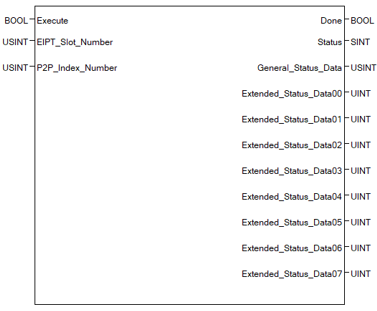
| Element Name | Element Type | Description |
|---|---|---|
| Execute | Input | Edge detected request to execute the function block. |
| EIPT_Slot_Number | Input | Slot number of the XBL-EIPT module. Valid values are 2~7. |
| P2P_Index_Number | Input | P2P index number that the status should be fetched for. Valid Values are 0-31. |
| Done | Output | Status that function block has completed |
| Status | Output |
Status of the function block.
|
| General_Status_Data | Output | 1 Byte of General Status information. |
| Extended_Status_Data00 | Output | 1st word of Extend Status data |
| Extended_Status_Data01 | Output | 2nd word of Extend Status data |
| Extended_Status_Data02 | Output | 3rd word of Extend Status data |
| Extended_Status_Data03 | Output | 4th word of Extend Status data |
| Extended_Status_Data04 | Output | 5th word of Extend Status data |
| Extended_Status_Data05 | Output | 6th word of Extend Status data |
| Extended_Status_Data06 | Output | 7th word of Extend Status data |
| Extended_Status_Data07 | Output | 8th word of Extend Status data |
| Step | Action |
|---|---|
| 1 | From the Project screen, right-click on User Function/Function Block. Select Import From File è Function/FB…
|
| 2 |
Select the directory where the EIP_Get_Status.fun file is located. Press Open to import it.
|
The Slot number for the XBL-EIPT module can be obtained from the I/O Parameter screen.
| Step | Action |
|---|---|
| 1 |
In the Project window, double-click on I/O Parameter.
|
| 2 |
At the bottom of the I/O Parameter screen, the Slot number of the XBL-EIPT module is the number to use in the EIP_Get_Status function block. In this example the slot number to use in the function block is 2.
|
The P2P_Index_Number input value can be found in the P2P EIP block configuration in the Network Configuration section of the XG5000 project.
| Step | Action |
|---|---|
| 1 |
Double-click on EIP Block under the XBL-EIPT module in the Network Configuration section of the Project screen. This example shows P2P 03.
|
| 2 |
Set the P2P_Index_Number input to the EIP Block configuration Index number for which status should be retrieved. In this example P2P_Index_Number would equal 0.
|
LP200C