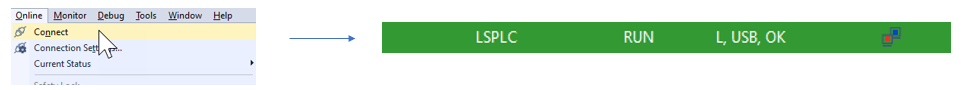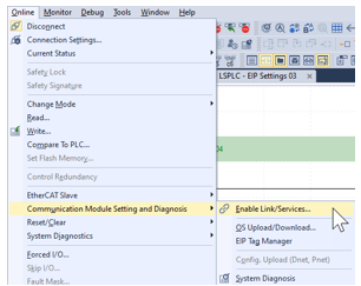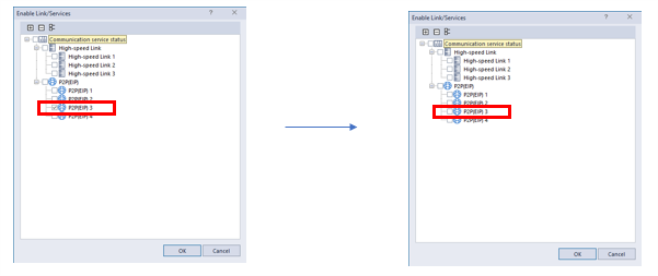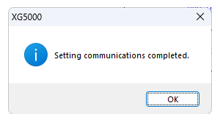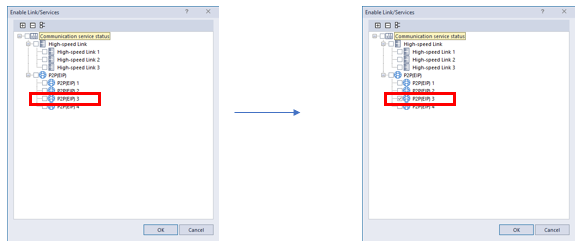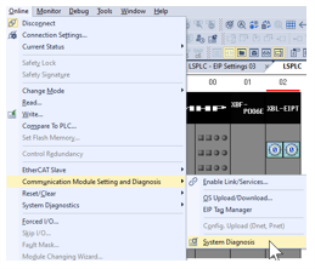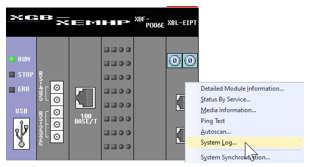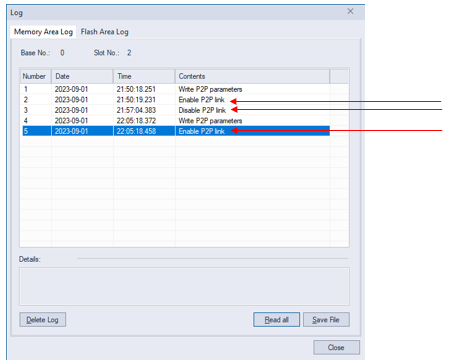EtherNet/IP Enable and Disable P2P Link
An XG5000 project that uses the XBL-EIPT module for EtherNet/IP will use P2P 03 or 04 for communications. P2P 03 and 04 links can be enabled or disabled from XG5000 or program code. This allows a user to safely turn off the EtherNet/IP network without having to disconnect devices or turn power off.
Requirements for EtherNet/IP Enable/Diable P2P Link:
-
XG5000 4.76 or later
-
XEM CPU OS V2.40 or later
-
XBL-EIPT OS V2.40 or later
| Step | Action |
|---|---|
| 1 |
Open your XG5000 project and connect to the PLC.
|
| 2 |
Go to Online menu è Communication Module Setting and Diagnosis è Enable Link/Services…
|
| 3 |
Remove the Check mark from the P2P(EIP) Service that you want to disable. Press OK when done. This example shows P2P(EIP) 3 = P2P 03.
|
| 4 |
Status Screen showing settings have changed. Press OK to close.
|
| Step | Action |
|---|---|
| 1 |
Open your XG5000 project and connect to the PLC.
|
| 2 |
Go to Online menu è Communication Module Setting and Diagnosis è Enable Link/Services…
|
| 3 |
Check the mark from the P2P(EIP) Service that you want to enable. Press OK when done. This example shows P2P(EIP) 3 = P2P 03.
|
| 4 |
Status Screen showing settings have changed. Press OK to close.
|
An XG5000 project has pre-defined variables for the status and control of the P2P links.
-
_P2P_ENABLE_STATE[x] shows the current status of the P2P link.
-
_P2P_REQ[x] is used to request a change in the P2P status using the value in _P2P_REQ_NUM[x] variable.
-
_P2P_REQ_NUM[x] = TRUE will change P2P link to enabled when _P2P_REQ[x] is set to true.
-
_P2P_REQ_NUM[x] = FALSE will change P2P link to disabled when _P2P_REQ[x] is set to true.
-
x = 2 will be P2P 03 and x=3 will be P2P 04.
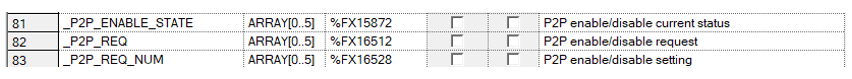
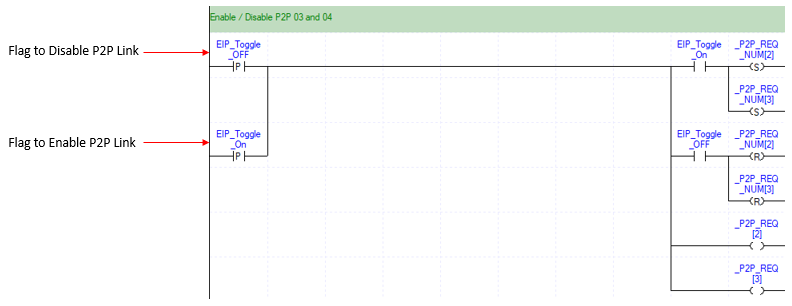
XG5000 has access to the System Log of the XBL-EIPT module. This log will show when the P2P link is enabled or disabled.
| Step | Action |
|---|---|
| 1 |
Open your XG5000 project and connect to the PLC.
|
| 2 |
Go to Online menu èCommunication Module Setting and DiagnosisèSystem Diagnosis…
|
| 3 |
Right-click on the XBL-EIPT module and select System Log…
|
| 4 |
Monitor system log of the XBL-EIPT module for enable and disable entries.
|
LP200B