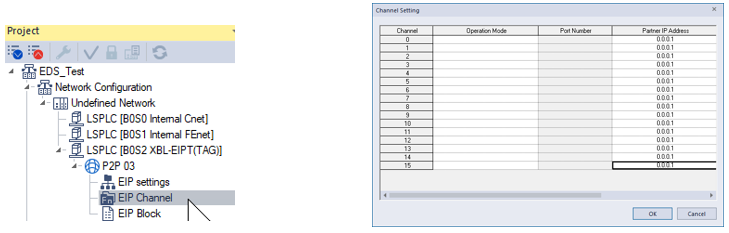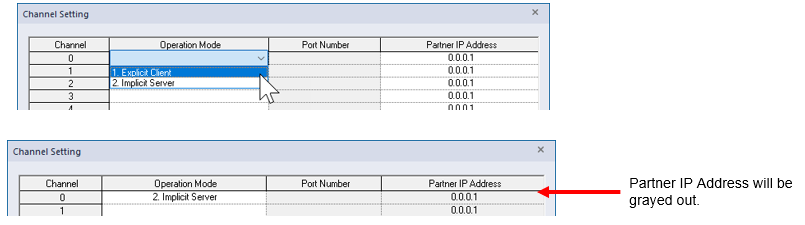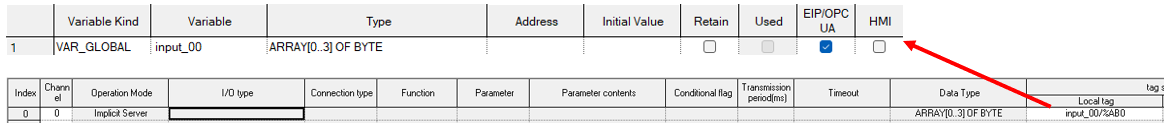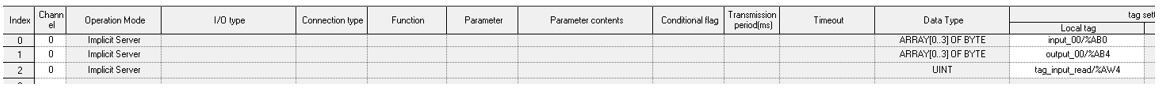Setting Up an Implicit Adapter
Video Tutorial
| Step | Action |
|---|---|
| 1 |
Open EIP Channel under P2P 03 or P2P 04.
|
| 2 |
Choose a Channel between 0-15 and set Operation Mode to Implicit Server. Implicit server in XG5000 refers to the EtherNet/IP Adapter.
|
| 3 |
Choose an Index row. Add the Channel number for the Adapter. Setup the local tag for that Adapter connection. A variable may need to be created for the local tag. Make sure EIP/OPC UA check mark is selected to allow use in the EIP connection.
Repeat Step 3 to add more local tags to the Adapter.
|
Implicit Scanners will need instance information for reading information from the XEM implicit adapter.
-
The Instance number depends on the Index of the Data setup in the P2P EIP Block.
-
Index 0 will be Instance 100 and index 31 will be Instance 131. Instance value is 100 + Index number.
-
The Instance data size needs to be calculated from the value in the Data count column and the size of the data type of the Local tag.
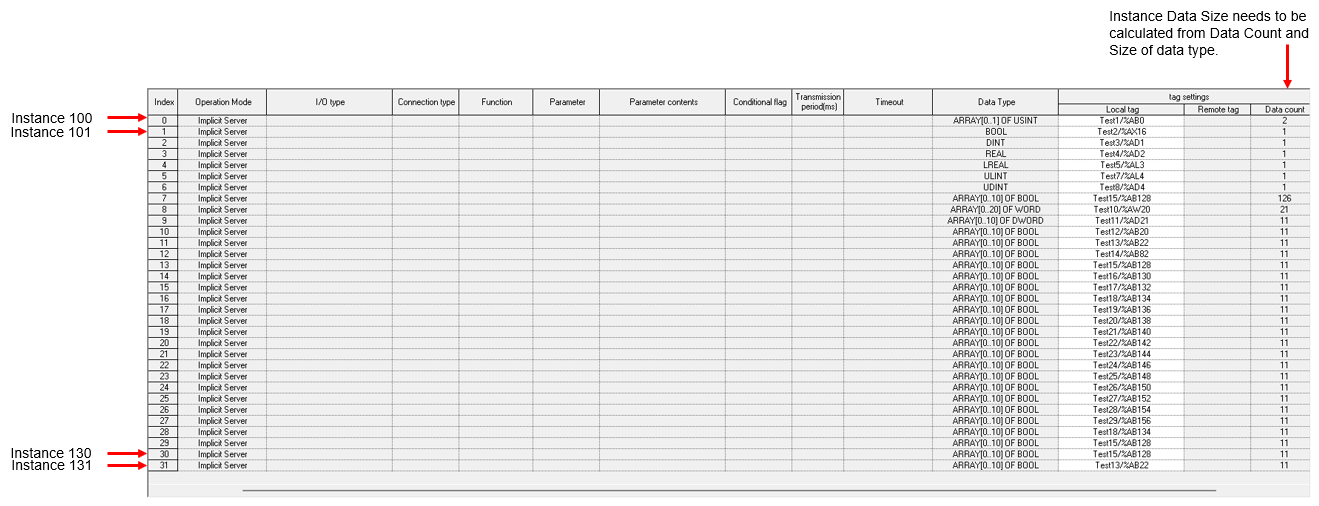
Implicit Scanners will need instance information for setting data on XEM Implicit Adapter.
-
The Instance number depends on the Index of the Data setup in the P2P EIP Block.
-
Index 0 will be Instance 150 and index 31 will be Instance 181. Instance value is 150 + Index number.
-
The Instance data size needs to be calculated from the value in the Data count column and the size of the data type of the Local tag.
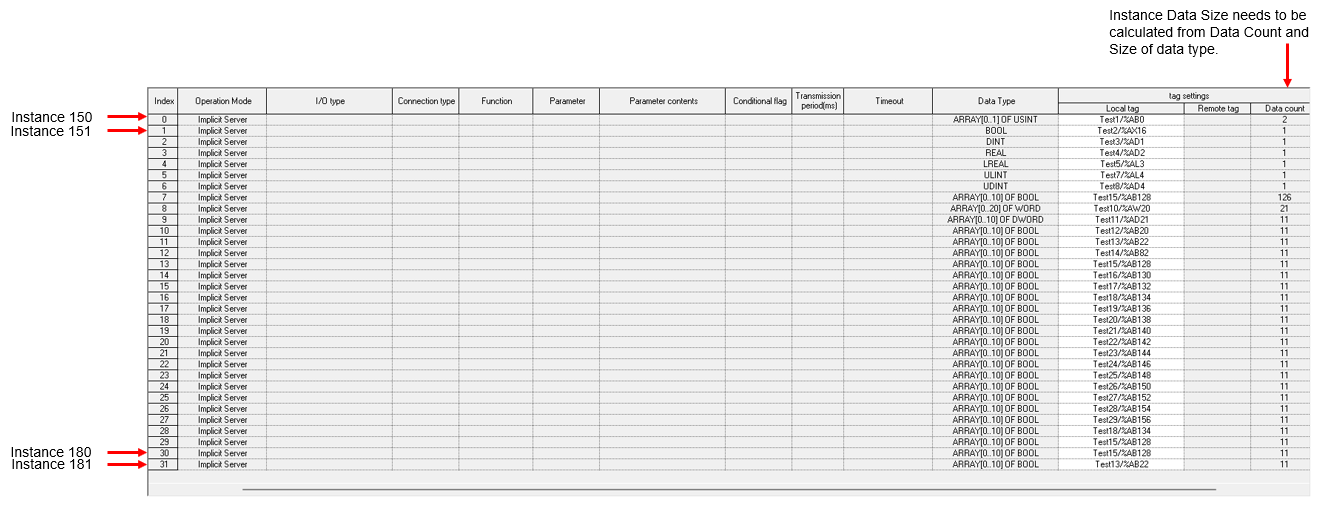
The P2P EIP block data count column shows the number of elements in the local tag.
-
The data size for EtherNet/IP connections will need to be in BYTES for most cases.
-
This example will work for both Input and Output Instances.
-
This example will show the calculation of data size for Instance 150 and 153.
Instance 150 has a data count of 2 and the data type is USINT. USINT uses 1 byte of data. Data size for Instance 150 is 2 (Data Count) * 1 (USINT is 1 Byte) = 2 BYTES.
Instance 153 has a data count of 1 and the data type is REAL. REAL uses 4 bytes of data. Data size for Instance 153 is 1 (Data Count) * 4 (REAL is 4 Bytes) = 4 BYTES.
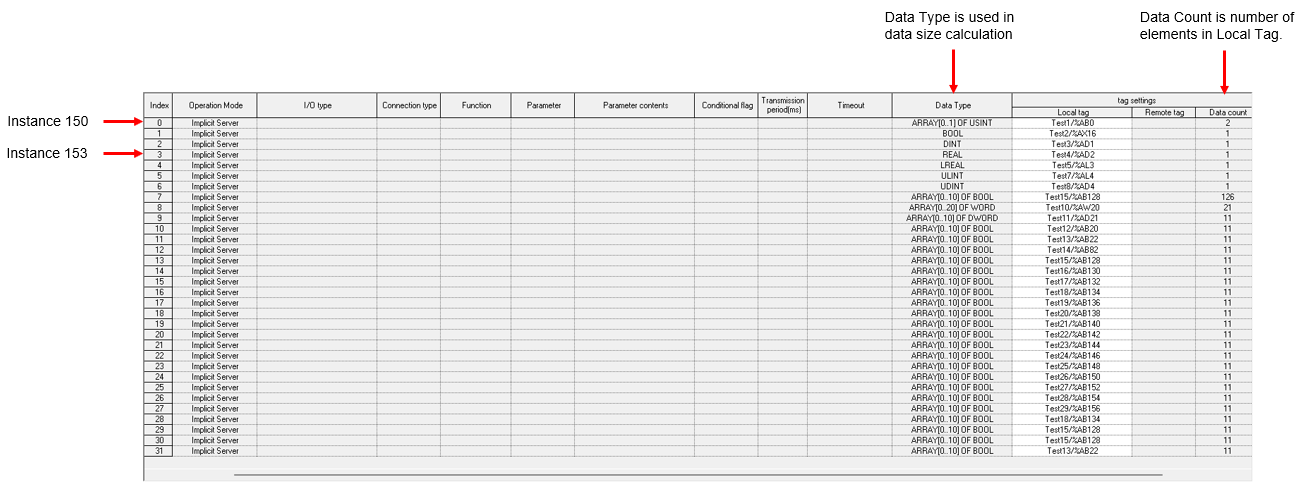
LP200-6