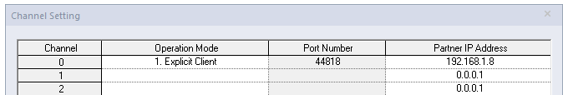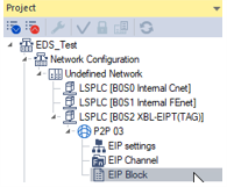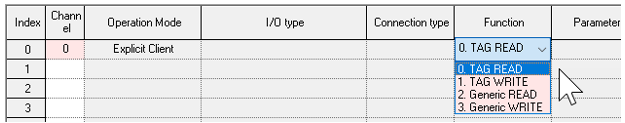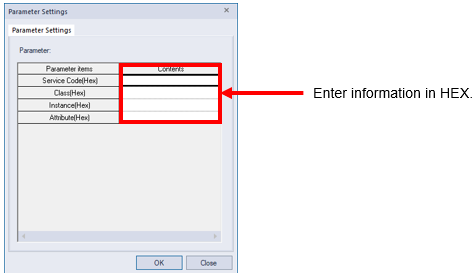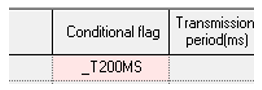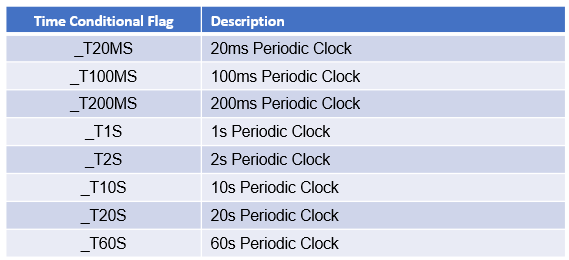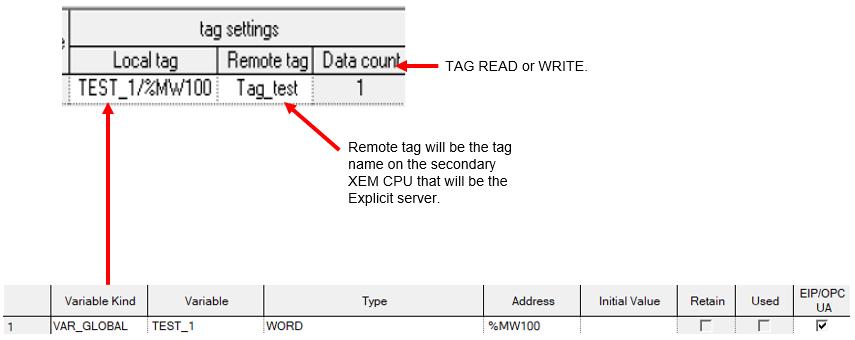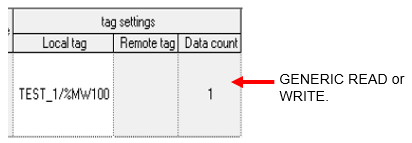Setting Up an Explicit Client
| Step | Action |
|---|---|
| 1 |
Open EIP Channel under P2P 03 or P2P 04.
|
| 2 |
Choose a Channel between 0-15 and set Operation Mode to Explicit Client |
| 3 |
Enter the IP address of the explicit server device in the Partner IP Address column. This example uses 192.168.1.8 as the address of the device.
|
| 4 |
Open EIP Block under P2P 03 or P2P 04.
|
| 5 |
Choose an Index row and enter the Channel number of the Explicit Client.
|
| 6 |
Choose a Function for the Explicit Client.
|
| 7 |
If Generic READ or Generic WRITE is chosen as the function, setup the Parameter values. Press the button in the Parameter column.
If TAG READ or TAG WRITE is chosen as the function, skip to Step 8. |
| 8 |
Fill in the Conditional Flag.
|
| 9 |
Fill in the Local Tag. If using TAG READ or TAG WRITE, also fill out Remote tag section. Note: TAG READ and TAG WRITE are used to set up connection between two XEM CPUs.
|
LP200-5
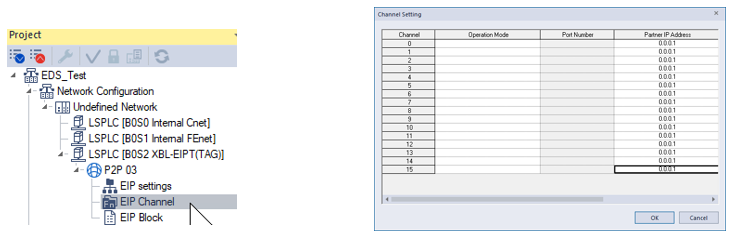
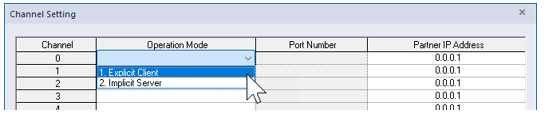 .
.