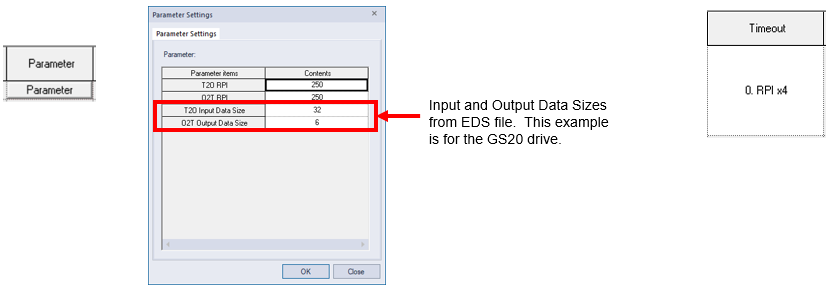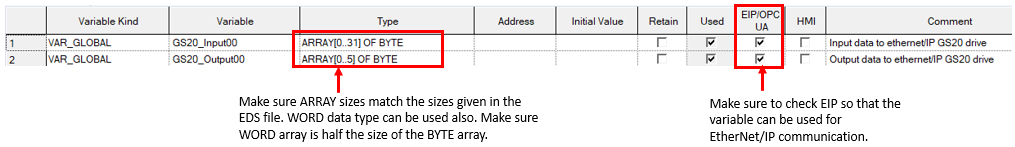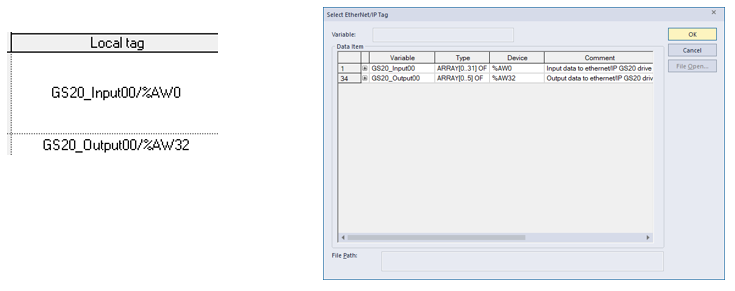Setting Up Implicit Connection to EDS file device
Video Tutorial
| Step | Action |
|---|---|
| 1 |
Open EIP settings under P2P 03 or P2P 04. Drag the desired EDS file from the EDS information screen. This example shows the GS20A EtherNet/IP Card Ver1.1 device,
|
| 2 |
Setup Channel number and IP address for the device. Press OK when done. Note: Make sure this IP address is in the same network as the XBL-EIPT module.
|
| 3 |
Open EIP Block under P2P 03 or P2P 04. Enter the Channel number of the device in the first Column. It is 0 from our example for the GS20 Drive.
|
| 4 |
Choose the I/O type and Connection type for the implicit connection. Our example has ‘0.Drive Control and Status’ as the I/O type and ‘Point to Point’ as the Connection type.
|
| 5 |
Click the Parameter button. Click OK button in the Parameter Settings window. Choose a Timeout value. Our example uses RPI x4 in Timeout.
|
| 6 |
Create Variables for the Input and Output tags of the Implicit Connection. Our example creates Global Variables. Make sure to Check EIP/OPC UA.
|
| 7 |
Put the created variables in the Local tag section of the implicit connection.
Double-click the cell in the column Local tag to open the Select EtherNet/IP Tag Window.
|
LP200-4
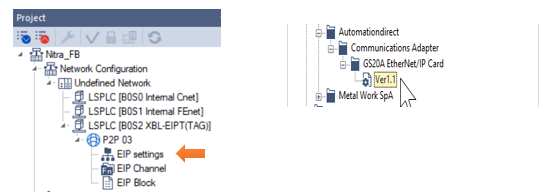
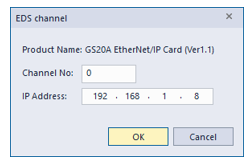
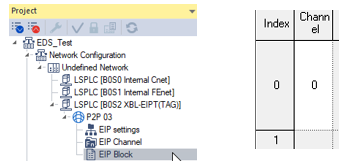
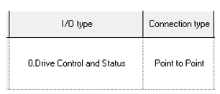 .
.